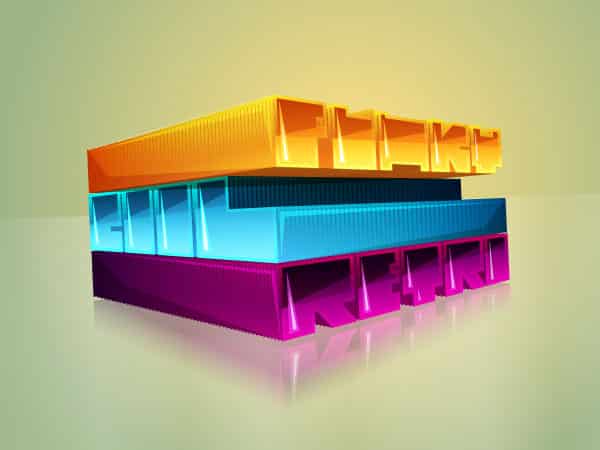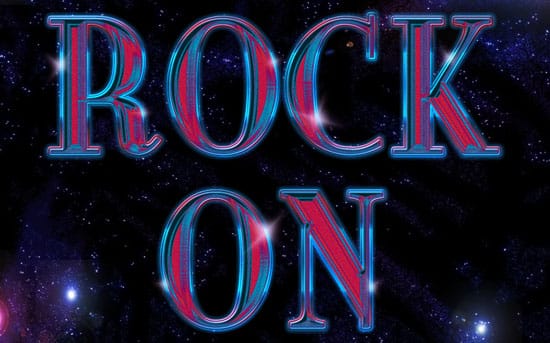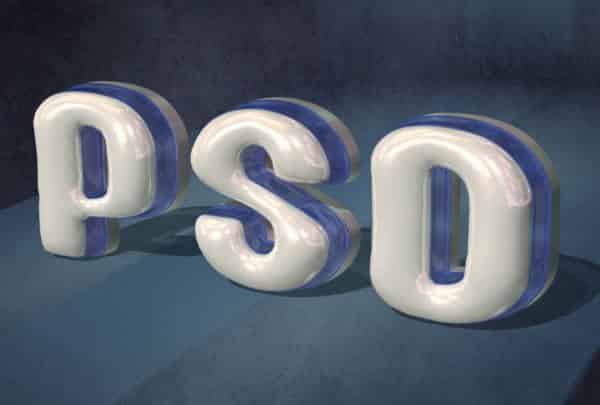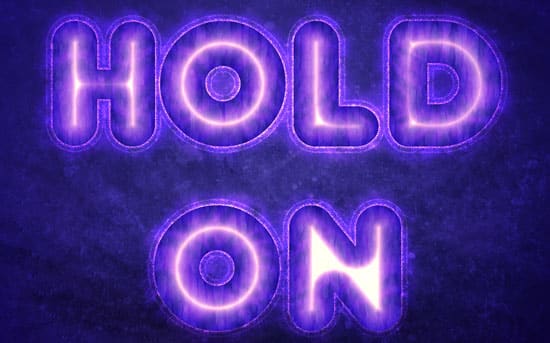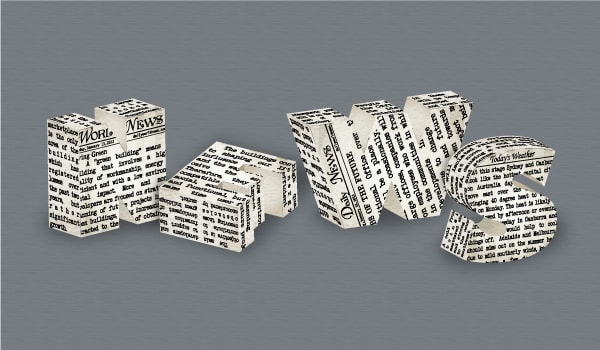Adobe Photoshop and Illustrator have the ability to create fantastic typography designs. In this collection we’ll be going through new and creative Text Effect tutorials to learn!
Create a Colorful Balls Text Effect in Illustrator & Photoshop
Quick Tip: Create a Sports-Themed Text Effect in Photoshop Using Layer Styles
Create a Dripping Typography Poster in Illustrator & Photoshop
Create a Broken Glass Text in Photoshop
Quick Tip: Create a Shiny, Gold, Old World Text Effect in Photoshop
Create a Typography Love Poster in Illustrator & Photoshop
Easy X-Ray Typography In Photoshop
Create a Polished 3D Gold Bars Text Effect
Quick Tip: How to Use Typography to Create a 3D Text Effect
Super Fast & Easy Way of Creating Fur (or Hair) Text In Photoshop
Candy Flavored Text Effect in Photoshop
Create a “Parry Hotter†Text Effect in Photoshop
Create a Glass Text Effect in Photoshop Using Layer Styles
Create a Retro Chrome Automobile Emblem in Photoshop
Clouds Text in Photoshop
Stitch Text in Photoshop
How to Create a Vector Grass Text Effect
Sweet Cookies Text Effect in Photoshop For Beginners
Glowing Rusty Text Effect
3D Balloons Text Effect
Sparkling Iron Text Effect
Retro Space Text Effect
Smudged Watercolor Text Effect
Wrapped Gift Box Text Effect
Chalk Text Effect
Quick and Easy Slimy Text In Adobe Photohshop
Create Burning Typography with Sparkles Effect in Photoshop
Create Glossy, Plastic, 3D Text in Photoshop CS5 Extended
Purple Glow Text Effect
Create a 3D Newspaper, Text Effect in Adobe Illustrator
How to Create 3D Type in Perspective in Illustrator CS6