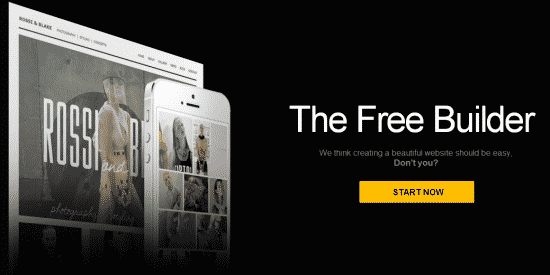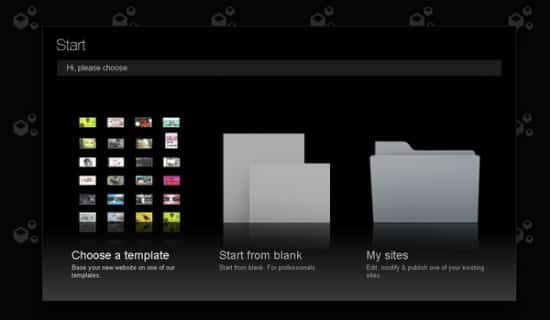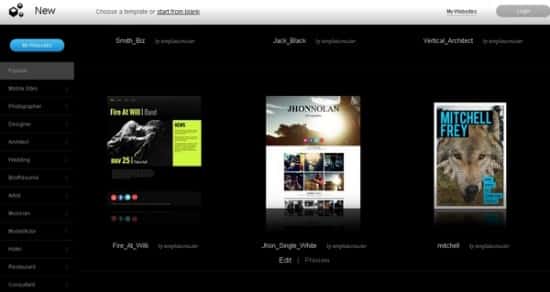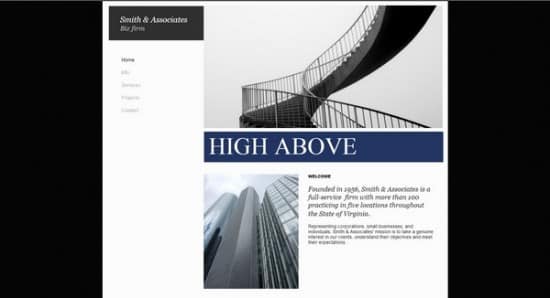It happens every so often that designers are approached by clients who need a creative online business presence. Each and every time, the choice is yours: either you recruit the aid of a developer and work together – you with the design, the programmer with writing coding for it -, or you do everything by yourself. In the eventuality when you go solo, website building tools take the matter of coding out of your hands, and provide you with accomplished online studios where you can set your creative potential free.
Website-Builder is the go-to service for honing beautiful websites independently. It will make your task run smoothly, and help you save a lot of time. I would like to impart to you the simple steps involved in the process of building a delightful site, so that you can give it a try and see what you think.
After navigating to website-builder.com, go to their start page. Out of the three available options, the latter is of no concern to you for the present moment, as it allows existing users to edit, modify, and publish the websites they’ve been working on. Thus, you can start from scratch, or you can move forward with a template. Don’t neglect to register, as you’ll need to be an enlisted member in order to be able to publish your website once it’s done.
Let’s assume you click on “Choose a templateâ€, because molding your project out of an established theme would be the easiest route to take. The next page greets you with tons of fine-looking templates categorized according to their scope. As such, the column on the left holds themes that look great on mobile phones, and themes that were employed by architects, as well as bands, photographers, restaurants, consultants – and the list goes on and on. Take as much as you need to browse through the options, then take your mouse over the one that appeals to you, and click “Editâ€.
In the next stage, you can edit virtually any element pertaining to content and design from a friendly-looking dashboard. Therefore, you may add new areas, delete the background photo, add images and whole galleries, as well as videos and widgets, and then link your own Google Analytics ID to the website and also optimize it website for search engine quarries. Remember that help is just a click away (look to the leftmost side of the screen), and you can get the support that you need at any given time.
Finally, click “Publishâ€, insert the domain name and your website goes live immediately. That was easy, and now you don’t have to spare any thoughts to finding a proper web host, because the service has got that taken care of, too. All in all, you just can’t go wrong with Website-Builder.
Here are two examples of clean templates that you can find on website-builder.com.