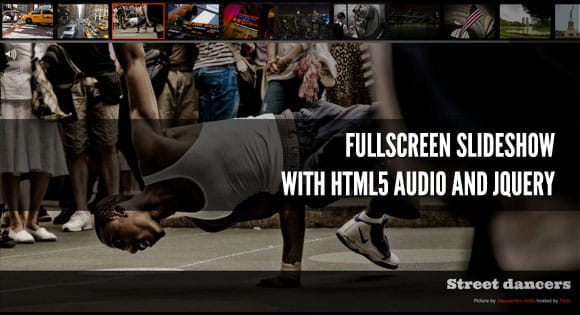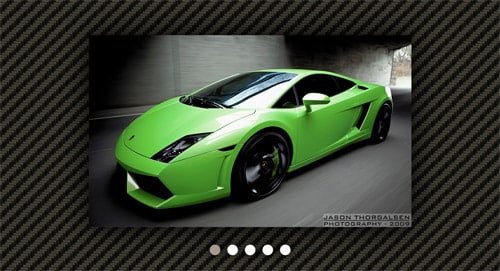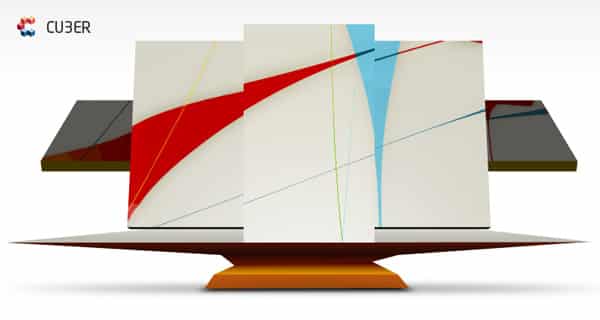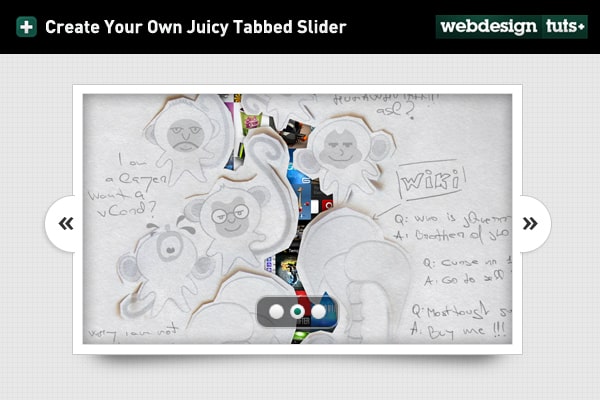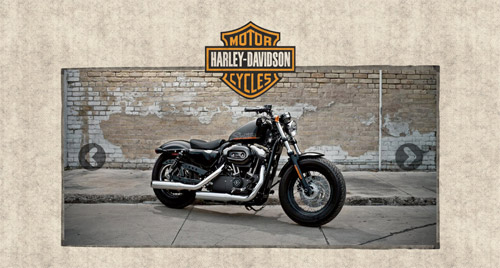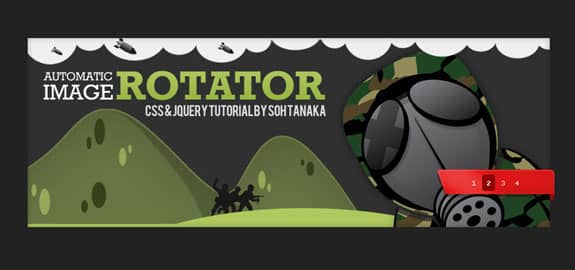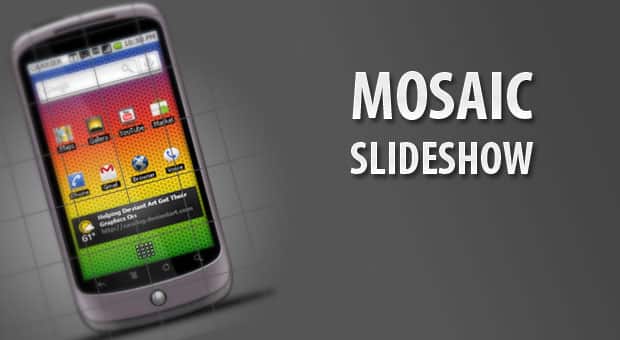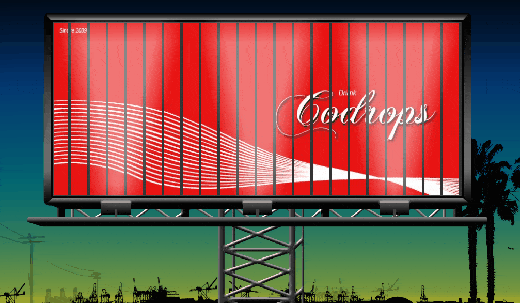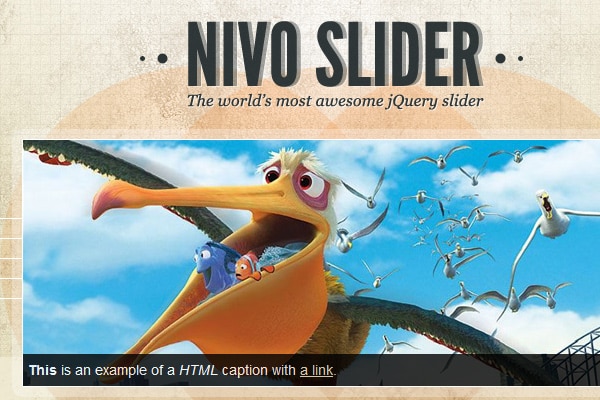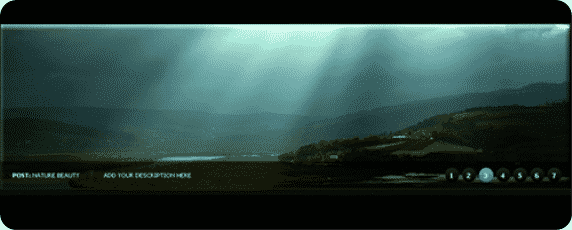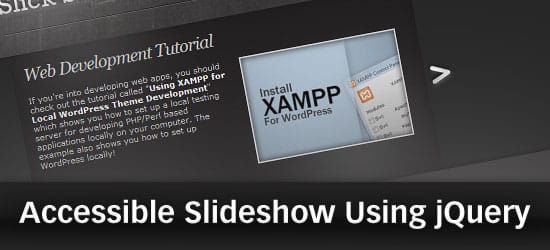20+ Awesome JQuery Slider Tutorials
Adding a Slideshow feature to your website can be very beneficial for your Portfolio or Business. By learning these jQuery Slider Tutorials, you can create your own Slideshow from scratch complete with control buttons and transition effects. The language jQuery is a cross-browser Javascript library used to simplify the client-side scripting of HTML. Having a jQuery Slideshow on your website will help you stand out from the crowd! allowing you to display your latest portfolio works and/or information.
In this collection I've compiled over 20 Jquery Slider Tutorials which can help you create and build your very own jQuery Slideshow implementing them on your Portfolio or Website.