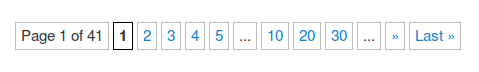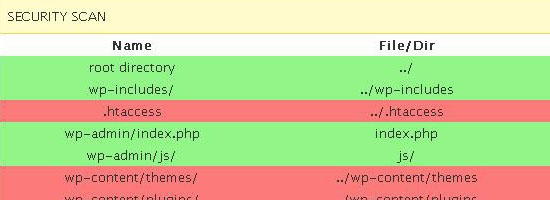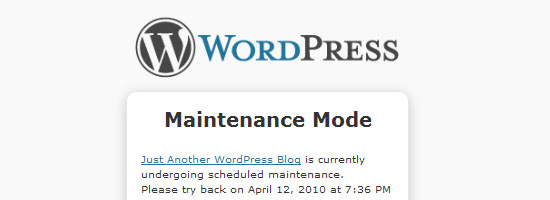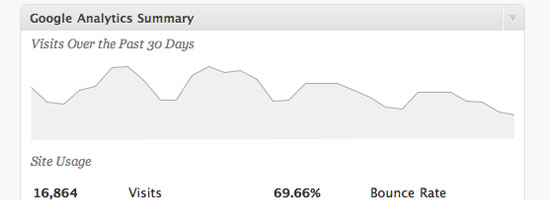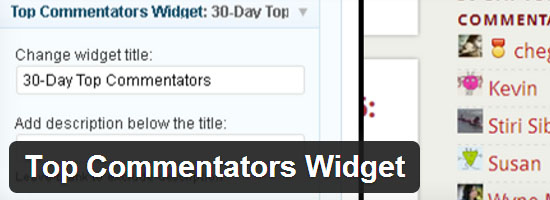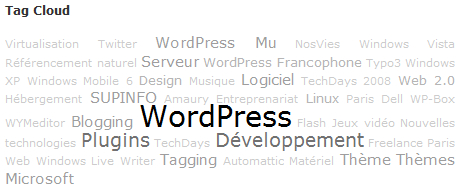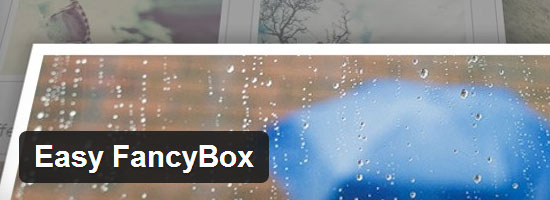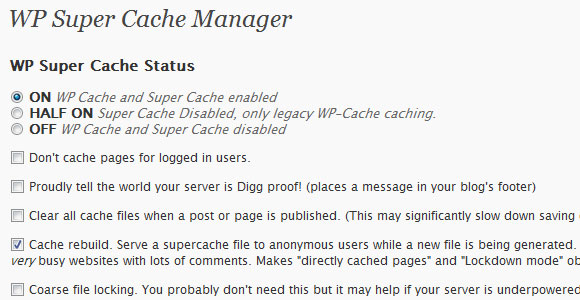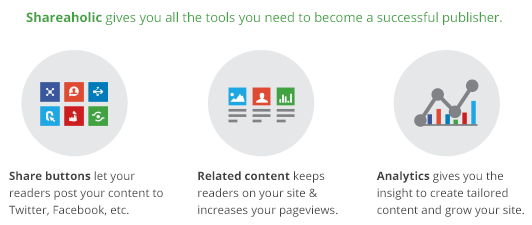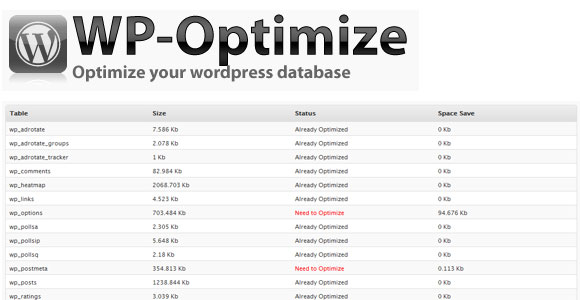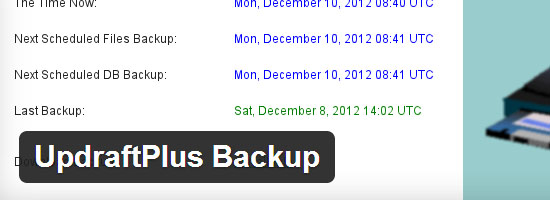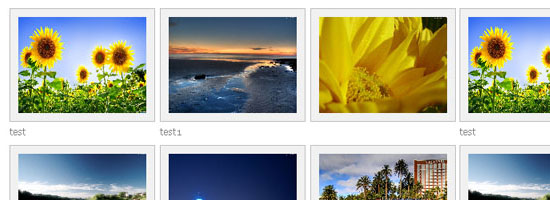20 WordPress Plugins to Get You Started
WordPress is one of the most popular platforms for bloggers because of it's ability to install 3rd party plugins free. With a massive collection of WordPress Plugins to choose from with over 26,000 and increasing, WordPress provides the best opportunity for developers and bloggers.
With so many WordPress Plugins to choose from, it can be difficult deciding what you need if you're starting out on WordPress. In this collection we've gathered 20 WordPress Plugins to Get You Started. These WordPress Plugins are easy to install and effective to use, ranging from Share Buttons, Analytics, Backup, Security and heaps more.
WordPress Social Media Feather is a super lightweight free social media WordPress plugin that allows you to quickly and painlessly add social sharing and following features to all your posts, pages and custom post types.
Adds a more advanced paging navigation interface.
This great plugin will optimizes your WordPress blog for major Search Engines and it's very easy to use.
This plugin effectively scans your WordPress installation for security vulnerabilities and suggests corrective actions.
This plugin adds a splash page to your blog that lets visitors know your blog is down for maintenance. Logged in administrators get full access to the blog including the front-end.
Google Analyticator adds the necessary JavaScript code to enable Google Analytics logging on any WordPress blog. This eliminates the need to edit your template code to begin logging.
Contact Form 7 can manage multiple contact forms, plus you can customize the form and the mail contents flexibly with simple markup. The form supports Ajax-powered submitting, CAPTCHA, Akismet spam filtering and so on.
This plugin will generate a special XML sitemap which will help search engines like Google, Bing, Yahoo and Ask.com to better index your blog. With such a sitemap, it's much easier for the crawlers to see the complete structure of your site and retrieve it more efficiently.
Adds a sidebar widget to show the top commentators in your WP site. Adapted from Show Top Commentators plugin at Personal Financial Advice.
Display the most commented or most viewed posts in a tabbed widget, filter the post by date range or by category. It also includes a tags tab.
Add some tools for taxonomies : Terms suggestion, Mass Edit Terms, Auto link Terms, Ajax Autocompletion, Click Terms, Auto terms, Advanced manage term
Google Analytics for WordPress
Track your WordPress site easily and with lots of metadata: views per author & category, automatic tracking of outbound clicks and pageviews.
Easily enable the FancyBox jQuery extension on just about all media links. Multi-Site compatible. Supports iFrame and Flash movies.
This plugin generates static html files from your dynamic WordPress blog. After a html file is generated your webserver will serve that file instead of processing the comparatively heavier and more expensive WordPress PHP scripts.
Adds an attractive social bookmarking menu and related content widget to your posts, pages, index, or any combination of the three.
WP-Optimize is a database cleanup and optimization tool for WordPress. It doesn't require PhpMyAdmin to optimize your database tables. It allows you to remove post revisions, comments in the spam queue, un-approved comments within few clicks or rename any username.
Easy and complete backups + restoration. Manual or automated backups (Amazon S3, Dropbox, Google Drive, Rackspace, FTP, SFTP, WebDAV, email + others).
Supercharge your WordPress site with powerful features previously only available to WordPress.com users.
Akismet checks your comments against the Akismet web service to see if they look like spam or not.
This plugin makes it possible to implement as many galleries as you want into your website. You can add multiple pictures and description for each gallery, show them all at one page, view each one separately. Moreover, you can upload HQ images.