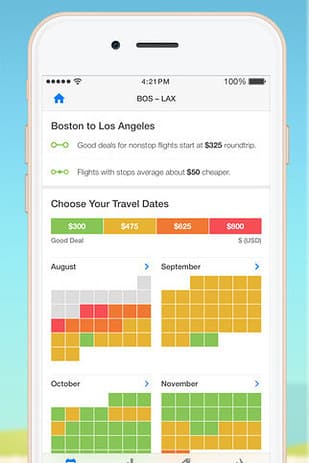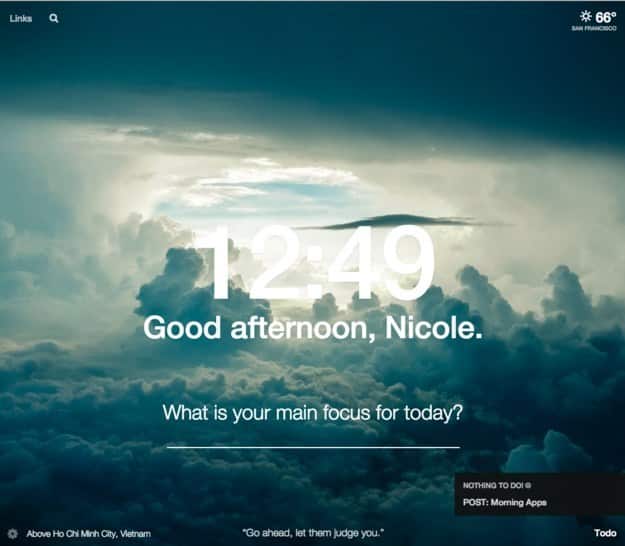Many of us use Apps in our daily life, today we’ll be taking a look at some of the best apps including both free and paid. With excellent apps like Tab that makes complicated bill splitting super easy, Google Photos which is the ultimate photo search tool, iShows 2 is one of the best ways to stay on top of all your TV shows and for those who need to relax there’s Headspace which offers 10-minute guided audio meditation sessions.
These life changing apps are great if you’re looking to upgrade your life to an easier one! Did you also know that testing apps can generate a great online income. With so many apps to try you might as well get something in return.
23 Best Life Changing Apps

1. Tab (free, iOS and Android) makes complicated bill splitting *super* easy.
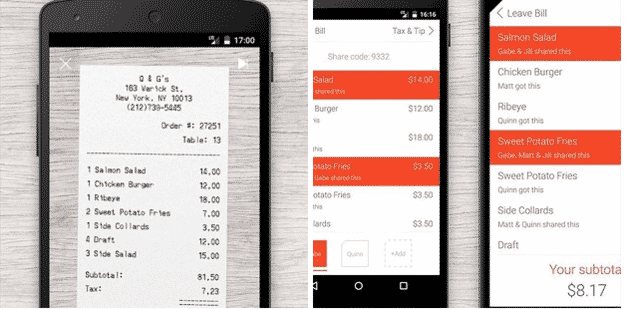
I’ve successfully convinced most of my friends to download Tab because it is just that good.
First, you take a picture of the bill. Then, Tab analyzes the text and adds each item, in digital form, to the app. Anyone with Tab can join the bill and each person can tap their item. If multiple people split a communal dish, like fries, Tab can take that into account too.
2. Hopper (free, iOS and Android) shows you the best time to buy a flight.

iTunes / Hopper
I used Hopper to book two flights this year and am glad I took the app’s advice (saved ~$50). Hopper is a price prediction app that does two things: 1) shows you the best time to fly to a certain destination, then 2) the best time to buy tickets for that price. You can select to “Watch this trip†which will send a notification when prices drop.Discover more download-worthy travel apps here.
3. Digit (free, web) analyzes your bank account and sets aside small increments of cash, based on your spending and income.
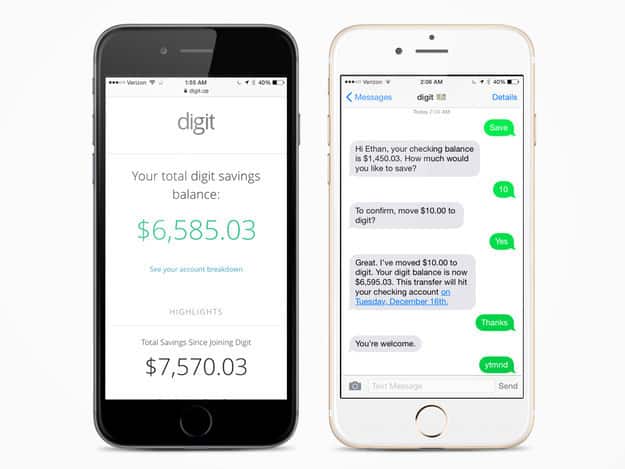
Digit understands spending patterns and determines an amount between $5 and $50 to set aside in your Digit account. You can withdraw savings at any time via text. The service is completely free.
At first, I thought Digit was black magic, but style editor Julie Gerstein says she’s saved $2,400 since April. Another Digit disciple, deputy editorial director Jess Misener, said, “It’s helped me stop taking money out of my actual savings account, which I used to do frequently.â€
The only catch is that you don’t earn any interest on your savings as you would a normal bank account, unless you sign up for Digit Plus which rewards you with 5 cents for every $100 when you leave the $$ in your account for three months. It’s great for people who just want a “set it and forget it†arrangement.
4. Google Photos (free, iOS, Android, web) is the ultimate photo search tool.

Because of its storage capacity (unlimited, but photos larger than 16 MP will be compressed) and super human image recognition-based search (try “food†or “dogâ€), the new Google Photos app was my colleague Tiffany’s top pick for photo organizing apps.
You can set Google Photos to back up your Camera Roll automatically so you’ll never lose your pics or run out of space (hallelujah). The app will also automatically make GIFs out of any photos burst shot with your phone.
5. Neko Atsume (free, iOS and Android) is a game where you take care of cartoon cats and it’s really fucking cute.
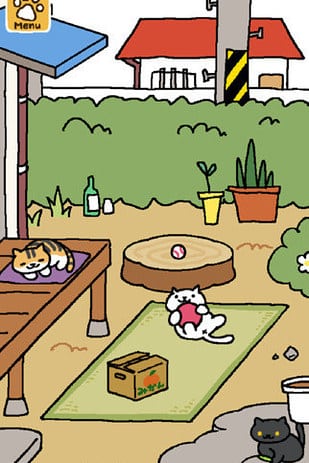
iTunes / Neko Atsume
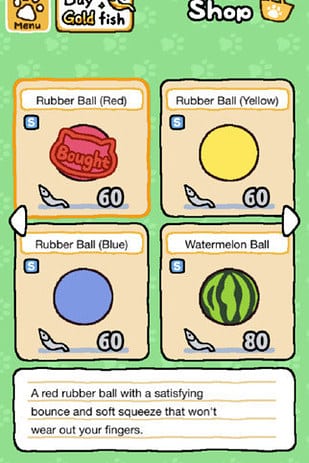
iTunes / Neko Atsume
“Neko Atsume lets you take care of tiny cute cartoon cats with little to no real obligation. Trust me, after a few hours, you’ll be checking on them constantly,†attests associate lifestyle editor Natalie Brown who has been addicted to this mobile game since March.
It’s shockingly simple. Put food and toys in your “yard†and watch your cats eat and play with them. You can buy “fish†(the app’s currency) with real money to purchase premium toys and snacks, or earn “fish†by waiting for your cats to gift them to you when they’ve had their fill. More toys and food will attract more cats. One of your goals as a cat collector is also to take a photo of each kitty for your album, which will tell you their names and the number of times they’ve visited your yard. Enjoy. 
6. Companion (free, iOS and Android) will give your bf/gf peace of mind when you walk home alone.

If you’ve ever felt sketched out by walking home alone, this app might make you and your mefo/fefo feel much better. Before venturing out on your own, enter in your destination in Companion, add anyone (it works even for people without the app installed), and they’ll see you en route every step of the way.
If you start running or drop your phone, Companion will prompt you with an “ARE YOU OK?†screen. If you don’t respond within 15 seconds, the app will alert your companions.
More apps for people in relationships here.
7. Pacifica (free with in-app purchases, iOS and Android) is an anxiety-regulating app.
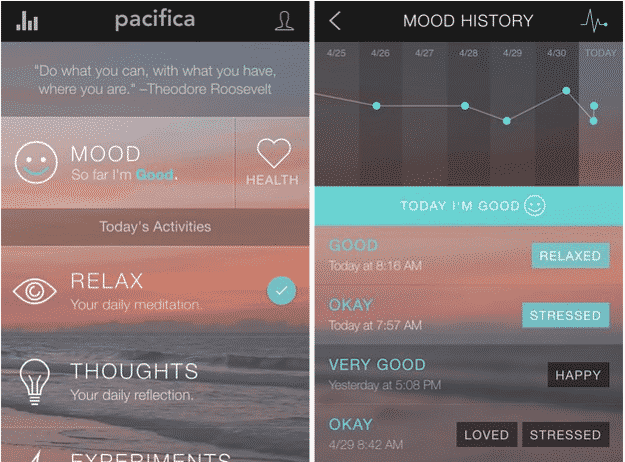
Pacifica is free to download with monthly full access for $3/month and $30/year for all of the app’s relaxation and mindfulness audio tools (but the daily mood and physical health tracker is free). In the app, you can mark things like “Okay†or “Stressed†and see how your mood changes over time.
Senior editor Alanna Okun said, “I like looking at the map of my brainscape over the past month and having a record of the highs and lows; usually the lows feel so big and dramatic that it’s actually comforting to realize what a relatively small percentage of my life they comprise.â€
Read Alanna’s full review here.
8. Point (free, Chrome and iOS) is the easiest way to share links with your friends.
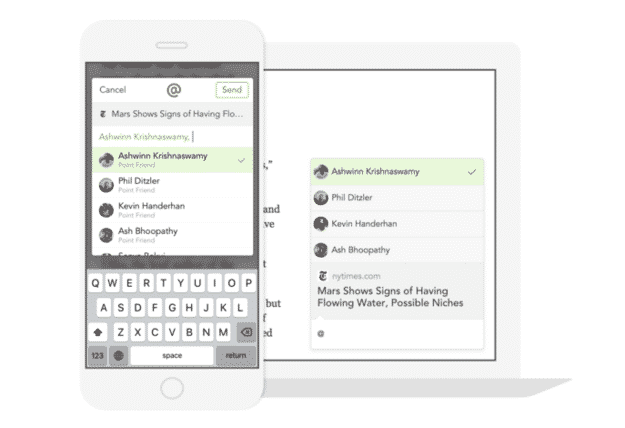
Point is one of those apps that you didn’t know you needed until you use it. It’s one of the few app/extensions I use every day.
When you’re on an article you want to share on Chrome, just hit shift + 2 (the “@†symbol) to open the Point module, then click on the friend you want to share it to (it’s linked to your Gmail account). You can also highlight parts of the article, which will show up in as quoted text in the little Point window. Clicking on the text will take you right to that section of the story.
There’s also a new iOS app, where you can easily send links via Point with the share icon and read comments from your phone. It’s such a fast, effective way to send and discuss stories with your friends.
More essential Chrome extensions here.
9. Snapseed (free, iOS and Android) is a photo editing app with precise retouching and enhancement features.
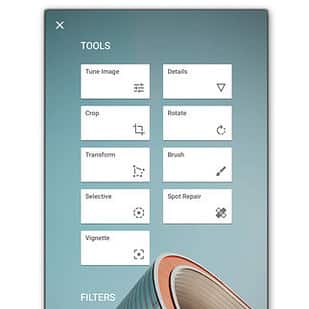
Snapseed
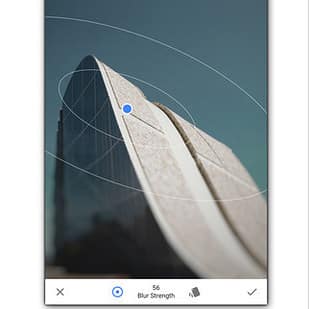
Snapseed
BuzzFeed Life’s managing social media editor Rachel Christensen and staff writerChristina Lan swear by Snapseed.
The popular photo app got its first major update in two years this Spring. The redesigned tools are easier to use than ever. Snapseed doesn’t have my favorite filters (I use Litely (free, iOS) for that), but I do love its super-precise editing tools for blur, vignette, and tuning. You can also select a certain area and edit that specific selection’s brightness, color, etc.
10. Outlook (free, iOS and Android) is *the* best mobile email client.
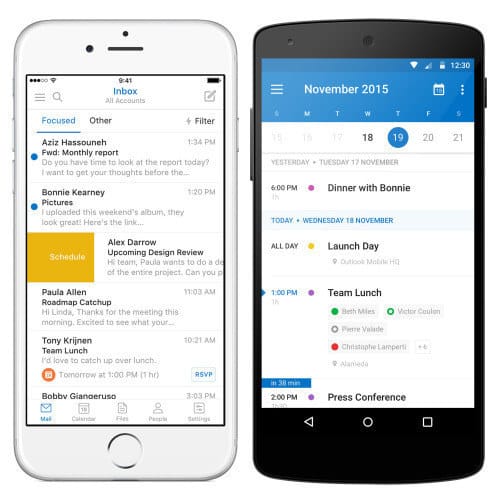
My top pick for productivity and scheduling is actually Sunrise, a calendar app acquired by Microsoft this year. About a month ago, Sunrise fans shed a collective tear when the app announced Sunrise as we know it will be discontinued and folded into the main Outlook app.
Luckily, Outlook is my favorite email client (yes, seriously) and the Sunrise announcement makes it even more so. Like most email apps, deleting, archiving and scheduling messages are just a swipe away. But Outlook’s killer feature isn’t the way it handles email — it’s actually the quick access to your calendar, files from the cloud, and contacts. These shortcuts make it really easy to book appointments and add attachments without ever leaving the app.
11. Inbox is the best app for personal Gmail accounts.
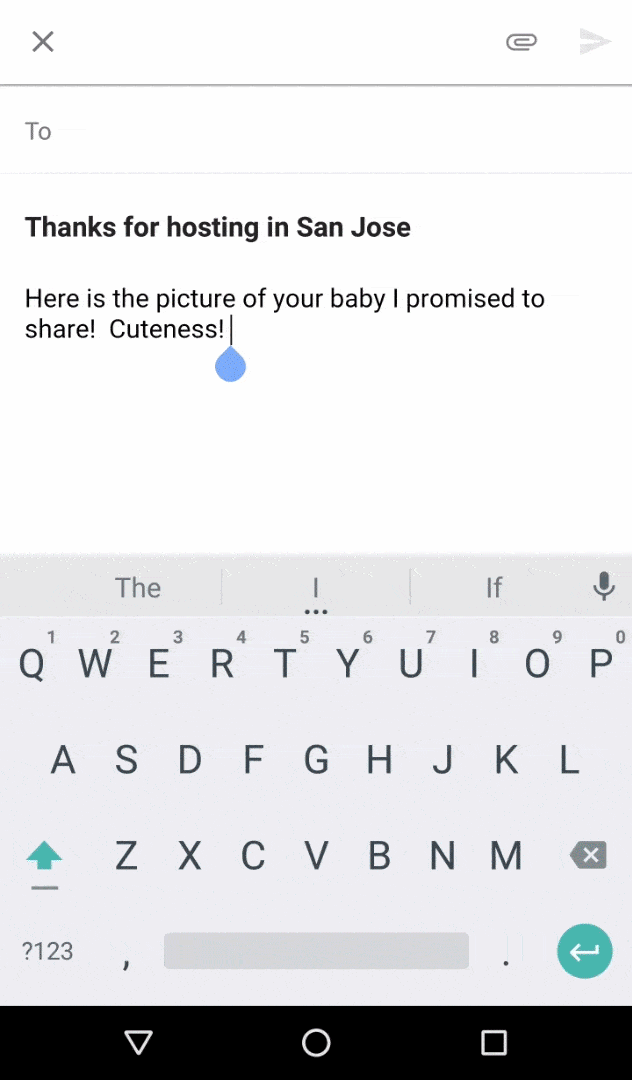
Quickly access recent photos to attach.
Inbox
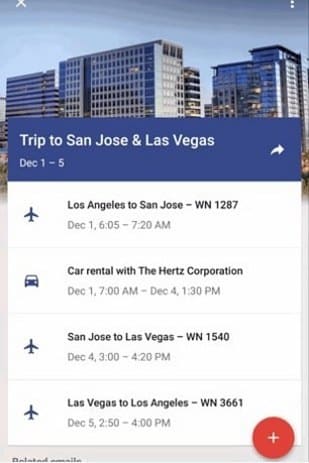
Automatically pulls out travel details, which you can send
Inbox is an app created by Gmail that automatically sorts email into Trips, Purchases, Promotions, Finance, and more. It’s super smart. On the day of your flight, for example, it’ll automatically highlight your reservation details. Inbox isn’t available for Google Apps for Work or Education yet, so the app is ideal for personal Gmail users.
More apps that will change the way you use email here.
12. Slice (free, iOS and Android) automatically tracks packages and lets you know if there’s a price drop for your purchased product.

Slice connects with your email to identify tracking numbers and product orders. If the app detects a price drop, you’ll get a notification and Slice will help you return it.
More money-saving apps here.
13. Noizio (free, Mac desktop and iOS) is a simple app that lets you create a special blend of ambient sounds.
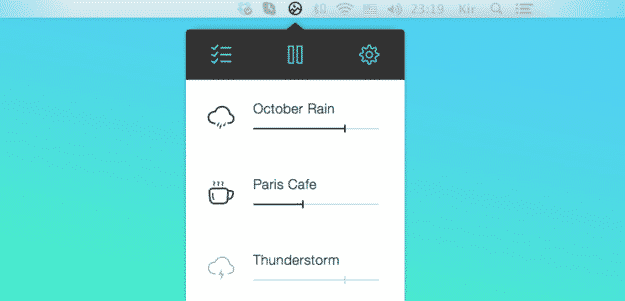
Choose from soothing audio such as “blue whales,†“deep space,†and “October rain†for maximum chill. This app is especially useful for deep ~focus~ while studying.
More Internet hacks every student should know here.
15. Nike+ Running & Spotify (free with Spotify Premium, iOS) uses the power of music to push you to your limit.
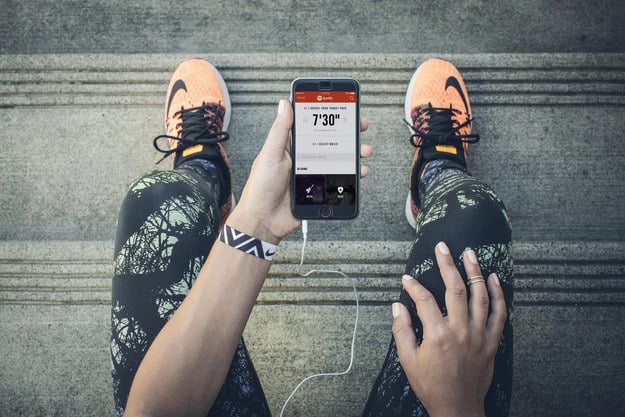
The Nike+ Running app added full access to Spotify this year. With the new music streaming integration, Nike+ Running can now build a playlist of 100 songs, based on your target pace and music preferences. The playlist is designed to push your pace, playing songs with increasingly faster beats per minute and challenging your feet to keep up.
If you’re on Android, Spotify’s built-in running features are pretty great too.
More free fitness apps that are better than a gym membership here.
16. Dot (free, iOS and Android coming soon)
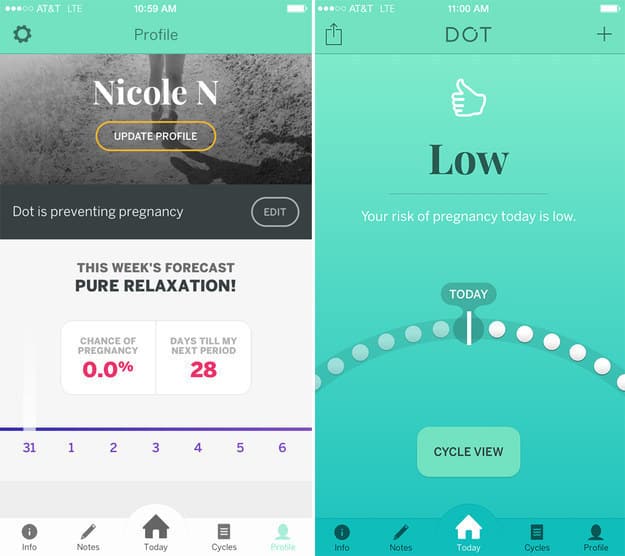
Most period-tracking apps SUCK. They’re either amazing but too pink, have all the features you want but are too complicated, or beautiful but too simple. I’ve downloaded every menses app under the sun — and finally found one that I liked. Dot is one of the most well-designed and easy-to-use period/fertility apps I’ve ever seen. I like it because it a) is not pink, b) easily tracks your menstrual cycle, sexual activity, mood, and symptoms like cramps, AND c) calculates your chance of pregnancy based on your period start date. It’s like a weather forecast app for utility!
More on my review of Dot here.
17. iShows 2 (free, iOS) is the best way to stay on top of all your TV shows.
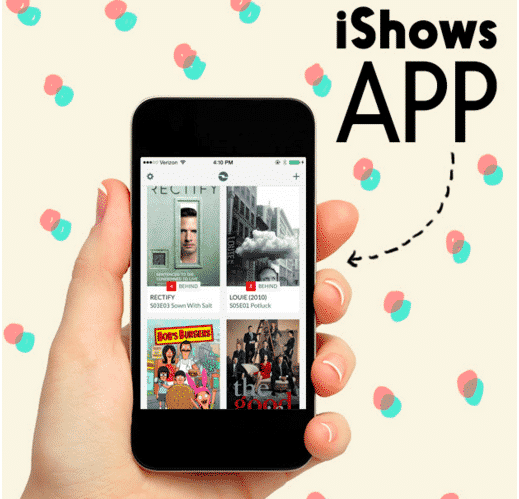
This is one of staff writer Mallory McInnis’s faves. “It’s one of the only apps on my phone that I allow to send me push notifications: “There’s a new episode of Rectify? Sweet,†she said. If you watch so many TV shows that you have a hard time keeping track of them all, then iShows can help you stay on track.
18. Lean (free, iOS) turns unwanted Live Photos into normal photos.
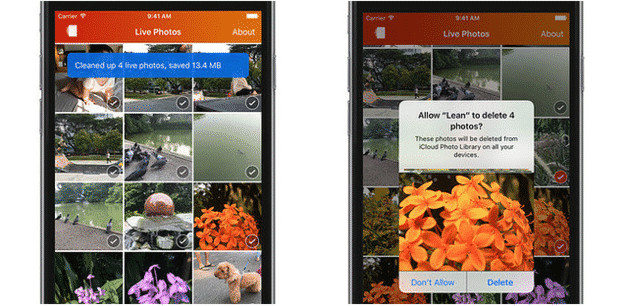
A Live Photo equals one still and one three-second movie clip, which can quickly eat up your storage. This app deletes the video portion of unwanted Live Photos but keeps the still.

19. Headspace ($95 per year or $13 per month, iOS and Android) offers 10-minute guided audio meditation sessions.
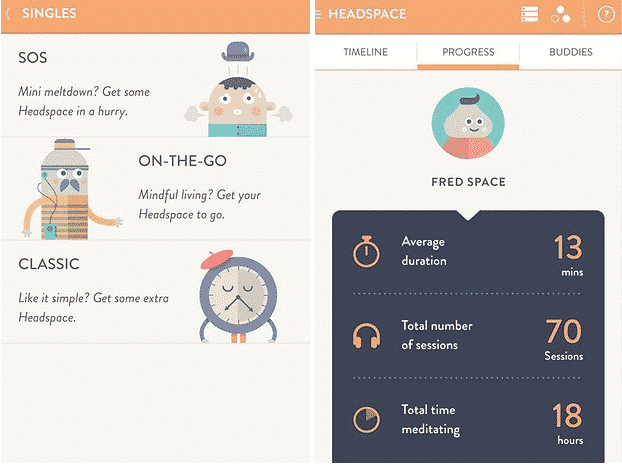
This app is a “personal trainer for your brain†that tailors meditation to stimulate creativity, focus, happiness, and other areas of your life. You can use it when you’re panicking or build it into a daily routine. It’s pricey, so try the 10-day free trial before handing over your credit card. I love the friendly illustrations and beautiful interface of this app, just opening it calms me down.
More amazing apps for anyone living with anxiety here.
20. Scanner Pro ($3, iOS) can scan documents or receipts using your iPhone or iPad camera.
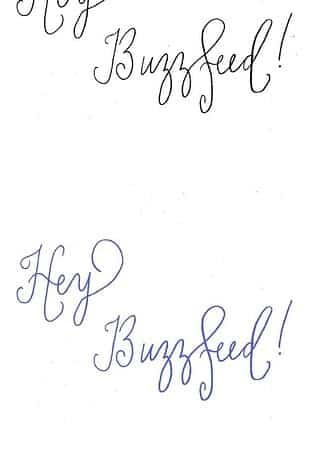
Rachel W. Miller / BuzzFeed Life

Rachel W. Miller / BuzzFeed Life
Senior editor Rachel Wilkerson Miller said, “If you find yourself scanning things… basically ever, this $3 app is completely worth it.†The app uses your phone’s camera to scan documents into PDF or JPEG, then offers shortcuts to upload to Dropbox, Google Drive, and others.
Read Rachel’s full review here.
21. Alto’s Adventure ($3, iOS) is my favorite game of the year.

This beautiful side scroller is an endless snowboarding odyssey that will have you hooked for hours. The soundtrack is calming, the Swiss Alps-esque graphics are gorgeous, and the llamas are really freaking adorable. In September, the studio announced that Alto’s Adventure is coming soon to Android.
Read more about my experience playing Alto on the Apple TV here.
22. Live GIF ($2, iOS) turns Live Photos into GIFs or videos, so you can actually share them.
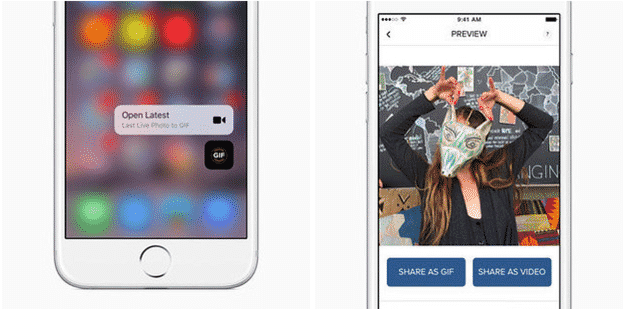
Live Photos is a new iPhone 6S feature that turns stills into short bursts of videos, using the 1.5 seconds before you take the photo and the 1.5 seconds after it. Unfortunately, only devices running iOS 9 can view Live Photos. This app, however, turns those Live Photos into easily-shareable GIFs or video files that you can send to your Android friends or post on social media.
23. Bookling ($1, iOS) can motivate you to read more with little reminders and progress trackers.
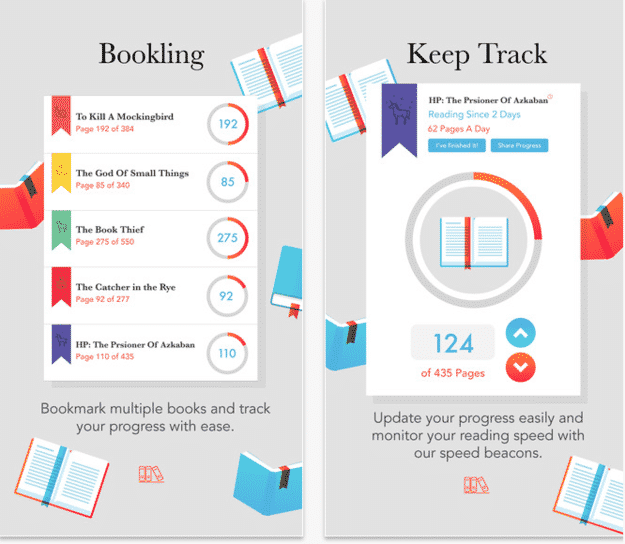
If you’re dedicated to print books, Bookling is a fun way to see your progress overtime and keep a personal log of the books you’ve read. It’s like a personal Goodreads for introverts! You can set alarms to remind you to read several times a week or daily, which is a fantastic feature for people who claim they’re “too busy†to read. I love the bright, animated interface and that it keeps me accountable to crack open a book instead of opening Facebook.
via buzzfeed
There you have it, a wide selection of smartphone apps to use on your iPhone or Android device.