When building or updating your website, there are two main things to keep in mind: UI and UX. While the UX (user experience) is the user’s overall experience in using and navigating your website, the UI (user interface) is what the user interacts with and taps on while visiting your site. Sense UI has an immediate and direct result on your UX, your UI must be up to par.
Taking the time to improve your website’s UI design will give users an overall better experience and make them more likely to visit your site again. If they have a pleasant time and aren’t frustrated by the layout of your website, they’ll leave with a positive image of your business.
Just like every other aspect of building and maintaining a website, there are some dos and don’ts for improving your website’s UI. You can’t just do whatever you want and hope for the best. To help you out, here are a few of the best practices for improving your website’s UI.
#1. Stay Consistent
Understandably, you want to make a change to your website’s interface, but don’t make such a drastic change that users either don’t recognize your website when they return, or they can’t figure out how to navigate to where they want to go.
Another thing to keep in mind is where a user will intuitively go. If they’re looking for the search bar, it shouldn’t be at the bottom of the page. If they click on an icon shaped like a house or your logo, it should take them to the homepage and not an About Us page.
While it’s a good idea to make your website unique, don’t switch up familiar icons and links. This will only serve to confuse and frustrate visitors as they won’t be able to quickly and intuitively find what they’re looking for. When you’re updating your website, make sure to keep things like search bars and menus in a place where users can easily find them.
#2. Know Your Audience
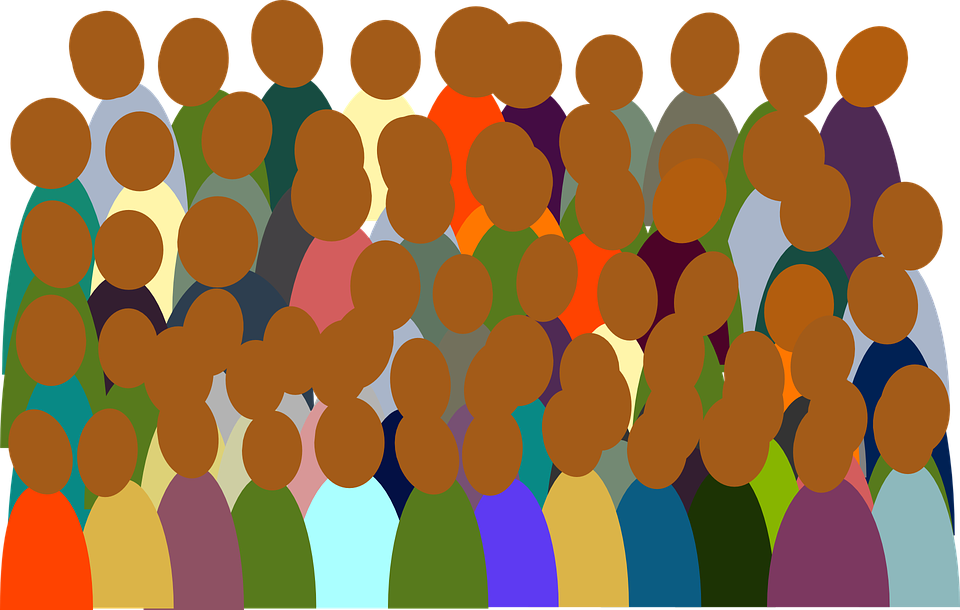
Understanding your target audience is one of the best ways to help you improve your UI. Once you know their specific interests, what questions they’re asking, and where they’re most likely located, you can cater your website to fit their needs and interests.
Your audience will play a huge role in many aspects of your business. From your website build to your marketing tactics, you must take the time to learn about and understand your target audience. The knowledge you gain will help you be able to design a website that will meet their standards and draw them in.
#3. Keep Things Simple
Not everyone who visits your website will have intricate knowledge about your business and what you’re offering, whether it’s a product or a service. This may be the first time a visitor has ever needed or come across your type of product or service, so you should make sure they understand what they’re seeing and reading.
One of the best ways to keep your website clean and simple is through direct, concise phrasing. Keep your headers short and only a few words long: About Us, Our Services, Home. Simple phrasing, especially when used with drop-down menus, is the most effective at helping users navigate and get to where they want to go.
#4. Clear Call to Action (CTA)
There are a few special tactics in designing a button with a good call to action.
First of all, use an action verb at the beginning of the phrase as this will encourage users to act. Good examples of this include “Download”, “Get a Quote”, “Start Trial”, “Create Account”, and so on. These short, action-packed phrases will make users more likely to click on your CTA than if you used phrasing such as “Information” or “Prices”.
Second, you’ll want to pay close attention to the colors you choose. Using color psychology, you can impact how your users feel when viewing your website and your CTA. Instead of using a color that blends into your background (like a dark blue button on a light blue or green background), use a color that contrasts and stands opposite of your background color on the color wheel.
Third, make sure your CTA loads quickly and takes the user where you want them to go and where they expect to be taken. The last thing a visitor wants to do is wait forever while a new page spins. With thorough testing, you can improve the speed of your CTAs, ensure all website pages load as expected and that every button takes users to where they should go.
#5. Ensure Accessibility
Although it’s becoming more mainstream, many business owners forget to ensure their website is accessible to all users. A good web design agency will ensure accessibility at no extra charge and without you having to ask, but if you’re trying to improve your website on your own, this is often something that gets overlooked.
Making sure your site is accessible to those with disabilities will not only give those users a better experience but will also improve your SEO and search engine rankings. It doesn’t take much to improve your UI for those with visual impairments either, so there’s no excuse for excluding it or creating a website that doesn’t guarantee accessibility for all.
If you’re at a loss as to how you can make your website more accessible, here are some tips on improving accessibility.
Know What’s Best for Your Business and Your Audience

When done well, improving your website will make your users happier and can lead to better business. If you don’t know what you’re doing, though, you may accidentally end up hurting your website and penalizing yourself in SEO and search engine results.
Working with a good web design agency will help guarantee your website meets all SEO standards without sacrificing your business’s personal touch. With professional web designers, you’ll benefit from a top-notch website, years of expertise, and a less stressful improvement process overall.
