8 Project Management Apps to Keep Your Design Team in Sync
Like any design team on the planet, you want to make sure that you and your co-workers are blending great creative ideas together seamlessly. Most of the time, it can call for a specific application or two to be thrown into the mix – which is why we’re going to be looking at 8 project management apps that can really help to keep your design team in sync.
Communication is important in the workplace, so you want apps that are going to create the largest amount of team chemistry possible. Not only are they perfect for setting up meetings (for teams that are split up), but it’s perfect for private messages, marketing planning, managing the workflow on large projects, controlling segmented groups and plenty of other useful things as well.
Facebook at Work

Facebook at Work is an application that applies to both iOS and Android devices, and it’s supposed to take away from workers that are browsing Facebook on the job. It’s still in the stages of early development.
However it’s a known fact that workers browsing Facebook while on the clock is a tough thing to handle. The price point that’s been set isn’t firm quite yet, and there isn’t a privacy policy in place either. It’s a great start to a wonderful idea, and should help businesses increase the production that they’re seeing out of workers. Find out more about Facebook at Work.
Voxer
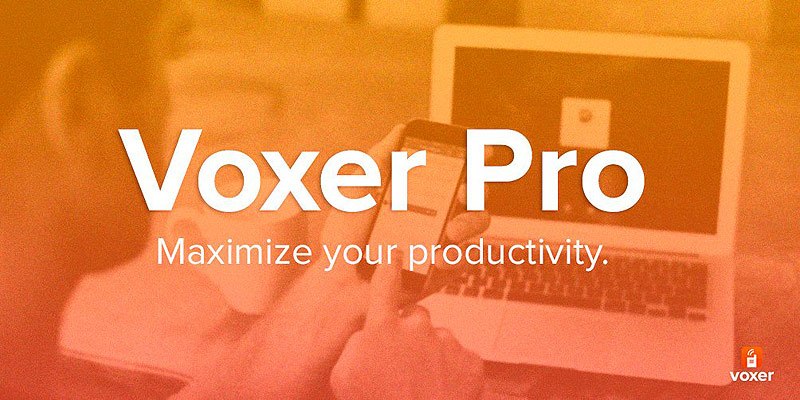
Vox is an application that allows design teams to communicate with ease, in both the desktop and mobile sense. You can create conversations with easy-to-record voice clips, and then send them over to your teammates.
It’s more personal than just texting, is comparable to some of the more efficient conversational applications (like WhatsApp). There’s a push-to-talk feature implemented as well, which has the voice clips stored in the cloud.
You can call upon your teammates with the tap of a button, and it’s pretty much like having walkie talkies as well. It’s capable of syncing across all devices, and is available in all app stores! The only problem I found is that the battery power of your phone is used quite quickly. Find out more about Voxer.
Slack
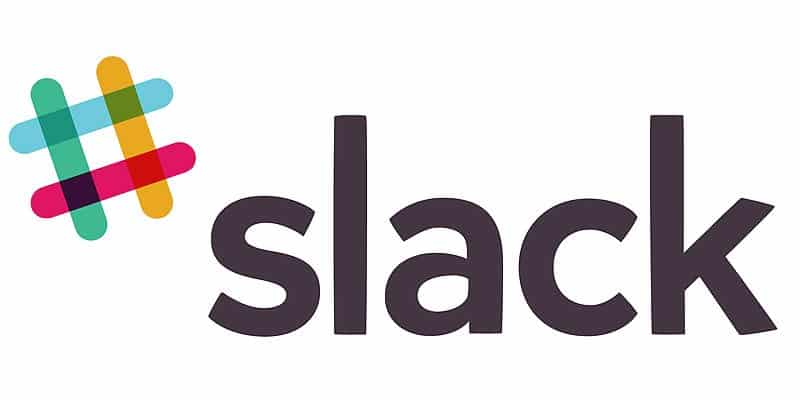
Slack is an application that changes the way teams communicate on a daily basis. If you’re looking to improve upon both your desktop and mobile means of communication, Slack just might be a viable option for you to consider.
With Slack project messaging you can split the design team up into sub-groups with chat channels, and share videos, music and photos as you please. It’s like a meeting that is always going on, but one that you can also pop in and out of meetings and share ideas and thoughts without any hassles. Slack is free to download, and offers up enhanced packages for those that need more features (of course, it costs money – from $49 to $99 a month). Find out more about how Slack works here.
Instantbird

Instantbird is an application that isn’t full of rich messaging features, but it gets the job done (and it’s very easy and intuitive to use!). You can use it as an add-on alongside the Firefox web browser but the real selling point here is the amount of customizations that you can do to personalize the collaborative experience.
With themes, emoticons and plenty of other add-ons to consider, this is an application that can become an integral part of your team. It makes your conversations appear vertical, allowing a more user-friendly experience. You could say that Instantbird does what it says on the tin more than admirably. Discover more about the Instantbird application here.
Yammer

Yammer is an application that’s owned by Microsoft, and it’s more like a social network, as opposed to a chatting application. You can post work-related ideas and other content, and your colleagues are able to post their opinion on the subject. It works a lot like the Facebook at Work application, and the pricing is reasonable – it only costs $3 a month! Not only that, but it has 25 languages supported. Find out more about Yammer on their official web site.
Pie

Pie is an application that can be both desktop and mobile-based, and it allows you to use your work e-mail as a login. When you’ve set your business up, you’ll be able to log in whenever you please with the work e-mail!
Chats are split up into categories, and the app itself is free of charge. Pie looks a lot like WhatsApp but the functionality is a little bit more work-oriented. You will certainly want to try a slice of this Pie. This app has now been integrated into Google.
Google Apps
Google is always going to be a beneficial company to work alongside, and the apps that they provide businesses with would be no exception. With applications like Gmail (for emails) and Google Drive (for cloud storage), they’re essentially becoming the best giant to turn towards for project applications. Pricing starts at around $5 per year, and you get tons of other useful apps included within the bundle. Some of the apps included would be Calendar, Google+ and Slides!
MemoPad+
If you don’t have a memo pad application on your phone, you’re missing out on quite a bit. Taking down notes on your phone is not only incredibly easy, but quick and efficient. Writing with a pen and paper is almost obsolete (when it comes to meetings, anyways), so it doesn’t hurt to bring your project into modernity.
In addition it is worth pointing out that many contract workplaces such as Upwork have basic team working functionality built into the platform. So if you haven’t worked like this before you will gain some experience the first time that you go and hire.
All in all these various workflow and project management apps are designed to bring productivity back and ensure every team member is working at their optimum flow. Thus reducing communication mishaps and misunderstandings that can so easily cripple larger projects with a dispersed work force. You never know, one or two of these project management apps may even make working in a concentrated team exciting again!



