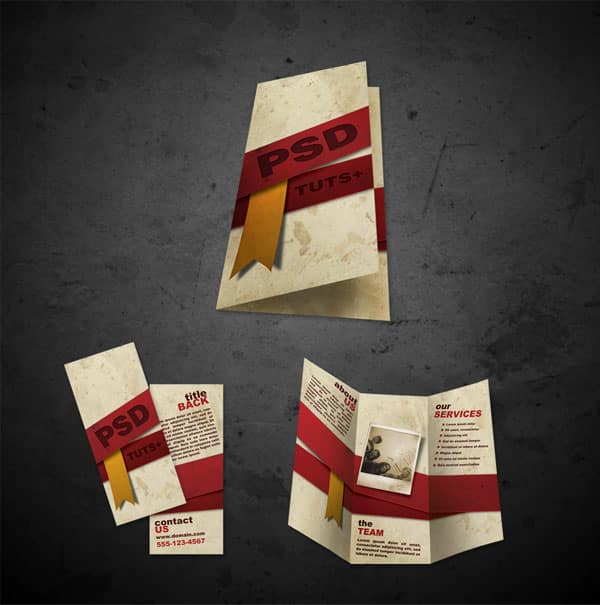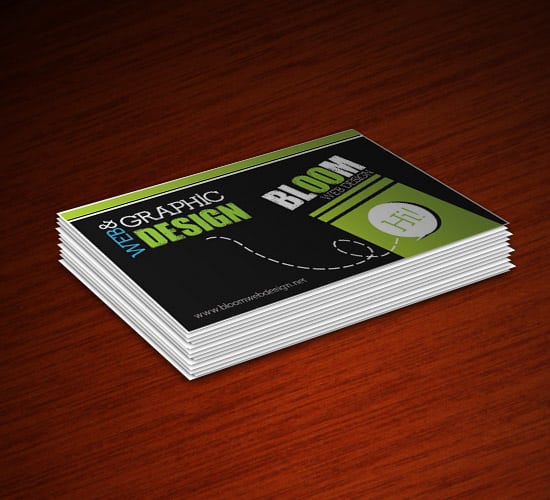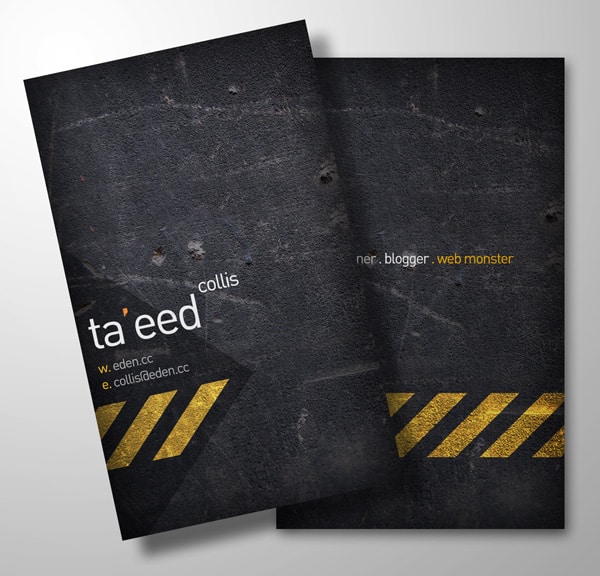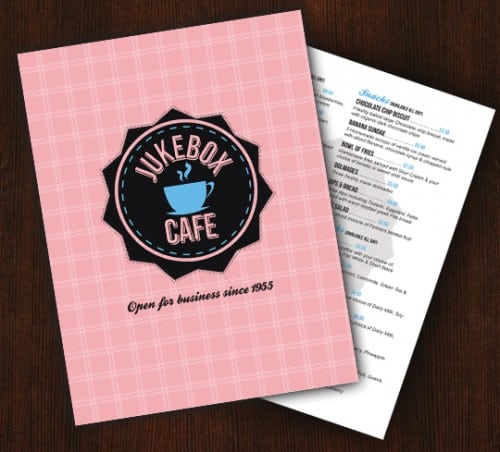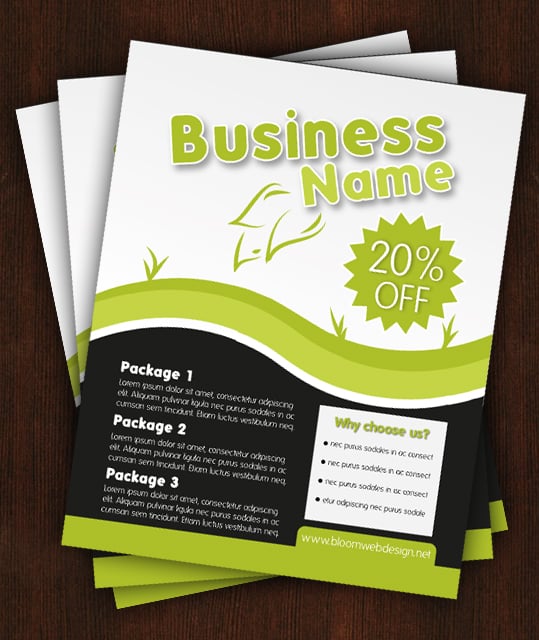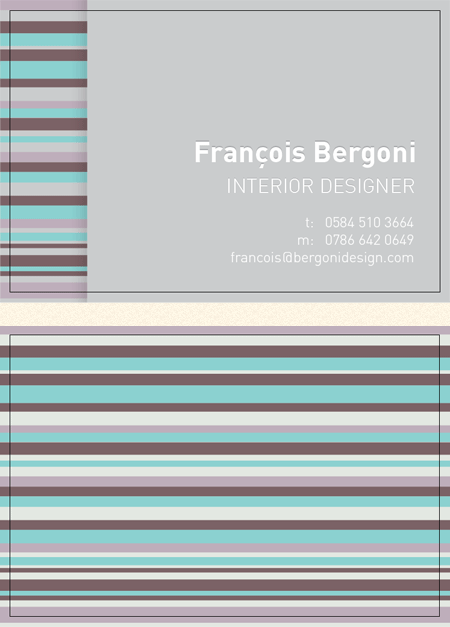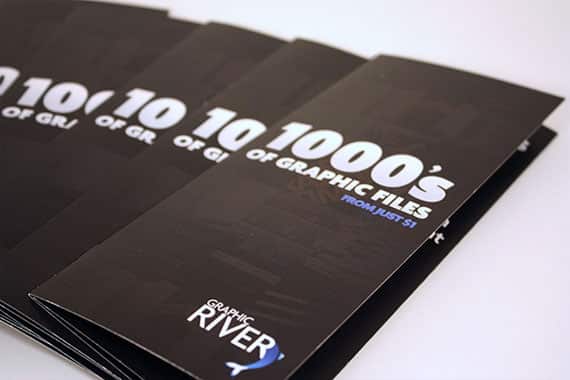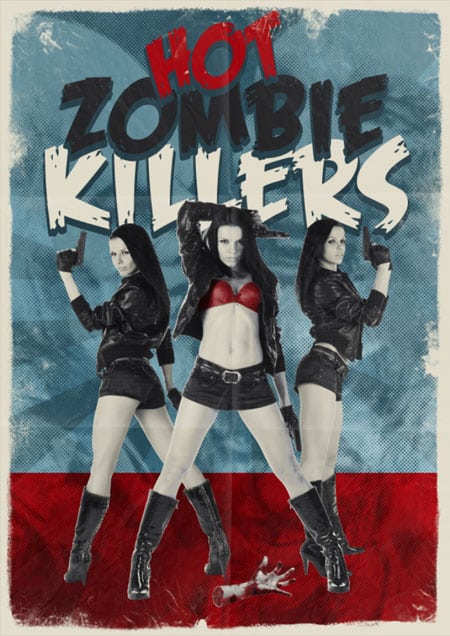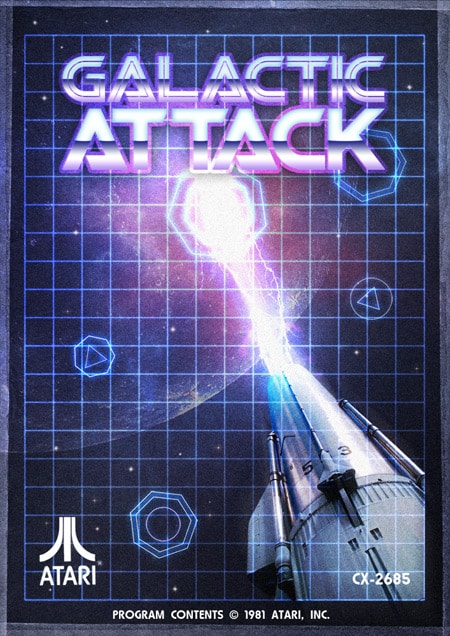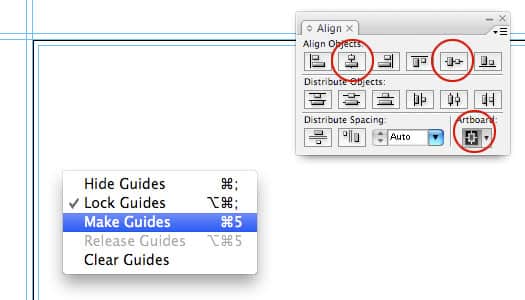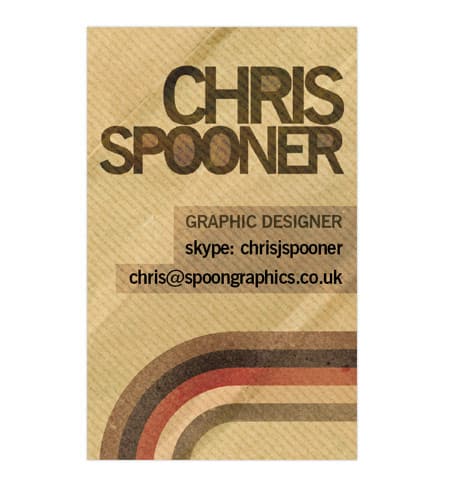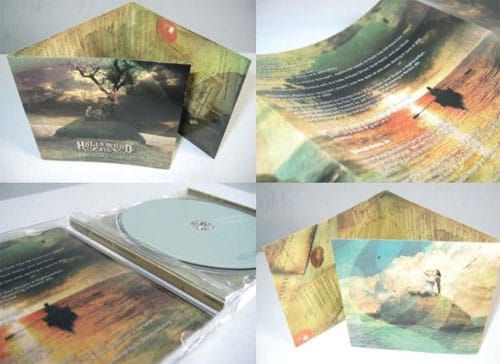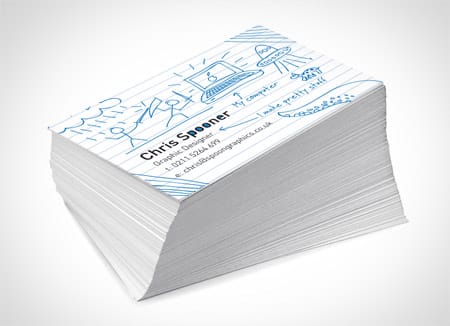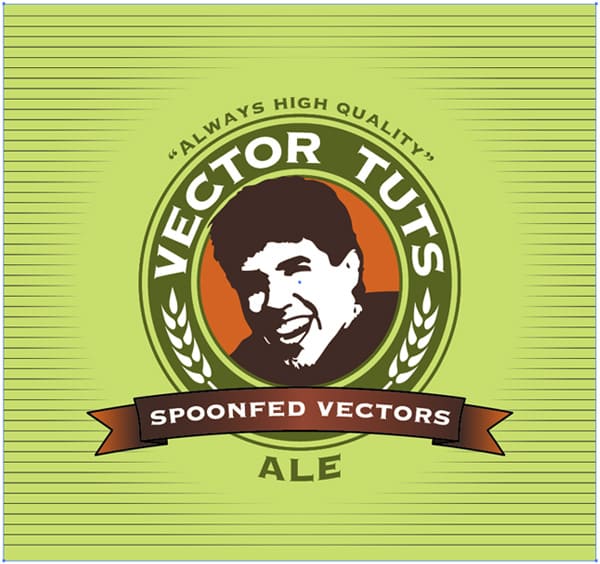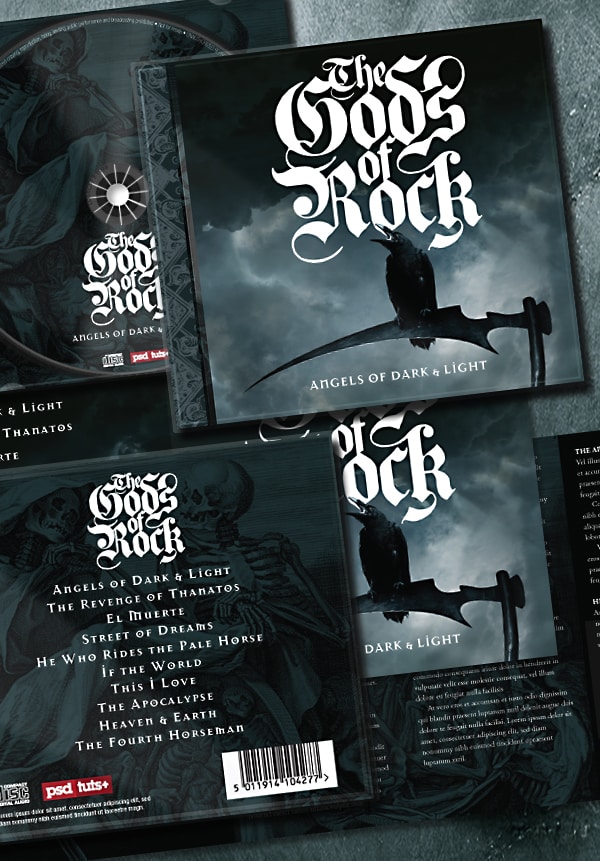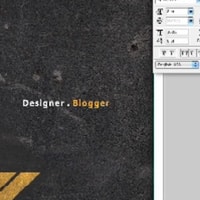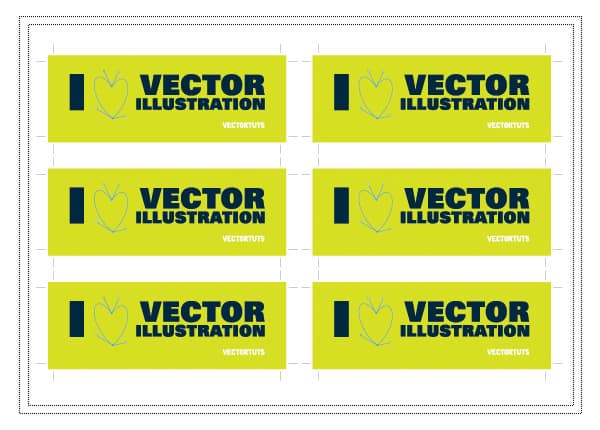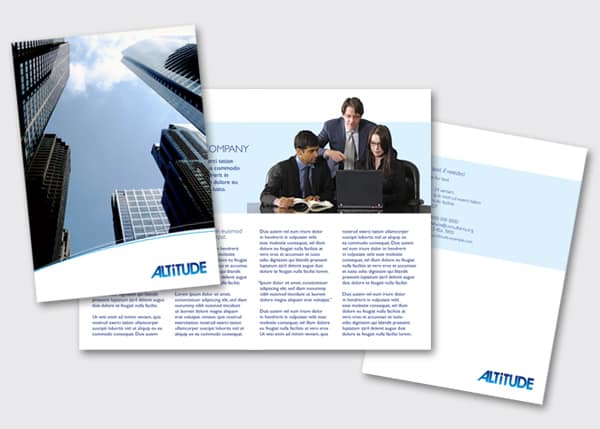30+ Fantastic Print Ready Tutorials to Learn
Print material is everywhere such as Business Cards, Invitations, Posters and Flyers but it can be a tricky skill to learn. When it comes to designing for print, there are a number of key factors you need to learn like CMYK formatting and the choosing the right size of your design. If you’re looking for some Fantastic Print Ready Tutorials to Learn these tutorials will help.
Today I’ve compiled a collection of over thirty print ready tutorials for Photoshop, Illustrator & InDesign. If you want to learn more about designing Print Ready material, these tutorials will be a great help!