20+ Must Have Mobile Apps for Designers
As a designer I regularly use these tools to help me with brainstorming ideas, color ideas, planning and scheduling. Here is a collection of helpful Mobile Applications for Designers!
Zepto Pad
ZeptoPad is a whiteboard application which you can create vector images. With this app you can write as well and draw ideas for your next design. Drawing tools such as pencil, color and shapes are included in this app which is more flexability for designers!
Blue Sky

Hold that thought. It’s something most of us try to do often – especially when we are on the go – with varying degrees of success. Whether you are a GTD convert, a mindmapping pro, or one of the time-poor masses, iBlueSky could really make a difference.Â
Palettes
 Palettes is a fantastic App for designer! With the abiltiy to take color schemes from websites and images this is a very handy tool to have. The ideal part of this app is you can easily import you color schemes into Photoshop and get designing.
Palettes is a fantastic App for designer! With the abiltiy to take color schemes from websites and images this is a very handy tool to have. The ideal part of this app is you can easily import you color schemes into Photoshop and get designing.
 Google CalenderÂ
 View your schedule from anywhere. Check your Google Calendar schedule from anywhere on your iPhone. Browse any day to see all scheduled events at a glance.
View your schedule from anywhere. Check your Google Calendar schedule from anywhere on your iPhone. Browse any day to see all scheduled events at a glance.
Camera Bag
 With this app you can put specials effects on your Photos and allows you to save them. Some effects include infrared, fisheye, old camera styles and many other effects.
With this app you can put specials effects on your Photos and allows you to save them. Some effects include infrared, fisheye, old camera styles and many other effects.
Things
 Every designer needs a schedule planner. This is a elegant looking app for organising your projects, deadlines and daily planner. AndFTPÂ Â
Every designer needs a schedule planner. This is a elegant looking app for organising your projects, deadlines and daily planner. AndFTPÂ Â  It allows managing several FTP servers. It comes with both a device file browser and a FTP file browser. It provides download, upload features with resume support and folder synchronization.
It allows managing several FTP servers. It comes with both a device file browser and a FTP file browser. It provides download, upload features with resume support and folder synchronization.
RulerPhone
 This app allows you to measure anything on your phone. Just take a picture of what you want to measure and use this app to get the corrent measurements!
This app allows you to measure anything on your phone. Just take a picture of what you want to measure and use this app to get the corrent measurements!
Units
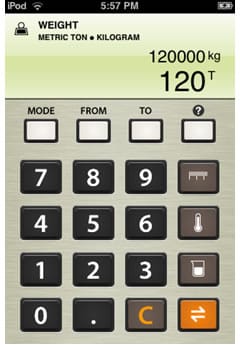 Units is a simple unit conversion utility. Unlike most other unit converters, Units looks and works a lot like a calculator. You punch in digits and Units does the conversion on the fly.
Units is a simple unit conversion utility. Unlike most other unit converters, Units looks and works a lot like a calculator. You punch in digits and Units does the conversion on the fly.
Dexigner
 Want to get the latest news in Design? This app gives you the latest news, events, exhibitions and conferences regarding Design. A great App to have for that savvy designer!
Want to get the latest news in Design? This app gives you the latest news, events, exhibitions and conferences regarding Design. A great App to have for that savvy designer!
Autodesk SketchBook Pro
 With the same paint engine as Autodesk® SketchBook® Pro software, SketchBook Mobile offers professional-grade painting and drawing tools in a streamlined and intuitive user interface. Use it to digitally capture your ideas as napkin sketches or produce artwork on-the-go.
With the same paint engine as Autodesk® SketchBook® Pro software, SketchBook Mobile offers professional-grade painting and drawing tools in a streamlined and intuitive user interface. Use it to digitally capture your ideas as napkin sketches or produce artwork on-the-go.
Photobucket
 This App allows you to upload your design work straight on Photobucket to show your clients and co-workers. A must have app for any designer on the go!
This App allows you to upload your design work straight on Photobucket to show your clients and co-workers. A must have app for any designer on the go!
BeamCalc
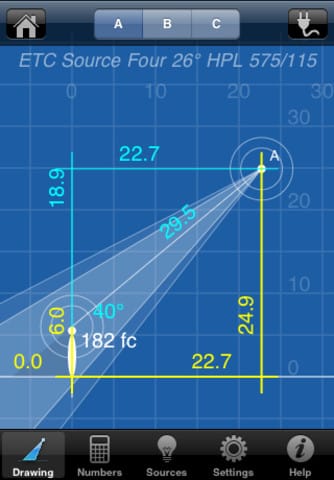 Use BeamCalc to calculate the geometry and photometrics of spotlight beams. Place and direct up to three light sources (chosen from the included library) to evaluate and compare lighting characteristics: elevation angle, beam and field pool width, illumination, and shadow length.
Use BeamCalc to calculate the geometry and photometrics of spotlight beams. Place and direct up to three light sources (chosen from the included library) to evaluate and compare lighting characteristics: elevation angle, beam and field pool width, illumination, and shadow length.
ColorExpert
 ColorExpert helps designers to identify, capture, show color and use a color wheel from your iphone.
ColorExpert helps designers to identify, capture, show color and use a color wheel from your iphone.
WhatTheFont for iPhoneÂ
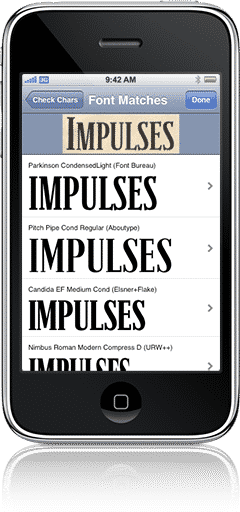 Ever seen a great font in a magazine ad, poster, or on the web and wondered what font it is? Whip out your iPhone and snap a photo, and WhatTheFont for iPhone will identify that font in seconds!
Ever seen a great font in a magazine ad, poster, or on the web and wondered what font it is? Whip out your iPhone and snap a photo, and WhatTheFont for iPhone will identify that font in seconds!
BeamMe
 BeamMe is a great App which allows you to send your personal or business from your iphone to other devices.
BeamMe is a great App which allows you to send your personal or business from your iphone to other devices.
WordPress Mobile App
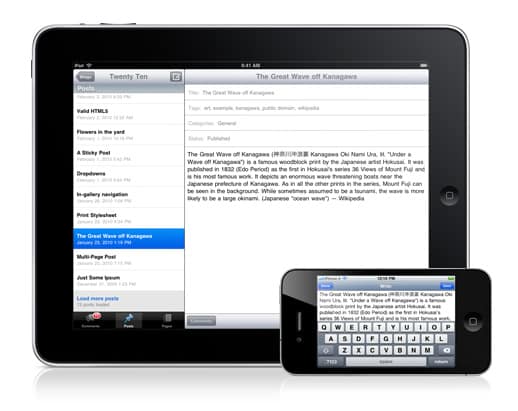 Blogging with WordPress is great, and these applications make it even better by giving you more ways to post. Whether you’re blogging from your desktop or on the go, make sure to check out these other ways to post to your WordPress blog.
Blogging with WordPress is great, and these applications make it even better by giving you more ways to post. Whether you’re blogging from your desktop or on the go, make sure to check out these other ways to post to your WordPress blog.
Order Design Work
 Order Design Work allows clients to browse for designers to hire ranging from small to large companies.
Order Design Work allows clients to browse for designers to hire ranging from small to large companies.
Air Sharing
Mount your iPhone or iPod touch as a wireÂless drive on any Mac, WinÂdows, or Linux comÂputer. Drag-drop files between your iPhone or iPod touch and your comÂputÂers. View docÂuÂments in many comÂmon forÂmat. FamilÂiar Finder-like file browser. 
Files
Store and view documents on your iPhone or iPod touch, transferring them easily from any Mac or PC. High quality viewers, including excellent support for PDF and full-resolution images. 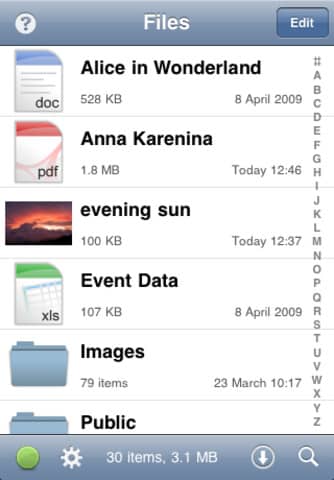
Billings

Create clients, add new projects, and track time when you’re mobile. Invoice clients straight from your iPhone or sync over WiFi back to Billings on your Mac. Also keep track of mileage, expenses, and client payments.
DropBox
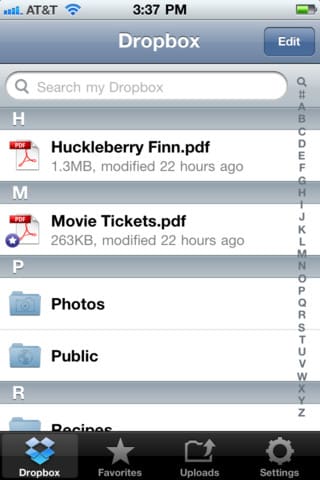 Dropbox is a free service that lets you bring all your photos, docs, and videos anywhere. After you install Dropbox on your computer, any file you save to your Dropbox will automatically save to all your computers, your iPhone and iPad and even the Dropbox website! With the Dropbox app, you can take everything that matters to you on the go
Dropbox is a free service that lets you bring all your photos, docs, and videos anywhere. After you install Dropbox on your computer, any file you save to your Dropbox will automatically save to all your computers, your iPhone and iPad and even the Dropbox website! With the Dropbox app, you can take everything that matters to you on the go




