21 Incredibly Useful Tips Every Pinterest User Should Know
Pinterest is a fantastic social media tool which allows users to upload, save, sort, and manage images—known as pins. If you’re starting out on Pinterest or have been using Pinterest for years – you need to learn these 21 Incredibly Useful Pinterest Tips!
With some amazing features like using Pinterest on an Android device, save a special “place pin†and receive a notification when you’re nearby, using the website Canva (free) to create beautiful inspirational quotes for Pinterest or even hide annoying ads by hovering over the brandname and clicking the “x.â€
1. There’s a special URL to see what’s being pinned in real-time from your favorite websites.

Want to know what other pinners are saving from your go-to wedding, food, or style blogs? Put this URL into your browser: www.pinterest.com/source/www.[yourfavesite].com
If you have your own blog or business, this is also a great way to see what people are pinning and attracted to!
2. Easily pin an Instagram photo with three taps.
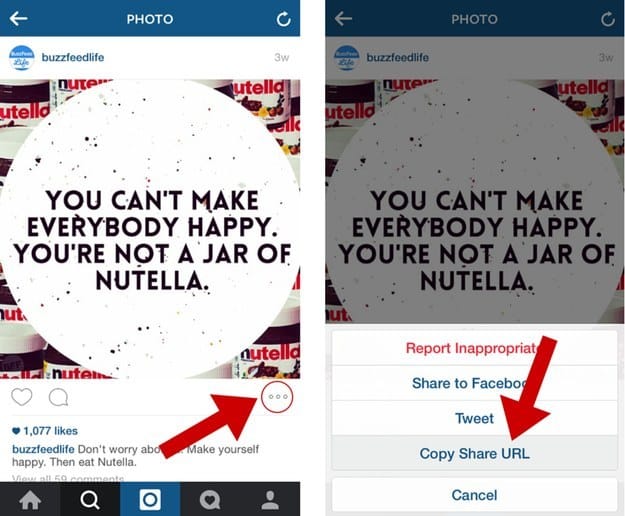
Saving an Instagram pic is so easy with the Pinterest app. First, tap the More button (…) below the image, then select Copy Share URL.
Next, open your Pinterest iOS or Android app and tap the pop up with a button to Pin the link you copied. Easy!
3. Save items you see IRL on Pinterest with LoveList(Free, iOS).


With the app, you can hold up a product’s barcode to your phone’s camera and then pin it to any board you want. A dream for saving items to your registry!
4. Have the Pinterest browser extension installed? Here’s what to do if the hovering “Pin It†button over every image annoys you.
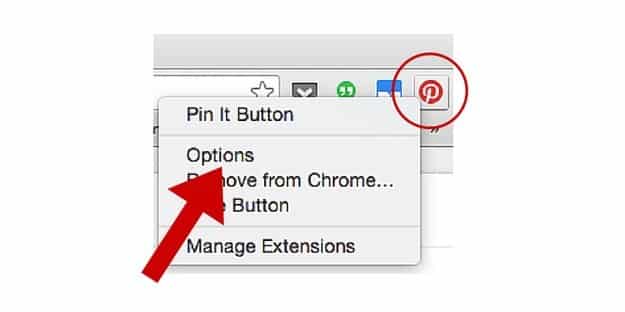
Right click the browser extension icon and go to Options. Next, select Hide hovering Pin It buttons.
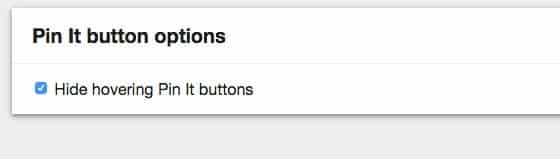
Refresh the page after checking the box and the Pin It buttons will disappear.
5. Automatically save your favorites from Etsy on Pinterest.

With this IFTTT recipe (If This Then That) recipe, whenever you favorite something on Etsy, it will automatically post it to your preferred Pinterest board.
IFTTT is a website that connects different Internet services together and automates tasks. There are many “recipes†created by users on IFTTT that you can take advantage of. For example, another nifty Pinterest recipe is one that automatically pins your Instagram photos to Pinterest if you add #pin to the caption.
6. If you use Pinterest on an Android device, save a special “place pin†and receive a notification when you’re nearby.
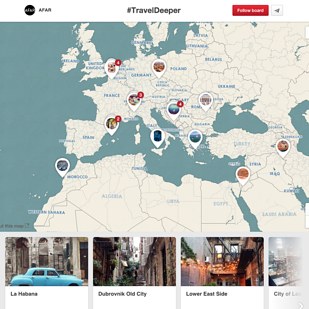
Nicole Nguyen / BuzzFeed / Afar
The Pinterest Android app can notify you if you’re close to a neat neighborhood or a dinner spot you’ve pinned. From the notification, you can also get step-by-step directions from your phone or smartwatch. You can tell if it’s a “place pin†if it has a teardrop-shaped location marker icon next to the description and a map embedded within the pin.

7. When uploading Pinterest images, use these “sweet spot†dimensions to get more visibility on your pins.
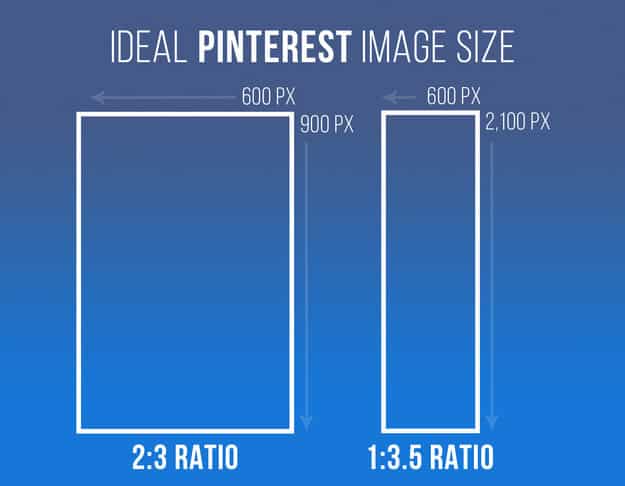
Vertical images are key! Pinterest told BuzzFeed Life that they recommend an image aspect ratio of 2:3 or 1:3.5. Images with a 1:3.5 aspect ratio will only be shown in full when the “Expand Pin†option is clicked.
8. If you want to fine tune the look of your profile, here are all the Pinterest image sizes you need to know.
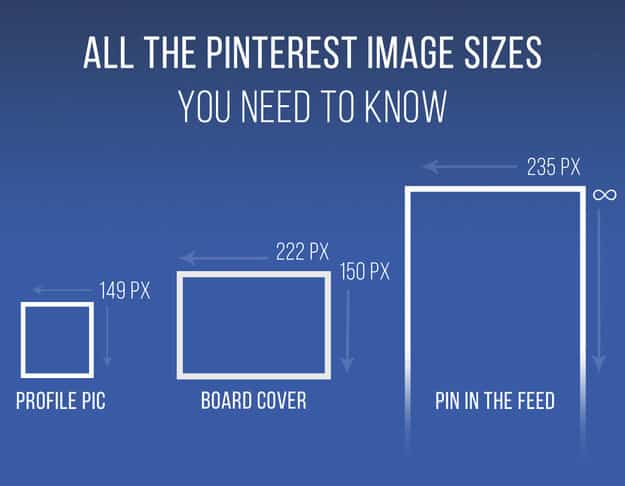
9. Use the website Canva (free) to create beautiful inspirational quotes for Pinterest.
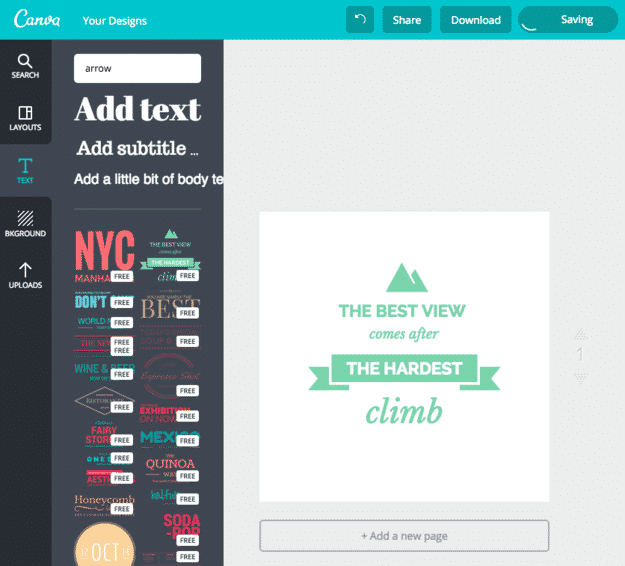
Canva has a ton of pre-designed text options to choose from, as well as photo layouts and textured backgrounds. You don’t need to download any app – all of the editing tools are online.
10. Find the source of a pin without a link by searching for the picture on Google Image Search.
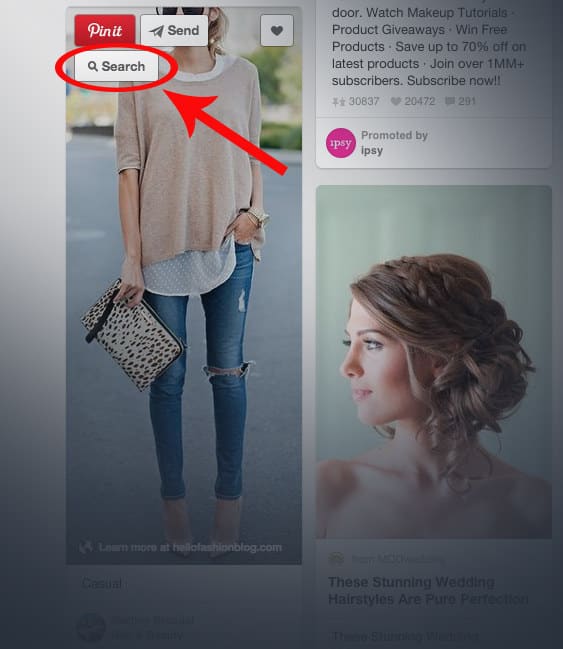
Install the Chrome extension Pin Search. If you want to look up the source for an unlinked pin, click on the new Search button that will appear when you hover over the image in your feed.
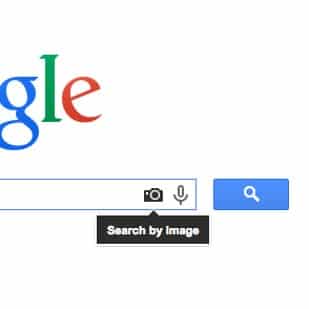
Nicole Nguyen / BuzzFeed
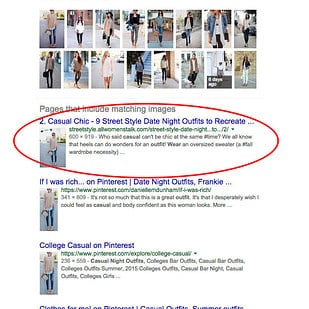
Nicole Nguyen / BuzzFeed
If you don’t have Chrome, go to Google image search > Search by image > upload the photo or paste the image URL. The correct source link will typically show up as the top search result!
11. If you have an iPhone, quickly pin from mobile Safari and Chrome by enabling the Pinterest “share extension.â€
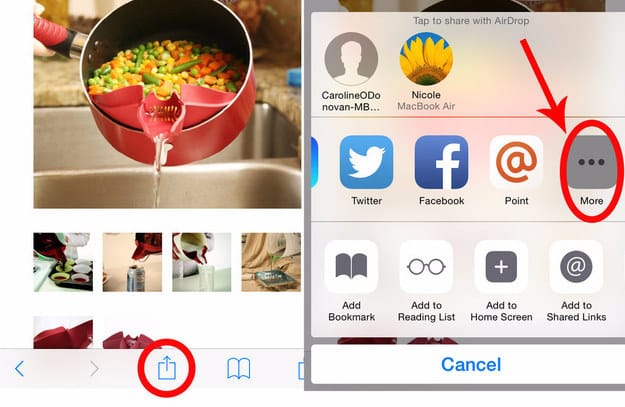
If your iPhone has iOS 8 or newer, you can pin right from the Share button, without ever leaving Safari or Chrome. Tap the Share icon at the bottom, in the second row of the share menu swipe left and tap More.
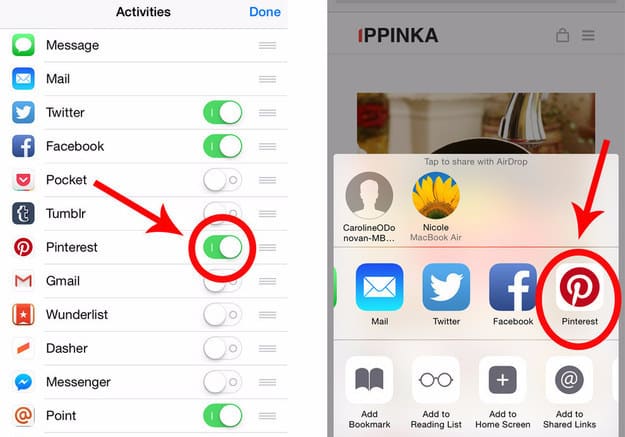
Then in the Activities menu, turn on Pinterest and select Done. Now, every time you tap the Share icon, you’ll see a Pinterest button.
12. Get the most out of “Guided Search†by starting with very general keywords first, and then narrowing in on options.
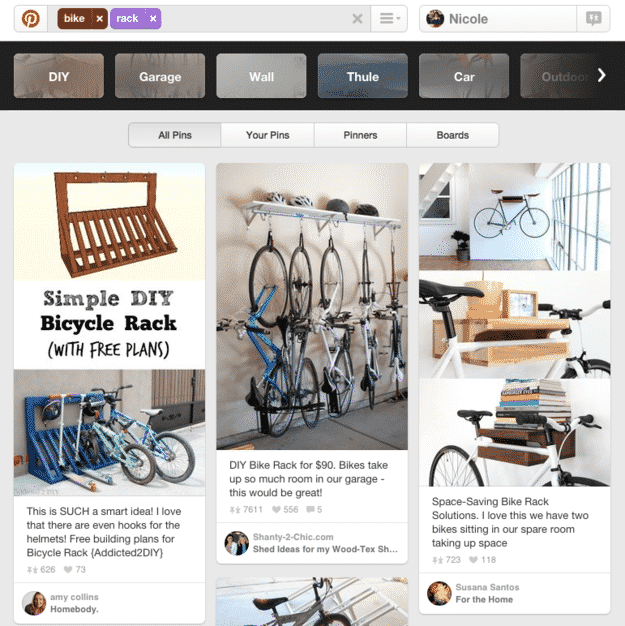
Pinterest’s search function can be, at times, a hot mess. But one tip that can help you find the *best* stuff on the Pinterweb is searching by the most general keywords possible.
“Guided Search†is that bar at the top, showing keywords relevant to the most popular pins in your category. Take the time to look through they keywords — you might discover something you didn’t even know you needed (like WTF bike rack bookshelves?!?)
13. Is your iPhone storage full? Clear your Pinterest app’s cached data.
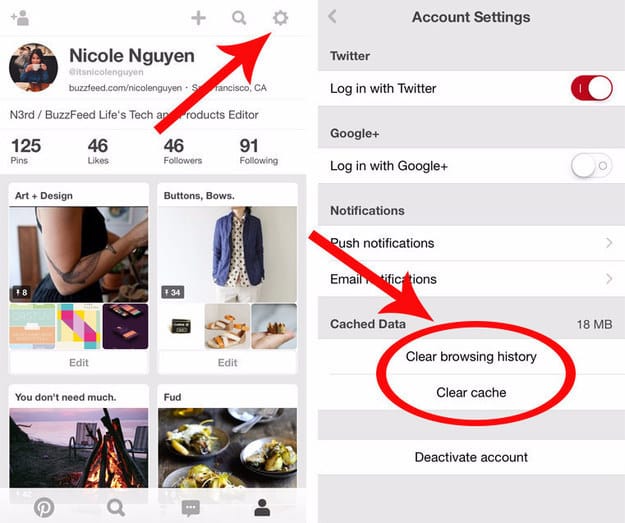
Your Pinterest addiction may be to blame for your storage woes! Even if it isn’t hoarding that much data, every little bit counts. Open the app, go to your profile > tap the gear icon > scroll down to Cached Data and tap Clear browsing history and Clear cache.
14. Take advantage of secret boards because they are the BEST for holiday/birthday gift planning.
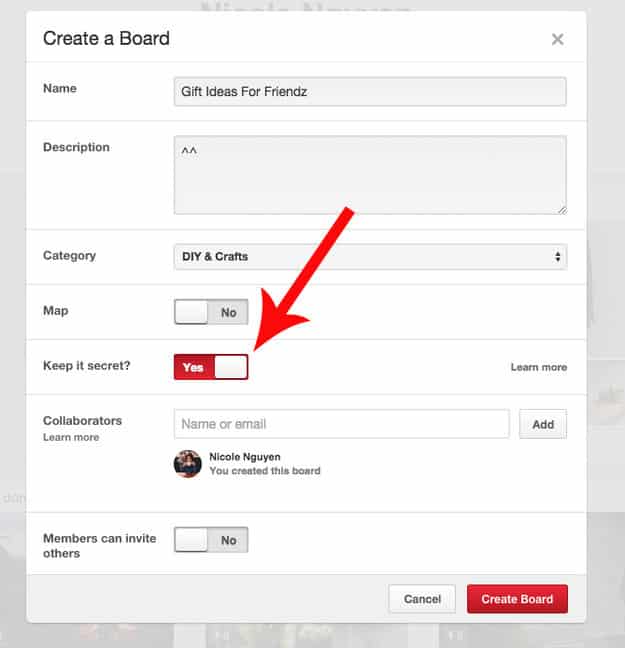
Only you and the people you invite can see secret boards so it’s a perfect way to do wedding brainstorming, secret birthday party planning, or anything else that you don’t want other people privy to. I like to use it as a place for temporary things (eg. things on sale for on a limited time that I need to buy now or ~else~).
15. Hide ads by hovering over the brandname and clicking the “x.â€
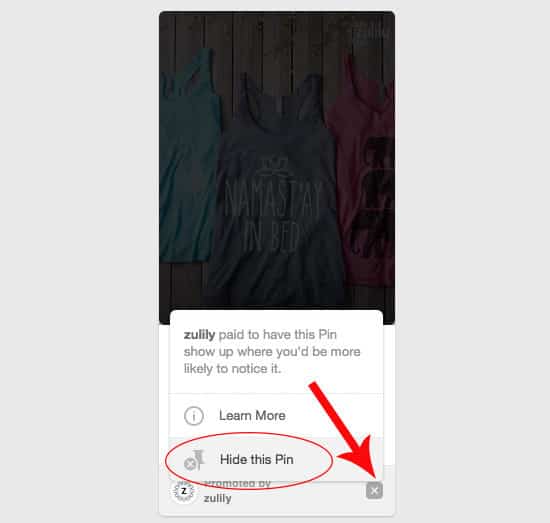
The same goes for “Picked for you†pins! If you hide those pins, Pinterest won’t show you those kinds of pins in your Home Feed.
16. Hide your boards and pins from Google search results.
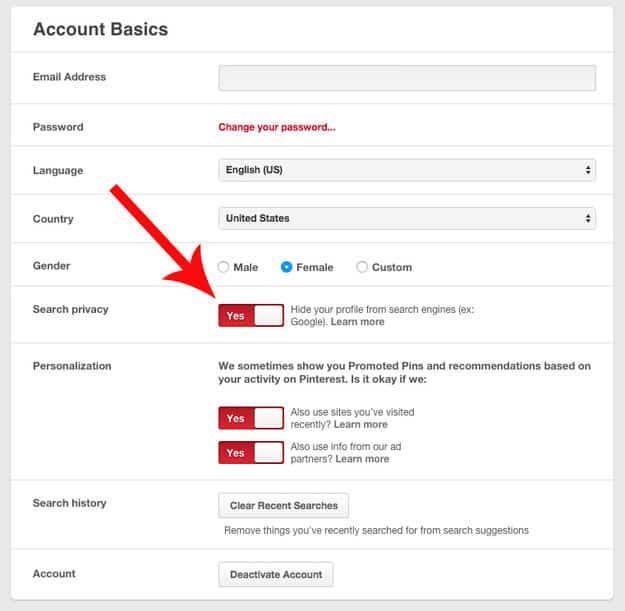
Did you know that your Pinterest pins and boards can show up in Google search results? If you’d rather keep your indoor garden inspiration to yourself, go to your profile > tap the gear icon > Account settings > and switch Search privacy from “no†to yesâ€.
Because it can take several weeks for search engines to remove your pins from search results, you can go to this page to speed up the process.
17. Have a blog? Embed a “Follow Me on Pinterest†widget on your website.
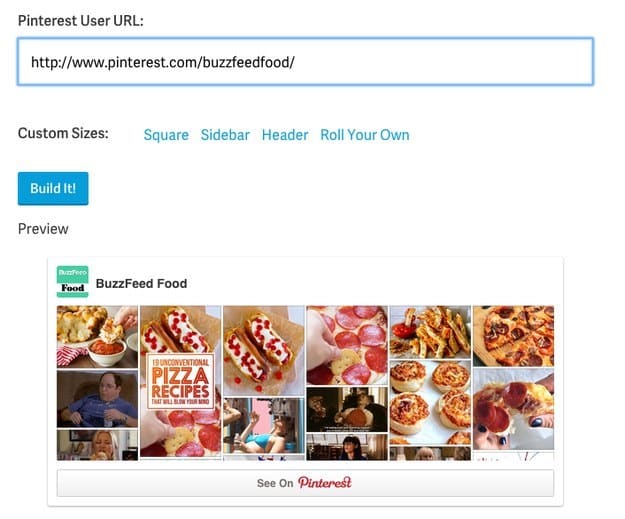
Go to this link to get a widget like the one shown above. It will generate a code that you’ll be able to embed on your site.
18. Pin a “buyable pin†to receive notifications if the item goes on sale.
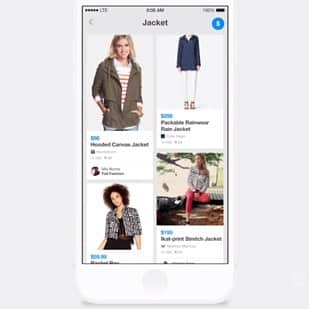
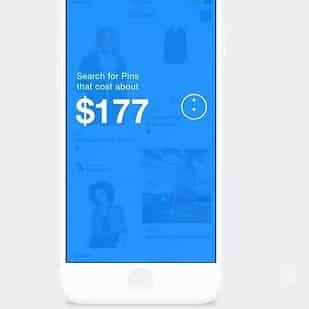
The buyable pin feature, which shows a button to buy pinned items through Apple Pay or your credit card, is rolling out for iOS users on iPhone and iPad now. Make sure you update your app to the latest version to get it. If you save a buyable pin to a board and the price drops, you’ll get a Pinterest notification.
19. Schedule pins with online tools like Viralwoot and Buffer.
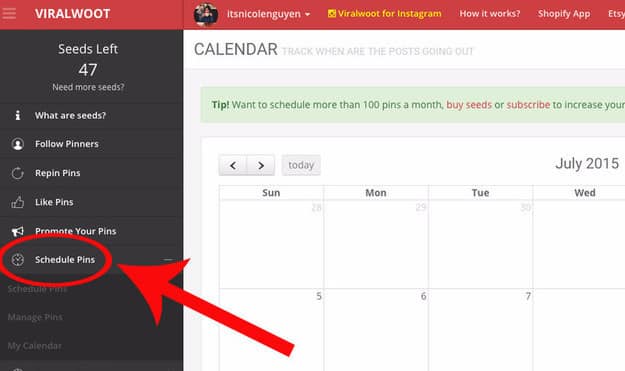
The best way to get followers is to pin good stuff – and pin it all the time. Try scheduling a bunch of pins over the course of a week using online tools. Viralwootwill let you schedule 100 pins per month before upgrading. Purchase Buffer’s Awesome plan to schedule unlimited pins for $102/year.
via buzzfeed




