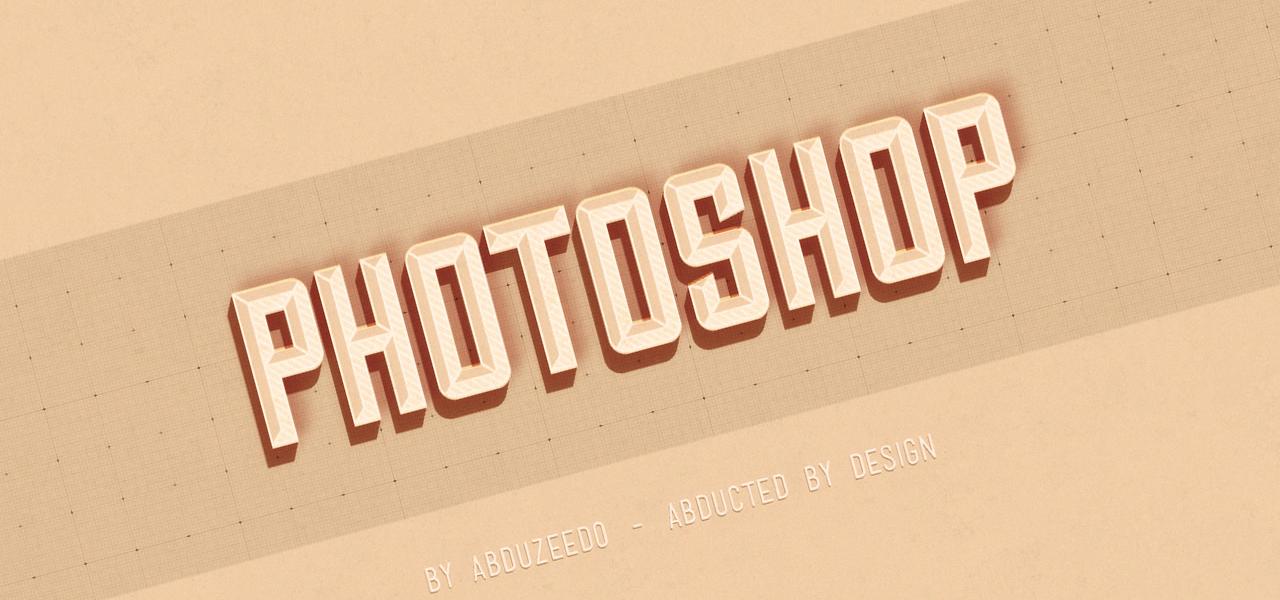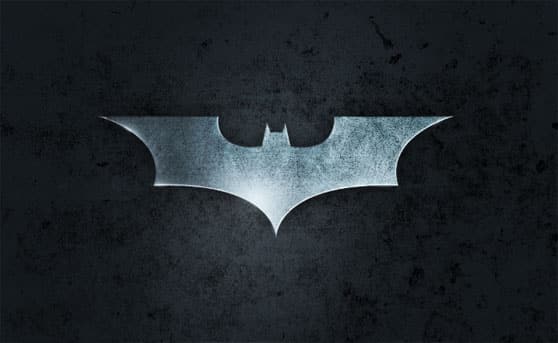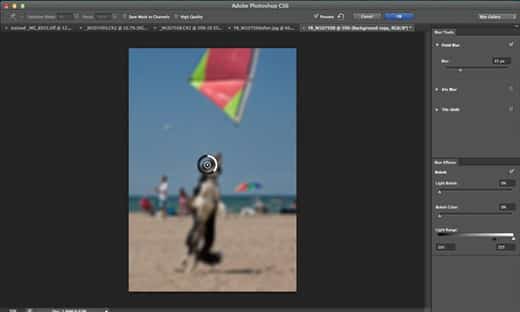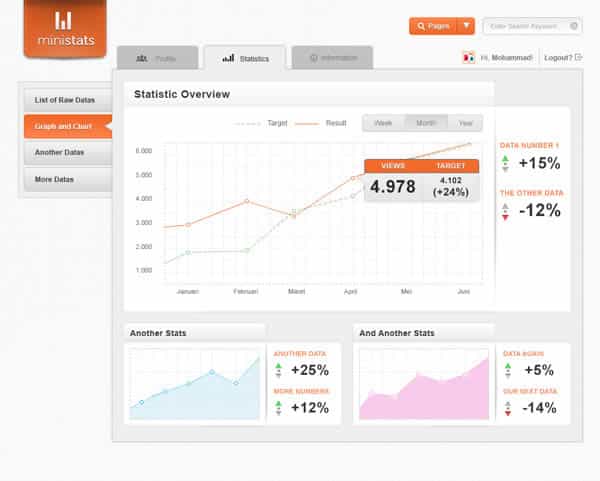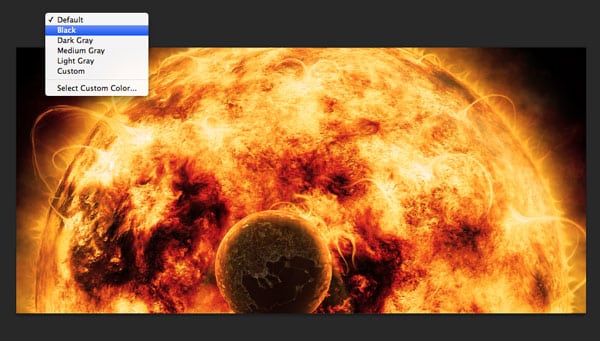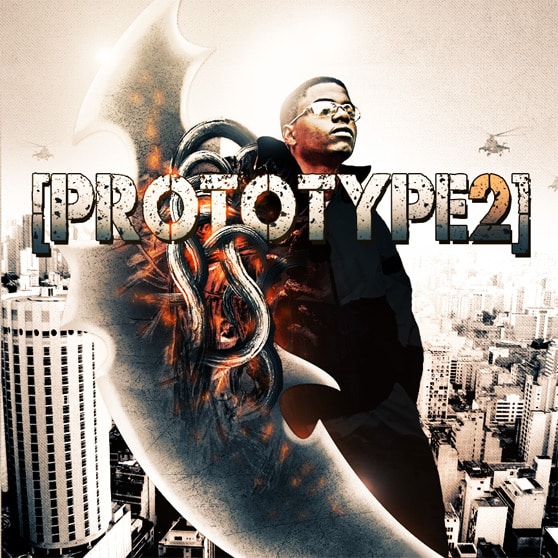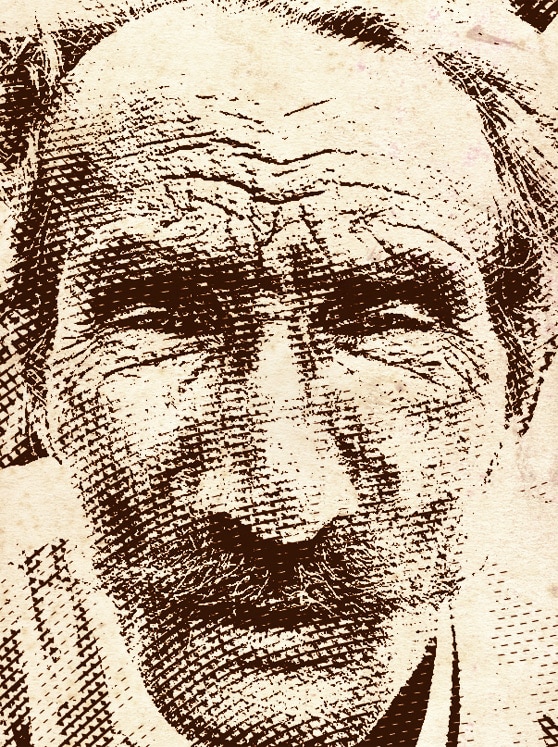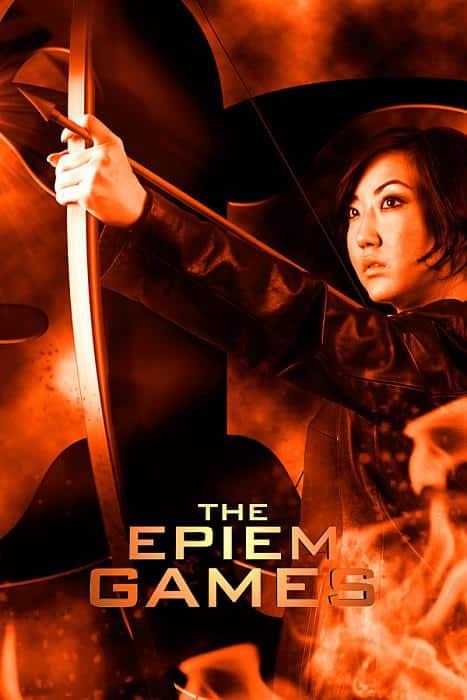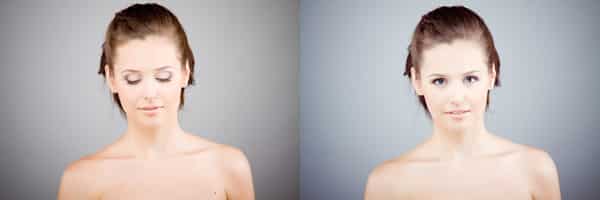30+ Fantastic & Fresh Photoshop CS6 Tutorials to Learn
Adobe Photoshop is one of the most popular image editing software around today! The most recent version of Adobe Photoshop comes with several new features like new dark interface, searchable layers, the powerful blur gallery, camera Raw 7, video editing, and the Adaptive Wide Angle filter, which removes distortion from extreme wide-angle photographs and panoramas. Here’s a collection of fantastic Adobe Photoshop CS6 Tutorials to help you get started with CS6!