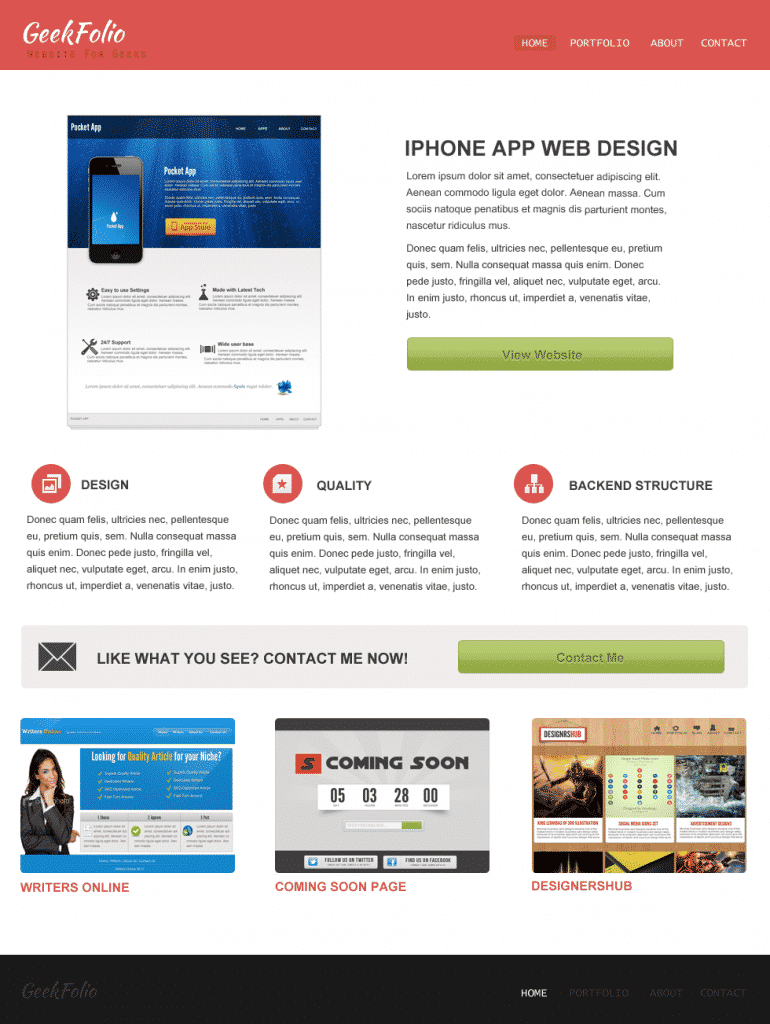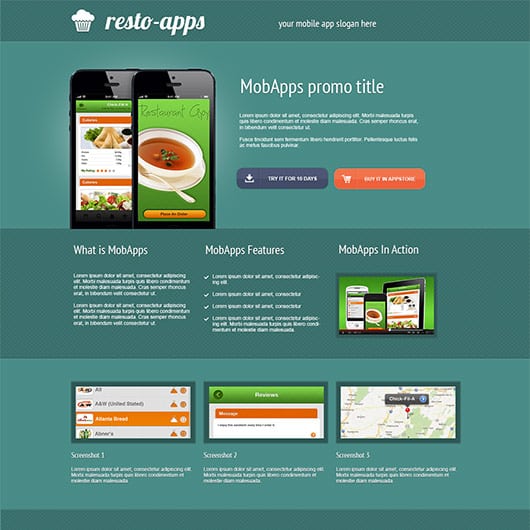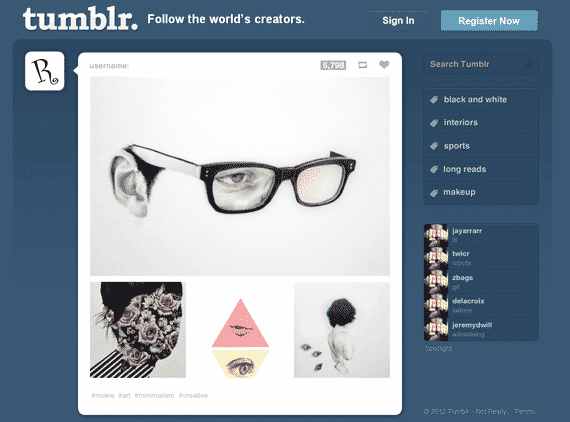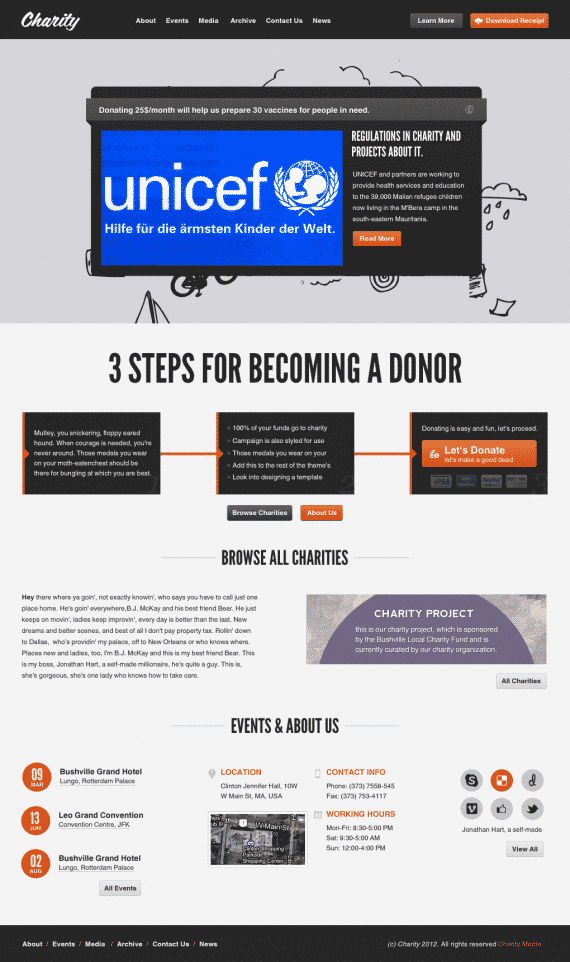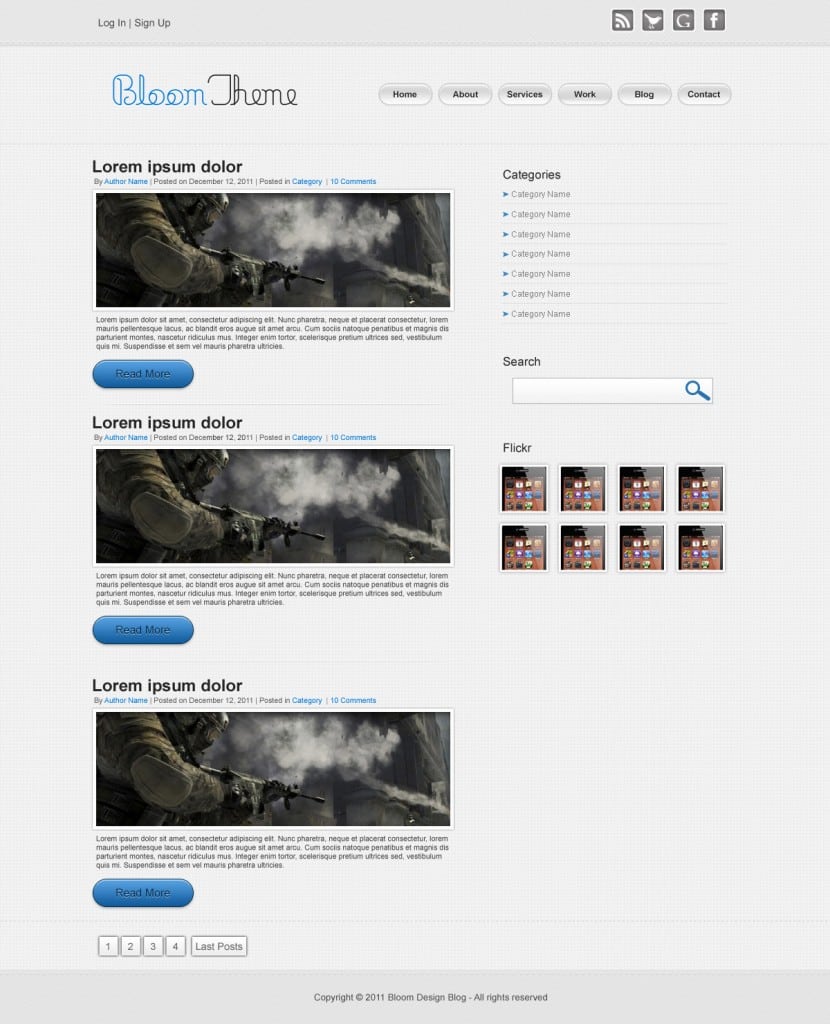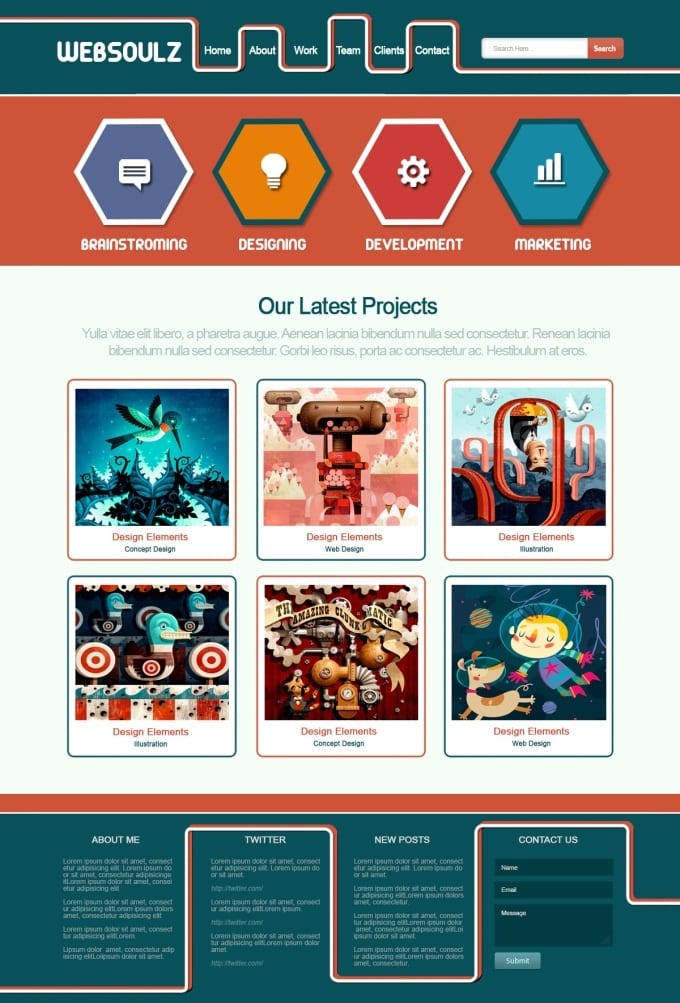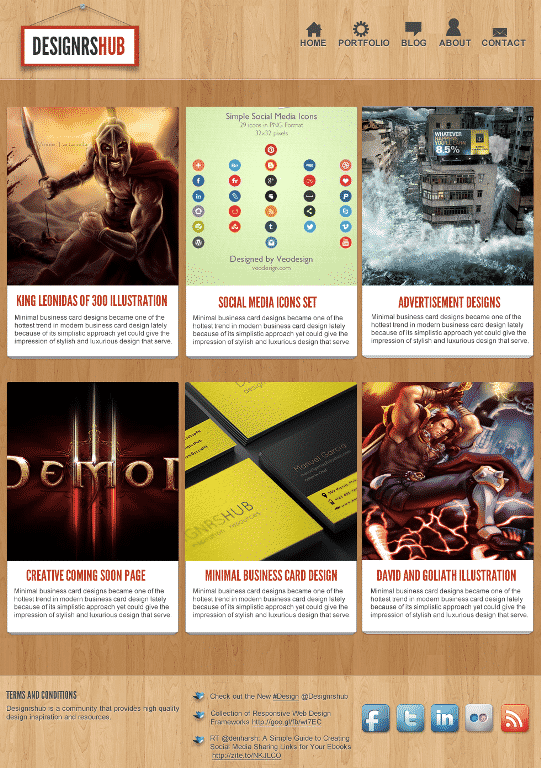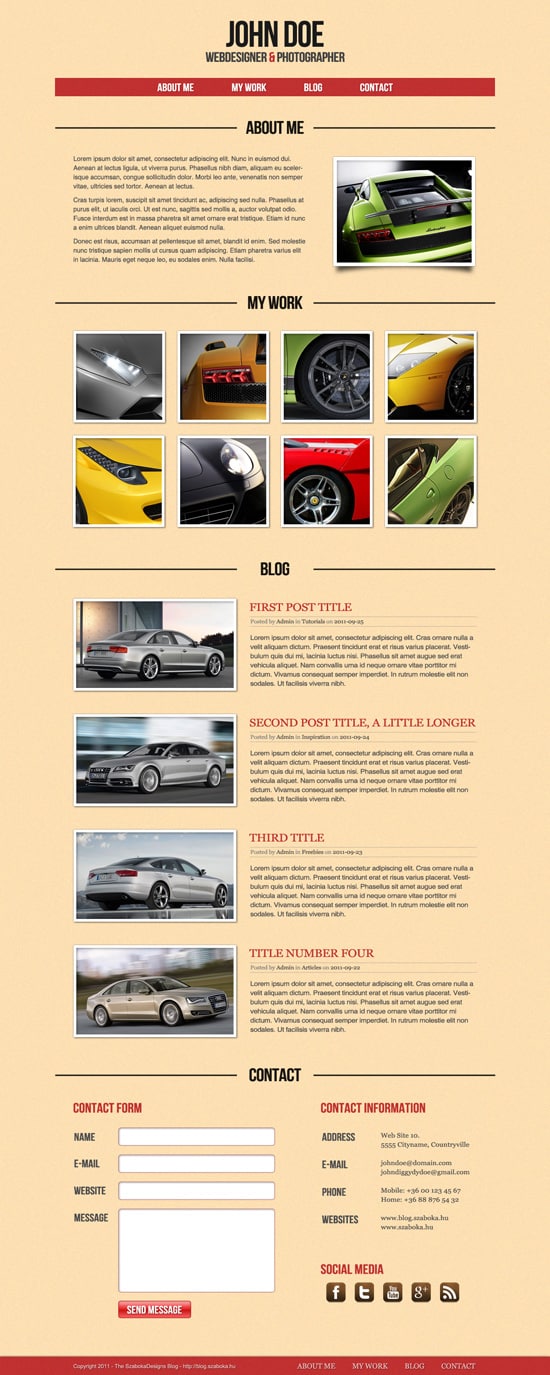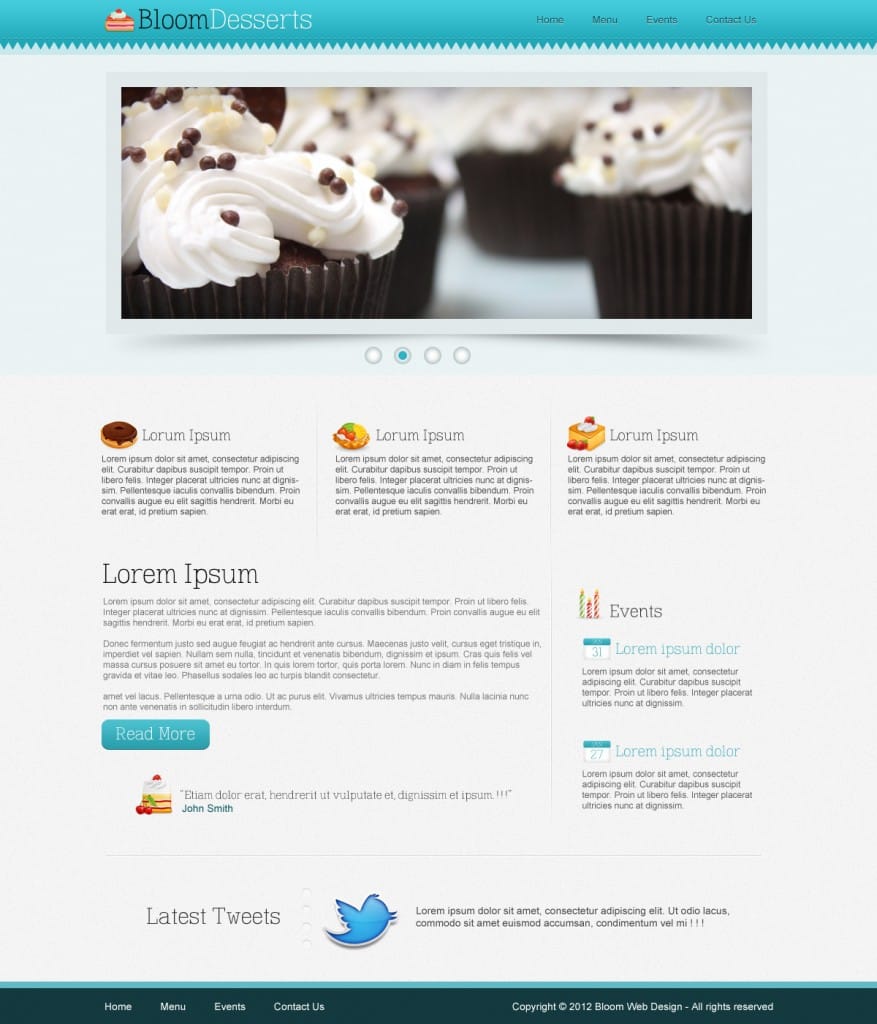15 Latest Website Layout Photoshop Tutorials to Learn
Adobe Photoshop is one of the most popular design tools for designing websites. Whether you’re designing an e-commerce, personal, business or blog site – they help you create the initial mock-ups and look of the website.
I’ve compiled a collection of fifteen recent Photoshop tutorials for creating some fantastic website interfaces.