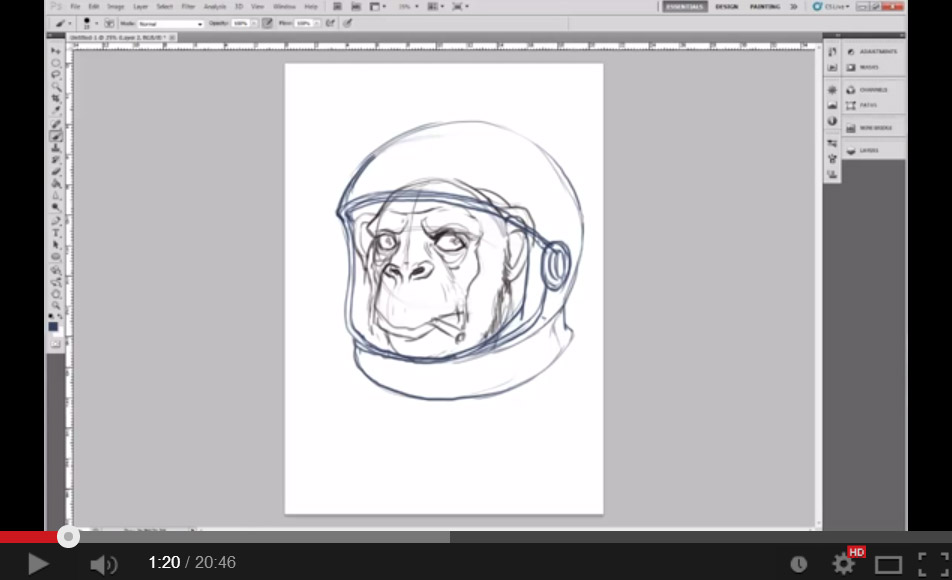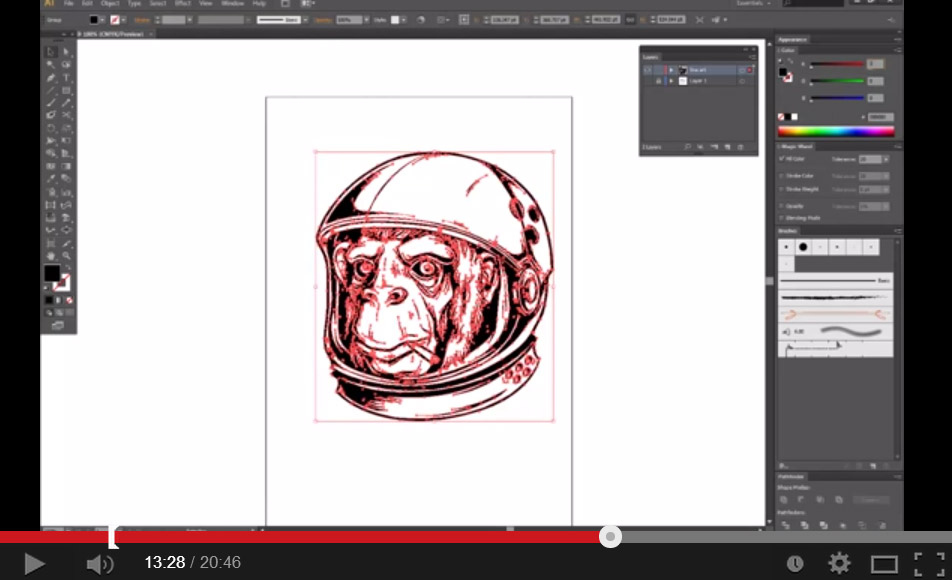If you're into Digital Illustration, you'll want to learn how to create professional illustrations which are high quality. In today's video, Designioustimes, teaches you how to Create a Space Chimp Illustration using Adobe Illustrator. She'll take you through the steps on creating the sketch in Adobe Photoshop using a Pen Tablet, then creating the Line Art and Filling it with color and adding highlights and shadow in Adobe Illustrator. This Create a Space Chimp Illustration Tutorial Video is very beneficial and shows you step by step how to Create a Space Chimp Illustration or any other character of your own!
Adobe Illustrator is a powerful software for illustrating that allows users to produce beautiful artwork, technical illustrations, and even graphics for both print and the web. Adobe Illustrator is a multipurpose vector illustration tool and its versatility makes it the most preferred choice among many professional artists and designers.
Below is a quick breakdown of the Create a Space Chimp Illustration Tutorial video:
1. Sketching the Character
Start by sketching out your Space Chimp in Adobe Photoshop using a Pen Tablet. Alternatively you can sketch out your character on paper and scan it into the computer. A Pen Tablet is best as you'll need to use it later on in the tutorial. You'll then copy and paste the sketch into Adobe Illustrator in a new document in it's own layer with some more settings.
2. Choosing your Outline Brush Settings
You'll then go through the steps on the video to create a custom Calligraphy Brush with a full 3 points pressure variation with a size of 5pt.
3. Line Art
With the brush now selected, you'll start filling in the lines going from thin to thick. If you're new to this is may take some time and practise finding out what works best for you.
4. Merging the finished Illustration Line Art
After the Line Art part is complete, you'll learn how to merge the line strokes together to form one shape and one fill color. This can sometimes be tricky, DesigniousTimes teaches you some helpful tips to get around this.
5. Filling in the Color
Next step will be filling the Illustration with color, you'll then learn some fantastic tips on the best way on doing this. Designioustimes explains in detail how to make this step as easy as possible. Lastly using a Brush on a new layer you'll be drawing on some highlights and shadows tones to finish of the Illustration. You can finish off the Illustration by placing it on a Space background.
In this tutorial, designioustimes, will take you through the process of Create a Space Chimp Illustration Tutorial, and show you how to create a colorful and beautiful Space Chimp Illustration. Let’s get started!