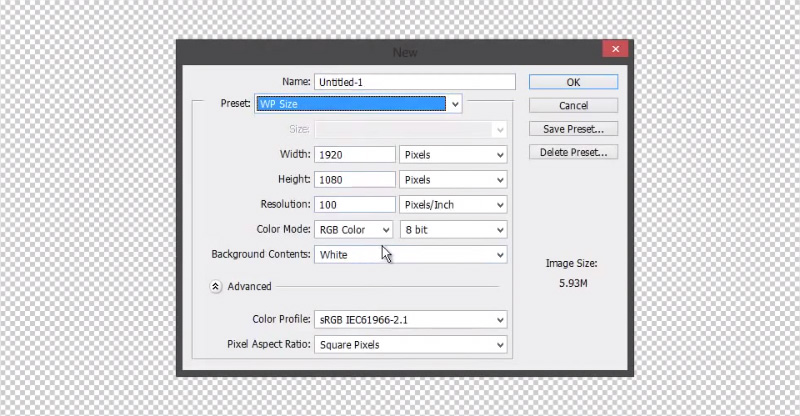By combining the right photography you can create a stunning Photo Manipulation in Photoshop. In today’s tutorial, Baka Arts, teaches you how to Create a Tree Sphere Photo Manipulation in Photoshop, containing a mixture of nature based images to create a green environment inside a broken crystal ball. This tutorial teaches you the importance of using layers, photography and combing them together using Photoshop tools.
This Create a Tree Sphere Photo Manipulation in Photoshop tutorial uses tools like Mask Layers, Blur Tools, Tranform and many more. Creating magical Photoshop Tutorials like this really help you to become better at Photoshop and allows you to learn more about tools and effects. You can learn to create your own Photo Manipulations in Photoshop by using this tutorial.
Tutorial Assets:
Below is a quick breakdown of the Create a Tree Sphere Photo Manipulation in Photoshop video:
1. Create the Canvas
When you create a Photo Manipulation it’s important to create a new canvas with the proper settings. You want the finished result to be high quality and professional, not blurry and pixelated.
2. Photo Layering
By Combing Photography and editing with the right Photoshop Tools you can start to create the Tree Sphere Photo Manipulation. You’ll see he uses tools like an eraser brush to erase parts of the images you doesn’t want.
3. Masks
Placing mask layers onto the Photos allows him to edit the Photo Layers while leaving the Photo intouched. This is a great way to edit your Photo layers and should be used rather than editing straight on the Photo.
4. Background Layering
By Transforming Photography and rotating the layers, you’ll be creating a beautiful nature based background fill with various layers of greenery. You’ll be using tools like Blur to develop a defing background which brings your eyes attention to the Tree Sphere.
Final Result
If you enjoyed this tutorial please follow Tutorials Share on Facebook and Twitter, where we share the latest and best Design and Developement Tutorials!