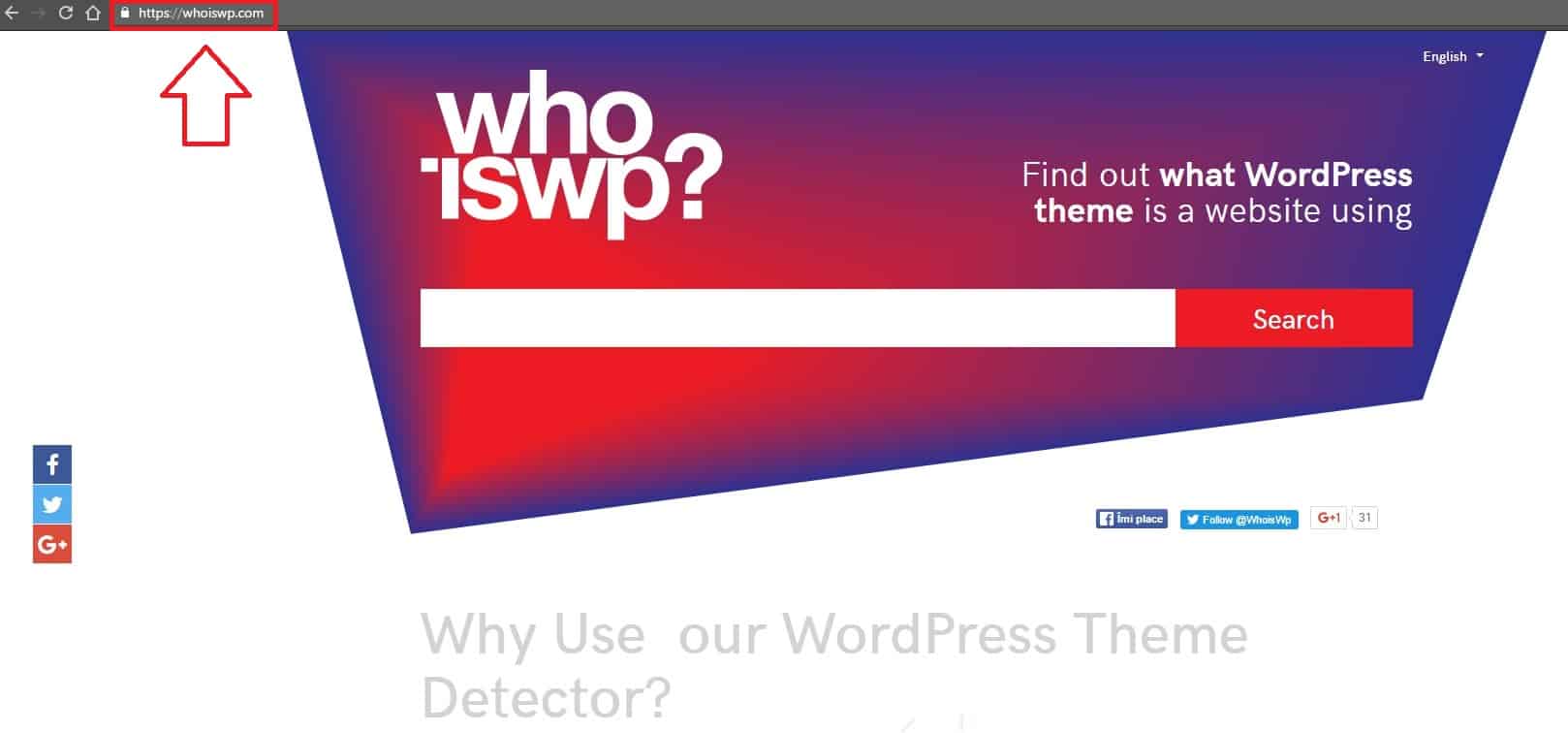How to Find out What WordPress Theme a Website is Using
WordPress is a great place to be, especially if you’re considering starting your own blog, online store or basically any other type of website you might have in mind. What makes it so amazing is the fact that anyone can design the website to perfectly highlight they unique ideas, products or services without any coding knowledge whatsoever.
The number of people that have profited from this amazing chance is ever-growing and the concepts that have been approached are ever-changing.
It is extremely impressive to see these changes taking place. Inspiration generates from one user, visitor or website to another and makes wonderful other creations take shape.
Inspiration is closely correlated with the concept of learning by example, and in the following article, you will find out how you can apply the same principles and learn from the best.
Put the Right Amount of Thought Into What WordPress Theme to Use
Visual design is what people are most influenced by. It is like your site’s business card and it sets the tone for how the user will interact with the website and its services in the future.
Your WordPress website’s structure is extremely important for impressing your clientele and attracting them to further browse your site, buy your products, or read what you have to say in your blog, so it should be a top priority on your list. If you want to have a successful business, that is.
The Importance of Learning by Example
Nobody was born with extensive knowledge and everyone has, at one point or another, learned by watching and imitating someone else.
The same principle is involved when designing a website. You see those WordPress sites that had the most impact on you and you naturally want yours to be just as awesome.
Finding out exactly what WordPress theme that remarkable site is using is no longer a difficult, time-consuming task. It’s easier than you think, thanks to modern-day technology and awesome websites such as WhoisWP.com.
Find Out What WordPress Theme a Website is Using in 5 Steps or Less
Free, fast, and practical tools are the main trend nowadays. Why should you even consider dedicating more time than necessary for doing an elementary task, like finding out a website’s theme, or what plugins it is using?
Of course sometimes inspecting the code gives the game away but not always. Let’s see what the fastest way to detect a website’s WordPress theme, plugins, and other useful details is.
Step One
Open the website you want to analyze in your internet browser

Step Two
Copy the exact URL of the website from the address bar.
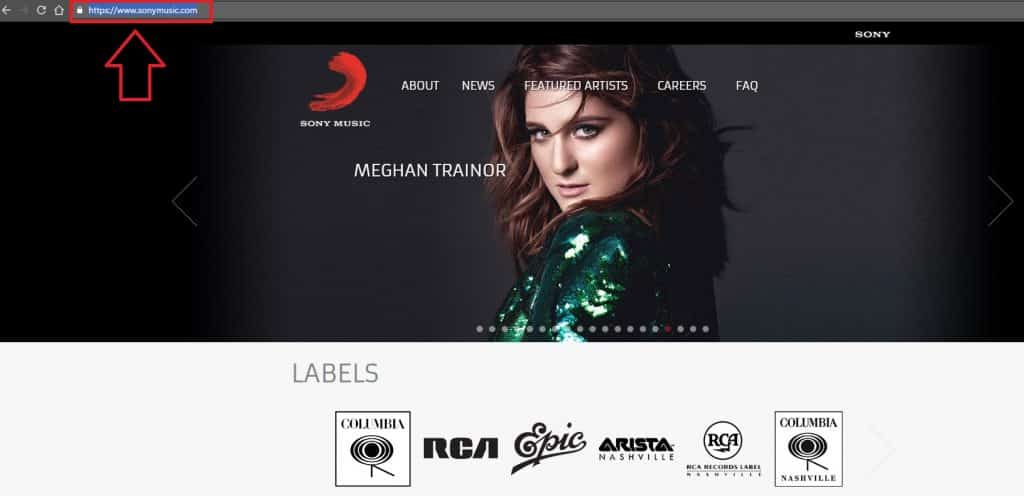
Step Three
Head over to WhoisWP.com

Step Four
Paste the previously copied address in the search box
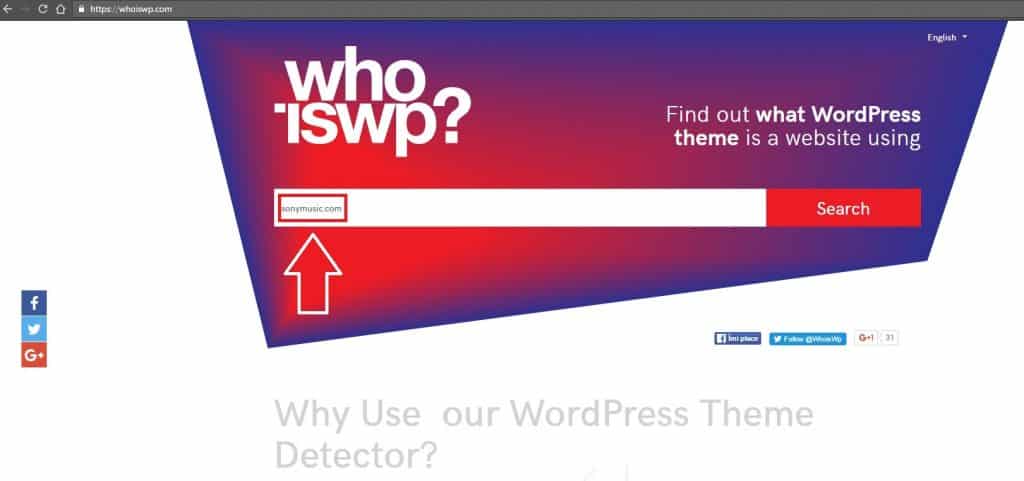
Step Five
Press the Search button
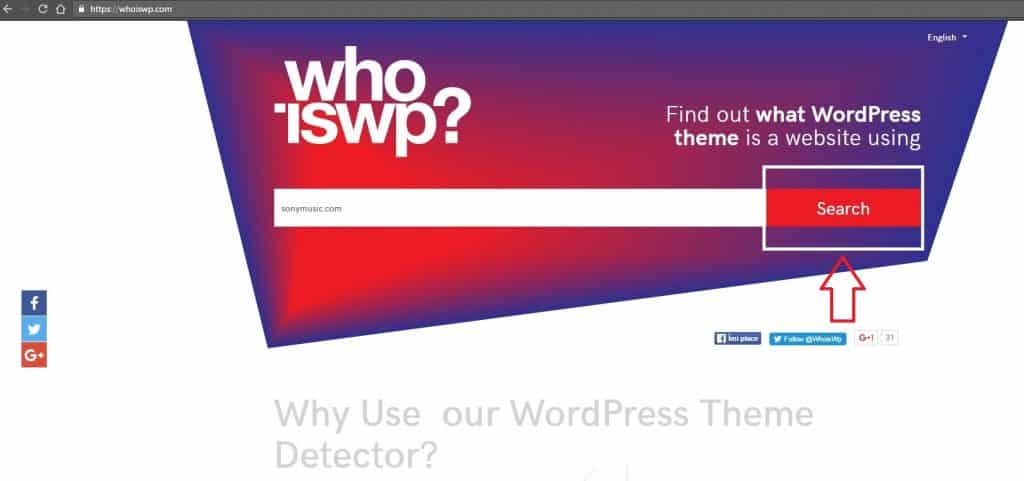
Now you will be able to see all sorts of useful details regarding the WordPress theme you are curious about, like the theme’s name, version, author and even what plugins that have been installed on the examined website.
Gather Inspiration For Your Own WordPress site
The ways you can get inspired for a great design process are as varied as there are human personality types. However, I will list the most well-known tried and tested techniques that are sure to put your mind in a creative mood, needed for coming up with the best design to match your ideas.
Look at pictures on the Internet. This exercise is as visual as it gets. By observing beautiful imagery, your creative senses start to come up with more and more visually enhancing ideas to create.
Watch inspiring movies or videos. Moving images will activate another part of your brain and create a more dynamic feel while at the same time opening your mind to potentially new and inspiring ideas.
View inspiring scenery. Nature has a way of getting to the source of the creative spirit. The feelings you experience while exposing your mind directly to natural scenery can differ from those in an electronic environment, such as a computer or a phone, but can be equally, if not more, rewarding and helpful for stirring your creative impulses.
Analyze websites that combine good looks with great functionality and take note of how other designers combined the various components of the theme to get the final product.
What to Keep in Mind When Browsing Websites
Even though it is always a good idea to gather inspiration from the best websites out there, when doing this, you should always keep an observant mindset and not let yourself get distracted by the beauty of it all. In other words: stay productive with your research.
What I mean by that is that the process of admiring and analyzing are entirely different and they should be treated as such.
Some components of a WordPress theme you might want to take note of, when studying the websites out there, are:
The main components of a WordPress theme – the header and footer, Â the loop, the sidebars
Ad integrations – how many are there and where are they placed
The functionality of the theme – how easy it is to navigate the website
Focus – what’s the first thing that draws users’ attention is
Added perks – are there any additional or special functions installed on the website to give it an extra kick?
Keep an Open Mind
Expand your horizons. Don’t stick with only one type of website, from the same niche, extend your views outside of your comfort zone and you might be surprised what can spark an artistic flicker.
Even one little element can be an essential factor for bringing to life an unique idea you might never have thought possible. Have fun finding those cool ideas and stay creative!