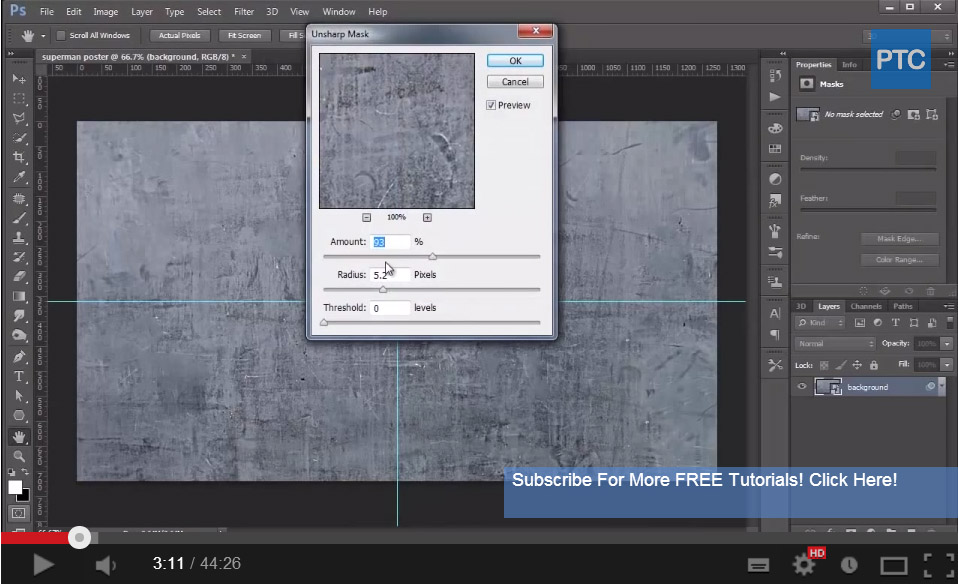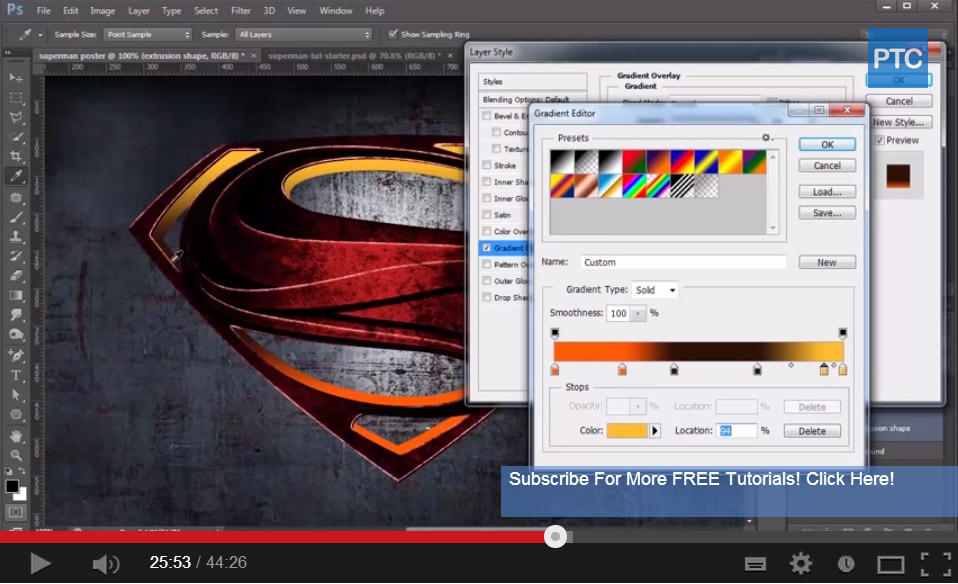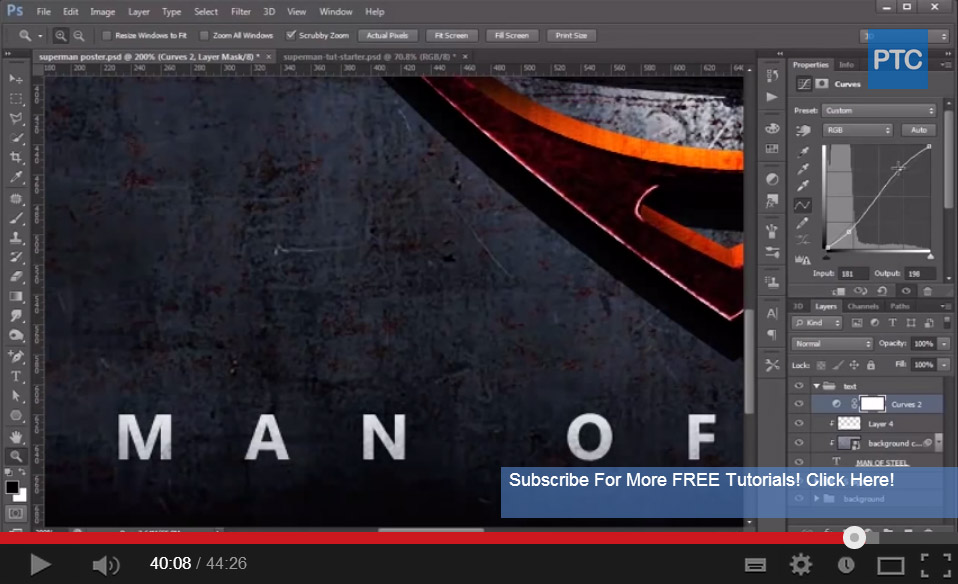Man of Steel Logo Movie Poster Photoshop Tutorial
Superman or Man of Steel is one of the most popular superheroes, many of us have seen the beautiful Man of Steel Logo Movie Poster. In today’s tutorial Photoshop Training Channel, will take you through the process of creating a Superman Man of Steel Poster Photoshop Tutorial and show you how to create a realistic Man of Steel Poster from scratch. You’ll learn how to create the grungy background, Superman Logo/Emblem and add in the text.
Superman is a fictional character, a superhero that appears in comic books published by DC Comics, and is considered an American cultural icon. Superman’s appearance is distinctive and iconic. He usually wears a blue costume, red cape, and stylized red-and-yellow “S” shield on his chest. This shield is used in a myriad of media to symbolize the character.
We hope you enjoy this Man of Steel Logo Movie Poster Photoshop Tutorial!
Tutorial Assets:
Below is a quick breakdown of the Superman Man of Steel Poster Photoshop Tutorial:
1. Creating the Background
Firstly you’ll learn how to create the grunge background. This is used with a Texture image and Shapening the grunge texture using a Filter effect. A Rust texture is then added, you’ll learn how to add adjustment layers and masks to make the background more like the Man of Steel Poster.
2. Superman Logo
The superman logo can be techincal to create, you can trace the Superman Logo yourself using the Pen Tool or you can download the premade Superman Logo from the tutorial assets links. This logo is layered into each of the elements for a more realistic feel.
3. Superman Logo Effects
Once you have the Superman Logo, you’ll drag the layers into the Movie Poster document. To make the Superman Logo look more realistic, you’ll learn how to add in Blending Options to each of the Superman Logo elements. This may sound time consuming, but you’ll finish off with professional look!
4. Highlights & Shading
Next you’ll learn how to add in some highlights and shading using the Brush Tool. When it comes to creating a movie, little elements like highlights and shading can make a big difference to the final poster.
5. Man of Steel Text
Lastly you’ll add in the text using the Font, Ebrima. The title is fairly basic in the Man of Steel Poster. Afterwards you’ll add in some finished touches to finish the poster.
In this tutorial, Photoshop Training Channel, will take you through the process of creating a Superman Man of Steel Poster Photoshop Tutorial and show you how to create a realistic Man of Steel Poster from scratch. Let’s get started!
 ?
?