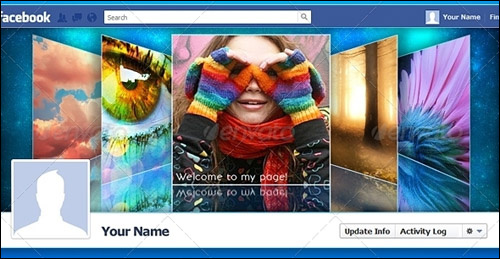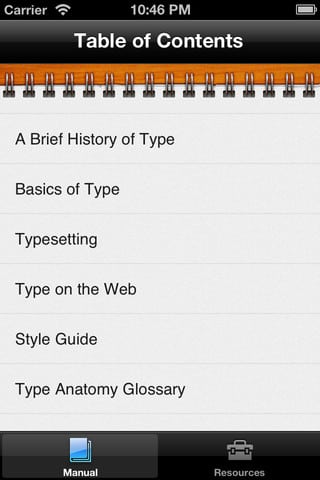Top 5 Mobile Apps for Graphic Designers
Whether you’re a professional designer, or just enjoy designing as a hobby, there are a huge number of mobile apps available to help you design on the go. Although none of them are as sophisticated as the programmes available on your desktop, they are a great way to store any ideas that may come to you in a moment of inspiration when you’re out and about. Here are the best available at the moment.
Did you also know that testing apps can generate a great online income. With so many apps to try you might as well get something in return.
Top 5 Mobile Apps for Graphic Designers
Typedrawing
This is perhaps not the most useful design app, but definitely one of the more fun ones. You simply type a sentence to use as a creative starting point, then you draw with your finger to move the words to form a picture.
The sentence becomes a brushstroke to make up a whole image. You can change the size and type of font to create a different texture to the image, as well as being able to change the colour. At $1.99/£1.49 it’s great value entertainment on the go.
 Adobe Kuler
Its main feature is its ability to generate colour themes using pictures taken with your iphone camera. The app captures five different hues from different elements within the picture to create a colour swatch which you can edit, save and send straight to other Adobe programmes.
You can also extract colours from photos saved on your phone, or images you find on the web. Adobe Kuler offers three different ways to tweak the colour swatches it generates; pre-set colour modes, a colour wheel and RGB sliders. This app is perfect for the web designer looking for inspiration for a colour theme for a new site. And best of all, it’s free!
Repix
Many photo editing apps force you to apply filters or effects to the image as a whole. Instead, Repix allows you to apply the filter to only selected parts of the photo at a time. You simply select the desired effect in the form of a brush and then ‘paint’ it to the image as required. This is a great app for designers hoping to alter a photo to make it perfectly tie in with any existing theme you have. Again, it’s completely free, too!
Adobe Ideas
This may be the second Adobe app on the list but they really are the front runners when it comes to sophisticated design apps. Adobe Ideas is essentially a digital sketchpad, allowing you to record your creative ideas wherever you are.
You can sync the app with Adobe Kuler to use the colours from your saved swatches to make the images in Adobe Ideas. It has incredibly precise brushstrokes, allowing you to have complete control over the image you’re creating. Another free app!
The Typography Manual
The Typography Manual is a must-have for web designers. It includes many extremely useful features to help designers when it comes to choosing fonts. It has a visual type glossary, a font size ruler, an em calculator, all of which making up enough content to fill a 60-page book.
It combines all of the essential information of a desk reference in a handy pocket resource. Costing just $3.99/£2.49, it is an essential for any web designer as it will help you make that all important decision about which font to choose much easier and faster.