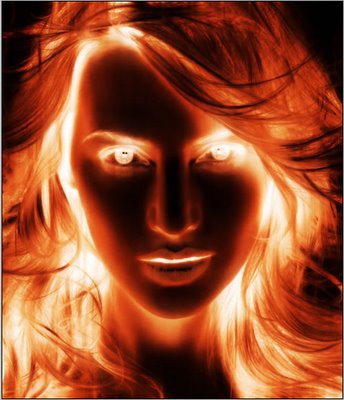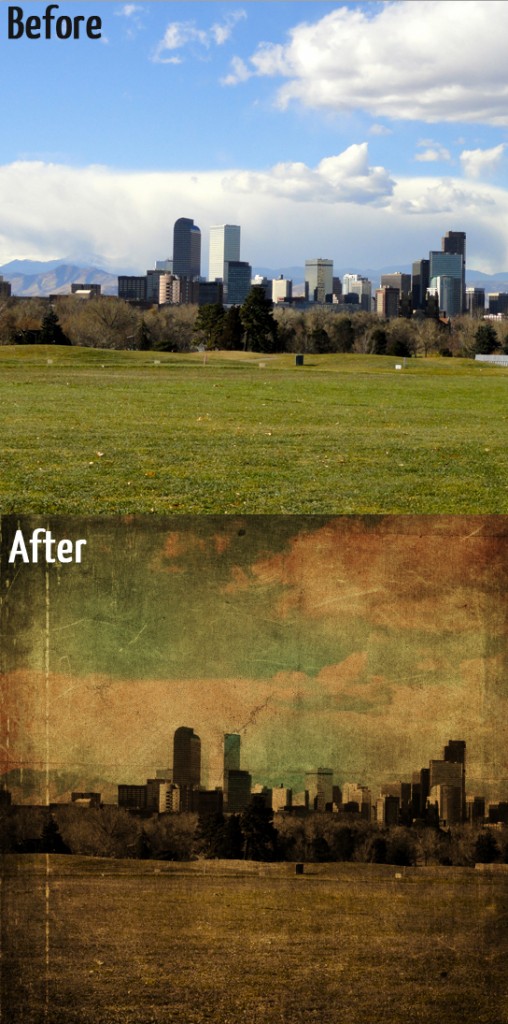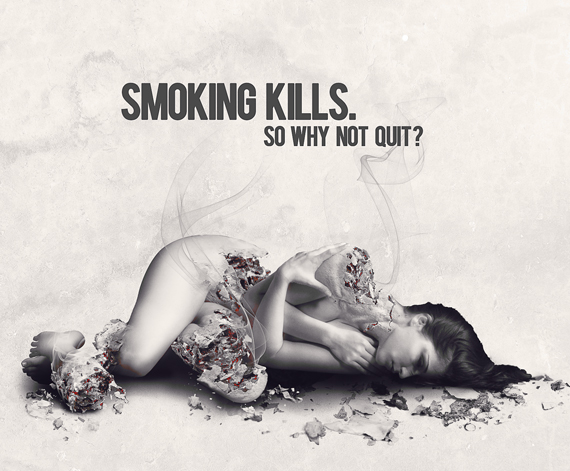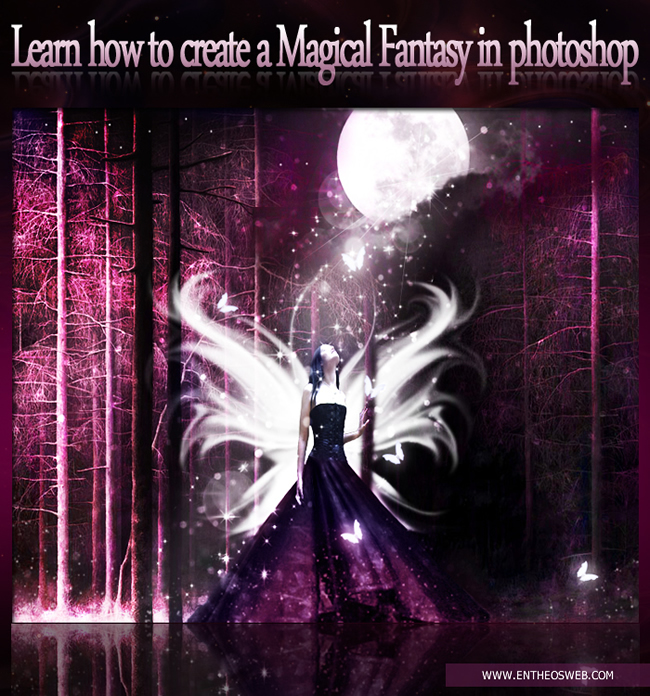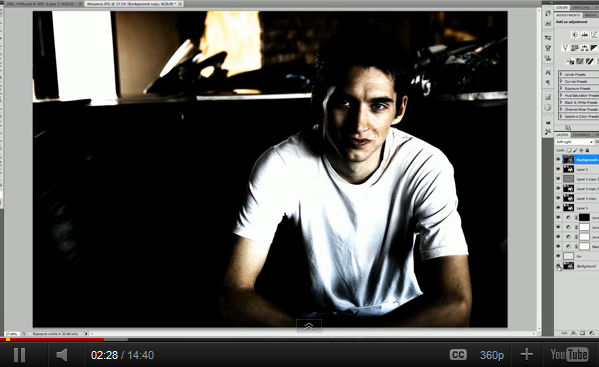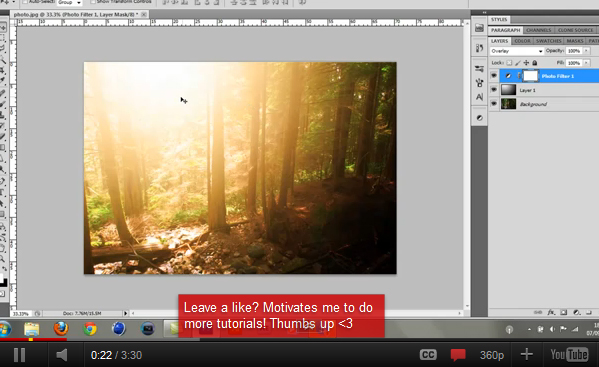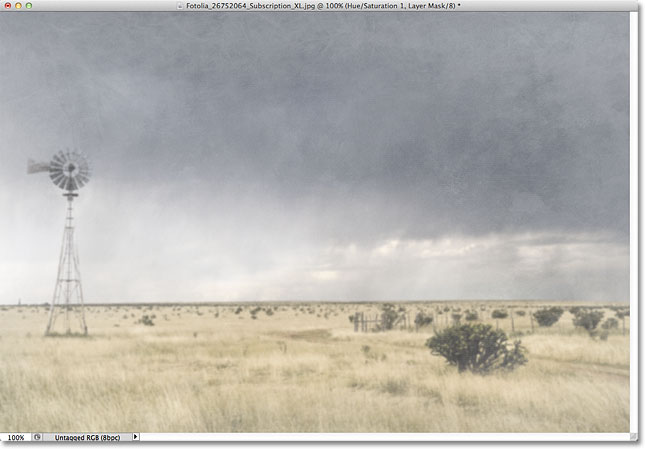20+ Photo Effect Photoshop Tutorials You’ll Love
In this post we’ll take a look at Photo Effect Photoshop Tutorials you’ll love. With the use of Adobe Photoshop you can turn your boring Photos into amazing Photo Effects. In this post we’ve collected over 20 Photo Effect Tutorials you’ll love. Learning how to create breathtaking Photo Effects can be difficult, but with the help of these photo effect tutorials you’ll learn step by step how to create fantastic effects.
These Photo Effect Photoshop Tutorials will teach you useful techniques and methods on creating these artworks helping you improve your creativity and help you to create you own masterpiece!
Check out more Photo Effect Photoshop Tutorials:
- 15+ Brand New Photoshop Tutorials to Learn
- 20+ Must See Photoshop Photo Effect Tutorials
- 27+ Wonderful Fantasy Scene Photoshop Tutorials