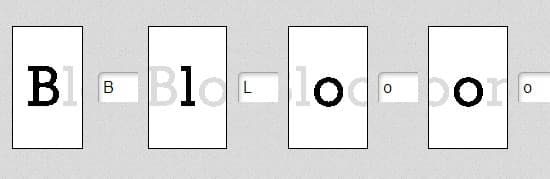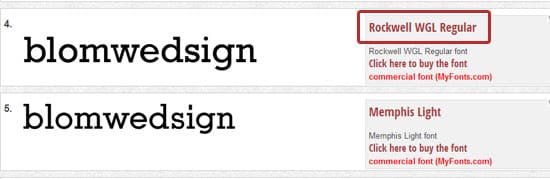Quick Tip: How to Identify a Font Quickly
We all hate those times when we see a font we really like but have no way of identifying it. This can be a real problem for graphic designers and web designers who want to use font in their projects, today I'll be giving you a quick tip on How to Identify a Font Quickly without any hassle. The website we'll be using today to help us out is What Font Is.
What Font Is is 100% free to use and it only takes 3 steps to identify the font you're looking for. If for some reason the website can't identify the font, it will show you similar fonts from their library which contains over 280,000 fonts. Let's get started with how to identify a font quickly.
For this quick tip I'll be using the font 'Rockwell'. Make sure your fonts are clean without extra elements in the way.
Step 1
Upload your image or paste in the url of your image to get started.
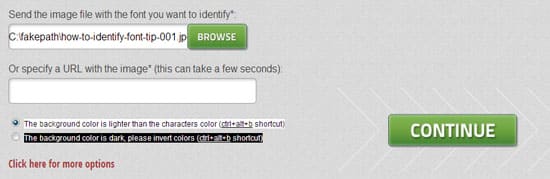
Step 2
Next type in the letters of your font.
Step 3
The result was a success with Rockwell coming in at number 4 along with very similar fonts I could of easily used. This tool worked in seconds making it very easy and fast, I am very pleased with the result.
Click here to visit: whatfontis.com