Robotics is an interdisciplinary field that involves operation, construction, and the robotics design process. Its goals are to design machines with artificial intelligence that can help humans in their day-to-day activities to promote safety and comfort.
A practical example is the bomb diffuser robot designed to disable bombs on battlefields. It is strategically designed to fling itself even to the narrowest places to eliminate bombs and keep people safe. Over the years, this robot saved millions of lives of soldiers. Other robots are used for surveillance in space, high heat, and underwater. Some, for cleaning and containing hazardous wastes and radioactive materials.
Seeing how valuable and helpful robots are, it’s no surprise more people want to create their own or are even looking to become ai engineer in order to be involved in making robots as a career. If you’re one of them, here’s a step-by-step guide on how to build a robot based on your needs:
What Are the 5 Main Components of a Robot?
The first concept you need to understand is the components of a robot. The first one is the manipulator. Like the human arm and legs, robots have manipulators designed to operate and carry out activities. These manipulators are joined by specialized joints and links. The second component is the end-effector which is the base and tip of the robot’s manipulator. If humans were robots, the end-effector is attached to the palms and fingers.
The third component of the robot is the locomotion device. This is the “muscle” of the robot that allows movement or locomotion of the manipulators. Depending on the preferred engineering design process, you can choose from electric, hydraulic, and pneumatic. Next, the controller refers to the digital 12 V actuator computer that governs the robot, also known as the “brains.” Examples of controllers are the TV remote, car controllers, and joystick of video games.
Lastly, the sensors refer to the data supplied by the sense organs of robots that activate the intelligent responses of the machine. While robots cannot detect the exact smell or the exact color of an object, it measures other quantities that the human brain cannot process such as velocity, pH, proximity, and temperature. Without it, the robot cannot do any significant task to help humans.
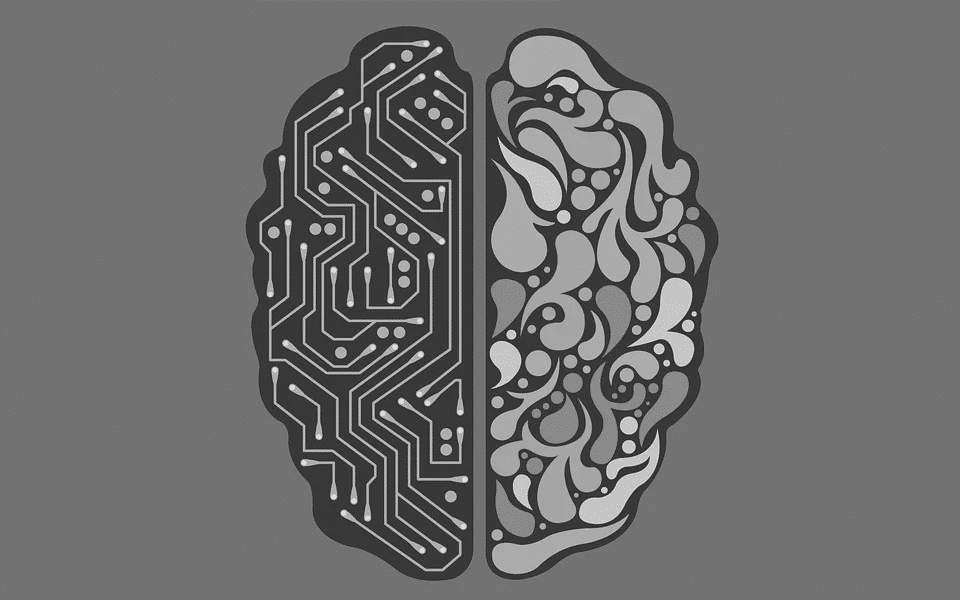
Steps to Build a Robot
Now that you know the five components of a robot prototype design, let’s dig a little deeper to the fundamentals of creating a robot, starting with your robotic platform
Choosing a robotic platform
Choosing the platform means choosing the type of robot to build. It is your vision on what the robot will look like, what it does, and where it is operated. The most popular types of robots include wheeled, tracked, legged, aerial, aquatic, mixed, and stationary robots.
Each of these robot design ideas has its advantages and disadvantages. Legged robots, for example, offer natural motions for robots and can overcome larger obstacles and rougher terrains compared to wheeled robots. However, it is more complex and more costly to build. Plus, you will need a stronger battery to operate the robot.
When choosing a robotic platform, robot designers balance practicality and aesthetics. They ask the following questions:
· What do I need the robot for?
· Where will I operate it?
· Are the materials available to me?
Making sense of actuators
An actuator is a device responsible for converting energy into physical motion. Majority of manufactured actuators produce either rotational motion or linear motion, like this 12V actuator. Choosing an actuator for your robot requires a thorough understanding of the available actuators to match it with the purpose of your robot.
A type of rotational actuator that allows circular motion in a specific angular position is called servo motors. It is commonly used for remote-controlled vehicles in land and air.
If you prefer linear actuators, one of the most common is the DC Linear Actuator. This is made of DC motors connected to a lead screw. When a traveler on the lead screw is forced towards or away from the motor, the actuator converts this force into mechanical energy, allowing the machine to move in a linear motion.
Understanding microcontrollers
Microcontrollers are computing devices that are capable of executing programs. It is responsible for decision-making, defining when a robot will initiate activities based on what the sensors detect.
The microcontroller is an aspect of the robotics design process that comprise a series of pins or electrical connections that can be turned on or off through programming connections. These pins read data from sensors and compute if it is enough to initiate a response from the robot.
Almost every home appliance is built-in with microcontrollers to control actuators, storage devices, WiFi, Bluetooth interfaces, and many more. Samples of machines with microcontrollers are TV sets, air-conditioners, washing machines, ovens, and many more.
Choosing a motor controller
A motor controller is a device, usually in the shape of a circuit board. It acts as the intermediate device that connects the microcontroller, power supply, and the motors. If you’re looking for 24v power supplies that are heavy-duty, shop now at Bravo Electro!
Although the microcontroller can decide the speed and direction of the robot, it cannot drive them directly because it has limited power. The motor controller is a part of the robotics design process that can provide the power needed by connecting it to a reliable power source. This is why the microcontroller and the motor controller has to work together to make the robot move efficiently.
Depending on your need, you can choose from DC controllers, servo motor control, stepper control, and linear actuator control. Understand the function of your robot to choose a controller meticulously.
Controlling your robot
After you decided the purpose of your robot up to how it can carry out signals and inputs, you need to consider how you can make it semi-autonomous. An exceptional example of a semi-autonomous machine is the underwater robot where a human controls the basic movements using a controller. The robot is specialized for surveillance, sending data about temperature, water, pressure, and more. As it drifts, the robot reacts when it starts to lose connection from the control system. This initiates a kick-in, causing it to resurface to regain its signal.
You can achieve a semi-automated robot by choosing from various controller systems such as direct-wired control, wired computer control, Ethernet, infrared, and radiofrequency. Each has its advantages and disadvantages. So, you have to understand what your robot needs to match it to the controller best suited for its function.
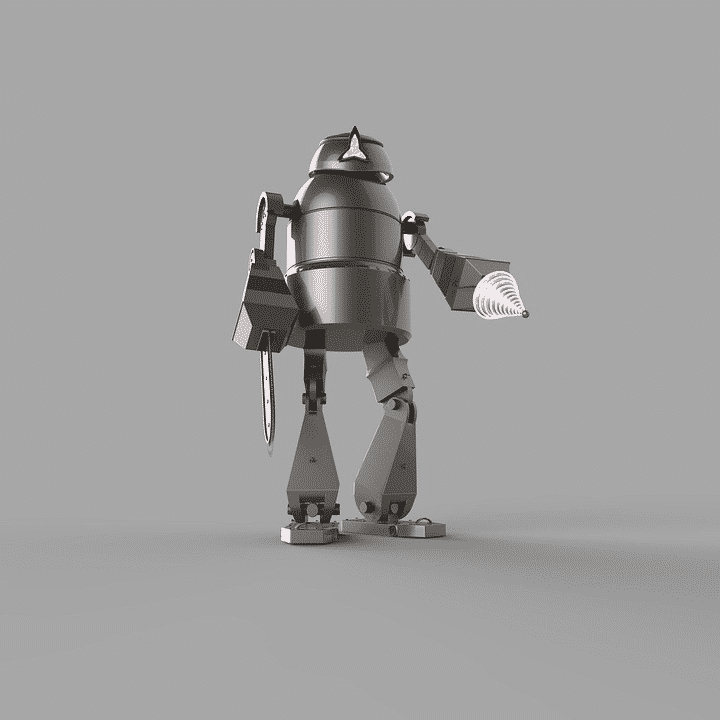
Using sensors
The innovated design requirements robotics engineers have developed can emulate senses of living creatures. Humans are limited to sound, touch, sight, taste, and smell. Robots, on the other hand, can measure more than that. Robots can analyze the chemical composition of objects. Some are equipped with the sensors to detect carbon monoxide which is odorless and colorless to humans.
Other robots can also detect the pH levels of substances to determine if it is basic, acidic, or neutral. These are among the many sensors that researchers equip robots and these have served countless benefits for safety. You can choose from contact sensors, pushbuttons, pressure sensors, distance, ultrasonic, and infrared sensors among many others depending on the function of your robot.
Which Software Is Used to Design Robots?
This is the final step to create your robots, choosing a software and programming your robots. Depending on your hobby and skill, you can choose from a variety of programming languages. These include assembly, basic, C/C++, Java, .NET/C#, Processing, and Python.
To make this process easier, here are some tips:
· Attribute codes to each part or product. Organize it so you can easily look for a particular code while programming.
· Document the actions that each code initiates. Comment on every line to so if you commit mistakes while coding, you don’t have to spend days looking for the wrong code.
· Create different versions of the code and save it in different places. In case your software gets corrupted, you have backups to support your design.
How to Make a Mini Robot Bug Video
Do you want to try creating a robot for fun? Create your mini robot out of household materials! All you need are the following: Vibrating motor, LEDs, battery holder, battery, clothespin, wires, and paper clips. Click the link for the full tutorial.
Robots are fantastic creations of mankind. With persistence, you can create your own in no time. Think of an activity you need help with the most and plan how you can build a robot out of it. If not, visit sites for the coolest robot designs and gather ideas from there.
