There’s every reason you’ll want to watch videos on YouTube.
First, the platform is free to use. On top of that, you can do several things at the click of a button. You can, for instance, create playlists, save videos to watch later, or turn any video into GIF, to mention but a few things.
Still, you have to be online to use YouTube. So, what happens when you want to listen to your favorite playlist or podcast offline? That’s where YouTube to WAV converters come in. To grow your YouTube channel quicker, it’s recommended that you buy YouTube subscribers.
Converting YouTube videos to WAV enables you to:
- Play the converted files using your smartphone
- Store the converted audio file on your PC or external device
- Edit WAV files to obtain HD quality audio
When looking for a YouTube Videos to WAV converter, you want one that suits your needs to a T.
To help, we’ve rounded 5 of the most sought-after WAV converters.
Whether you’re a music enthusiast or a student looking for a tool to help convert educational videos to WAV, we’ve got something for you.
Read on to discover the best YouTube to WAV converter for your needs.
1. iTubego
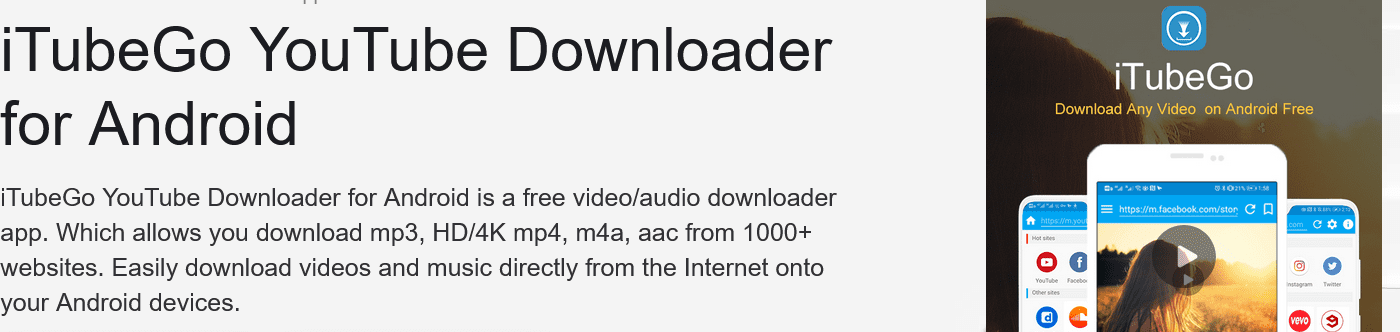
iTubego boasts an impressive 4.6 rating on Trustpilot.
And, true to what most users think, there are many reasons to like this WAV converter.
To begin with, it doesn’t just allow you to download and convert YouTube videos. iTubego also works for over 1000 video/music sharing websites.
You can use it for platforms like Facebook, TikTok, Instagram, Twitter, Dailymotion, and more.
Better yet, iTubego doesn’t limit you to WAV files. This tool also works for MP4, MP3, MOV, and other popular formats.
There’s even a free trial, allowing you to test-drive iTubego before upgrading to the premium package.
Key Features:
- One-click YouTube playlist download
- HD/4K video and audio downloads
- Private Facebook video downloads
- Integrated browser for quick downloading
- Easy to use, clutter-free user interface
- Batch video download and conversion
- SSL encryption for added security
Pros
- Super-fast downloading – 10X faster
- Simple downloading and conversion process
- Supports many audio formats
- Ability to download subtitles
- Excellent customer support
- Regular updates
- Guarantees to retain original data quality
Cons
- iTubego doesn’t support Linux
- You need a tethered connection to use iOS apps
2. WinX HD Converter
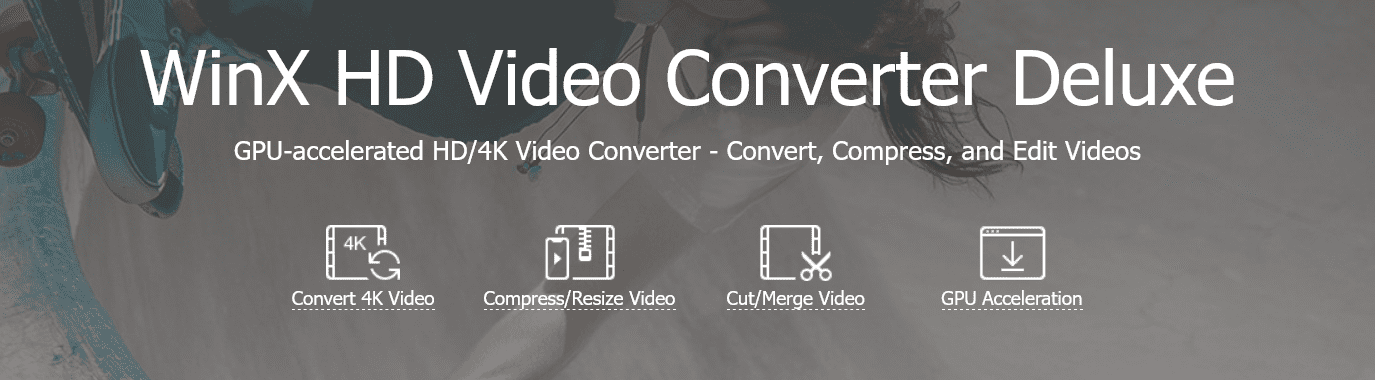
Landing a spot on our top-ranking YouTube to WAV converters list is WinX HD, a tool that offers 400+ conversion presets.
Originally released in 2010, this WAV converter has proved to be a fan favorite, drawing rave reviews and positive user feedback over the years.
Apart from converting YouTube to WAV, WinX HD also supports UHD and UD formats. It works for 4K/8K video conversion as well.
What’s more, you can merge videos and customize the software’s output settings to improve the quality of your downloaded content.
Plus, WinX HD is only 125 MB in size, so it won’t take up much space on your PC or laptop
Key Features:
- Video conversion from/to several formats
- Fully-functional built-in media player
- High-quality image enhancement technology
- Subtitling — allows you to enable, disable or choose the best subtitles for your videos
- Auto copying to reduce conversion time
- Deinterlacing to remove any pixels lines from the original YouTube video
- Slideshow creation
- DSLR support enables you to convert video content shot on a camera
- Ability to download videos embedded in URLs
Pros
- Impressive speed enabled by level-3 hardware acceleration
- Intuitive user interface
- Great customer care desk
- Allows you to trim/cut video content
Cons
- No free version
3. SnapDownloader
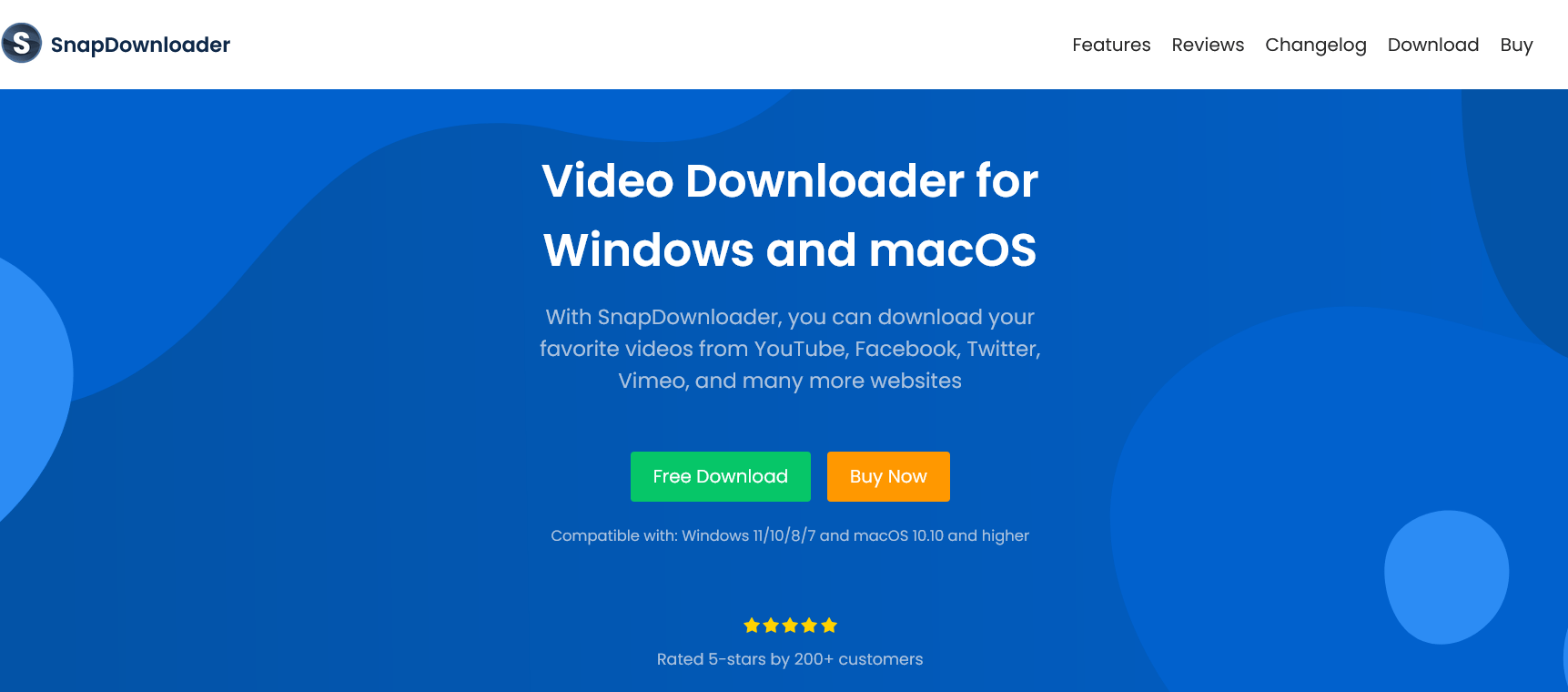
SnapDownloader enjoys a solid base of hard-core loyalists who praise the software’s revolutionary features and speed.
Top on the list of this YouTube to WAV converter impressive highlights is the ability to download and convert video content from 900+ websites.
If you’ve ever wanted a tool that can download Instagram stories or Facebook live streams, SnapDownloader could very well be your to-go-to option. It also works for Vimeo, BBC, and of course, YouTube.
Key Features:
- Super responsive yet incredibly immaculate user interface
- High-speed video downloading and conversion
- Built-in YouTube search engine to let you find videos using keywords
- Ability to trim videos even before you start to download
- Video scheduling allows you to download content at the most appropriate time
- One-click download mode
- Bulk download for simultaneous video downloading
- Multiple video and audio format support — M4A, AAC, MP3, MP4, and more
- Proxy setup to download content from geographically restricted websites
- Ability to export audio files in CVS or text files
Pros
- Reasonable pricing
- Downloads up to 15 videos simultaneously
- Seamless user experience with no ads
- 24/7 customer support
- Cross-platform support
- Fast downloading
Cons
- The free trial lasts 48 hours only
4. Wondershare UniConverter
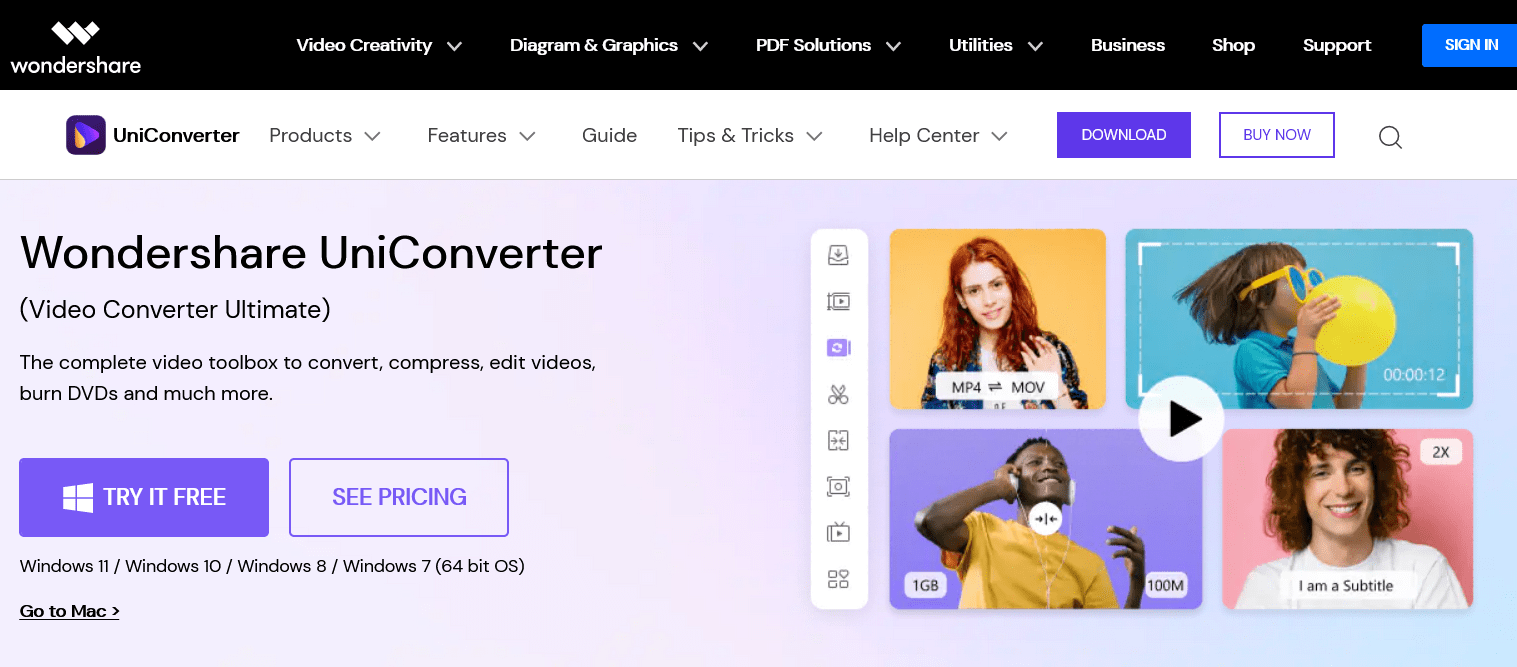
Users call Wondershare UniConverter “limitless and ultimate,” — and we couldn’t agree more.
This video conversion tool can do just about anything, whether you want to convert YouTube to WAV or edit an MP3 file.
Did we mention that Wondershare UniConverter can burn CDs into Blu-Ray and DVD formats? Or that it can download videos online and transfer them directly to your smartphone or external device? Isn’t that quite a lot for one WAV converter? And there’s more.
Key Features:
- Over 1000 video and audio formats support
- 30X faster downloading
- Integrated GIF maker
- Subtitling for downloaded videos
- Drag and drop files for quick conversion
- 4K video editing
- Lifetime updates
- Round the clock customer support
- Watermarking for videos
- Video and audio screen recording
- File compression to save space on your devices
- Video trimming and cropping
Pros
- Hardware-accelerated for fast downloading
- Super versatile and comprehensive
- Beginner-friendly user interface
- Retains quality of the original video quality
Cons
- The free version offers only a handful of features
5. 4K Video Downloader
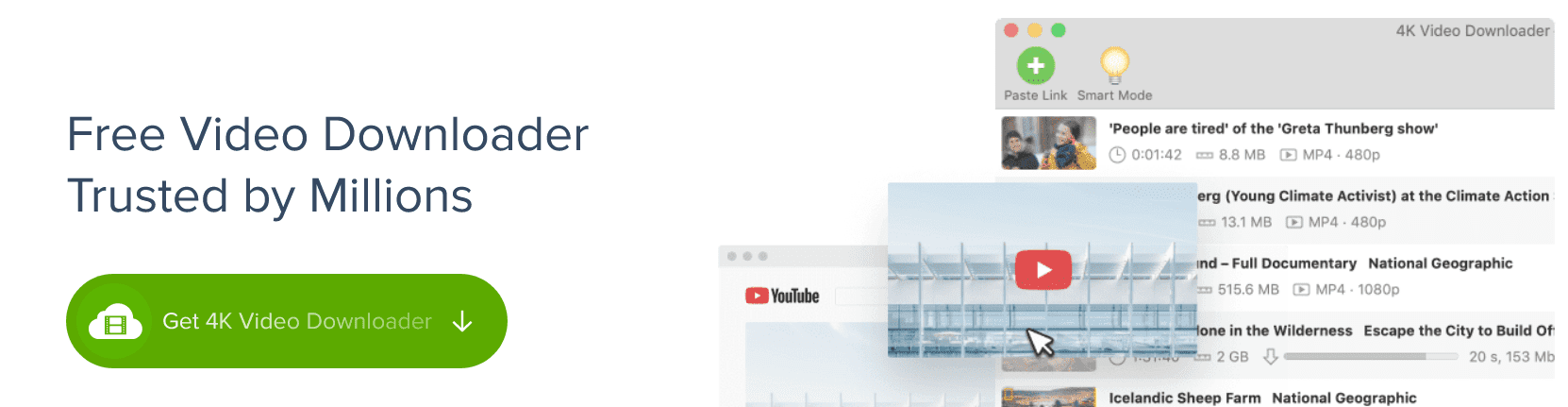
The 4K Video Downloader is powerful, fast, and easy to use.
Like any YouTube to WAV converter worth your attention, it is a multi-platform download manager. That’s right. You can use it to download and convert videos from popular websites, including Metacafe, Likee, Flickr, and TikTok.
Further, it allows you to download entire playlists, channels, and subtitles.
4K Video Downloader has a free and paid version. While choosing one version over the other depends on your needs, you’re better off with the paid plan if you want to make the most of this WAV converter.
Key Features:
- Automatic video download from YouTube channels you’ve subscribed to
- Smart Mode to automatically apply your preferred settings to future video and audio downloads
- Supports 3D and virtual video downloading
- Integrated app proxy to let you bypass geo-restrictions
- Ability to extract annotations and subtitles for your videos
- Private YouTube and Facebook video download
- Ability to download embedded YouTube videos on any site
- Multiple videos downloading in one go
Pros
- Easy to get started
- Remarkable user interface
- Support all popular video website
- Great user experience
- Top-notch performance
- Plenty of customizations
- Multiple language support
- Regular updates
Cons
- Ads in the free version
- Not available on mobile platforms
- Limited playlist and channel downloads on the free version
The Bottom Line
The YouTube to WAV converters highlighted in this roundup are reliable and supercool for downloading and converting video and audio files in high quality.
And the beauty of it is that you can use them on almost every popular video hosting website.
These WAV converters are highly rated by users for a reason. Go ahead and try one!
