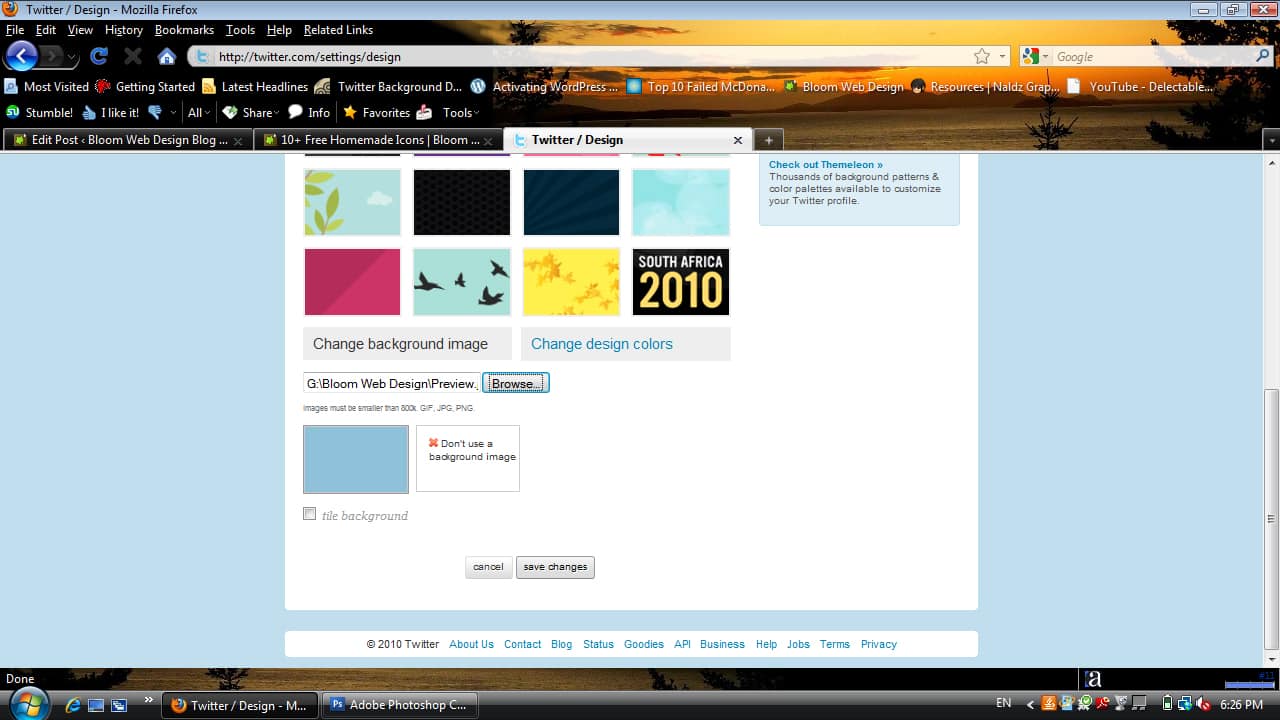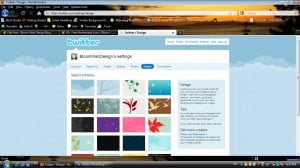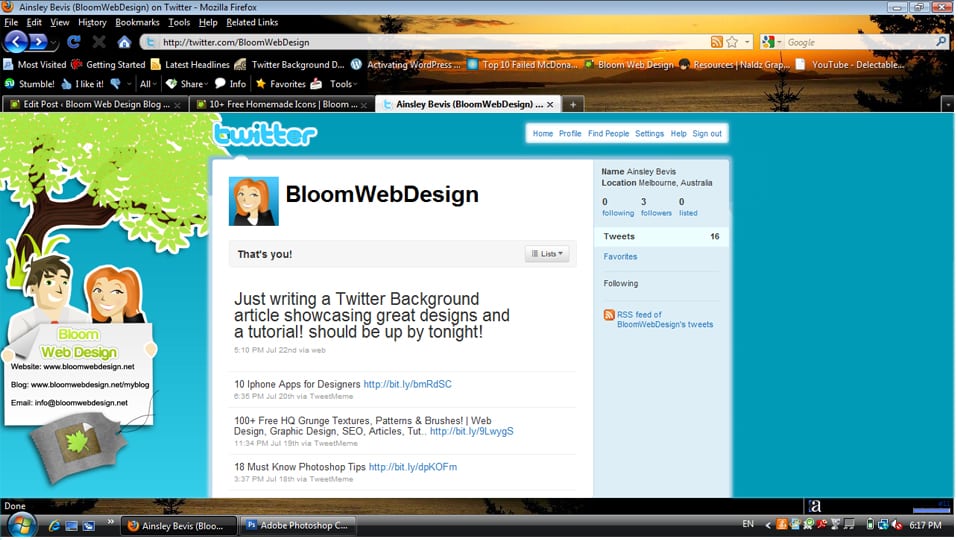Twitter Background Design: Inspiration and Tutorial
Twitter is now one of the most popular social network websites on the internet. In this tutorial I’ll go through my favourite Twitter Background Inspirations and teach you how to create a Twitter background!
Inspirations to get me thinking…
How to Create a Twitter Background
Now that I’ve looked around at my favourite Twitter backgrounds it’s time to start designing my own!
Step 1:
Firstly download this free Twitter Background template I made which shows how your design will look on various screen sizes.
Step 2:
You can design your twitter background anyway you want! I designed a layout that matched my website theme. I have placed the design on the left top hand corner, so it’s seen by every screen size. The Twitter Template makes it easier to know if your design will work on various computers!
Step 3:
After you have finished your design save it have a jpg, make sure the size is under 800k!
Step 4:
Sign in to your Twitter account, go to settings and then design.
Step 5:
Press Change background color > upload your image > Decide if you want it to be tiled > Press save Changes
We’re Done! If you have designed your twitter background using this tutorial I’d love to see your designs!