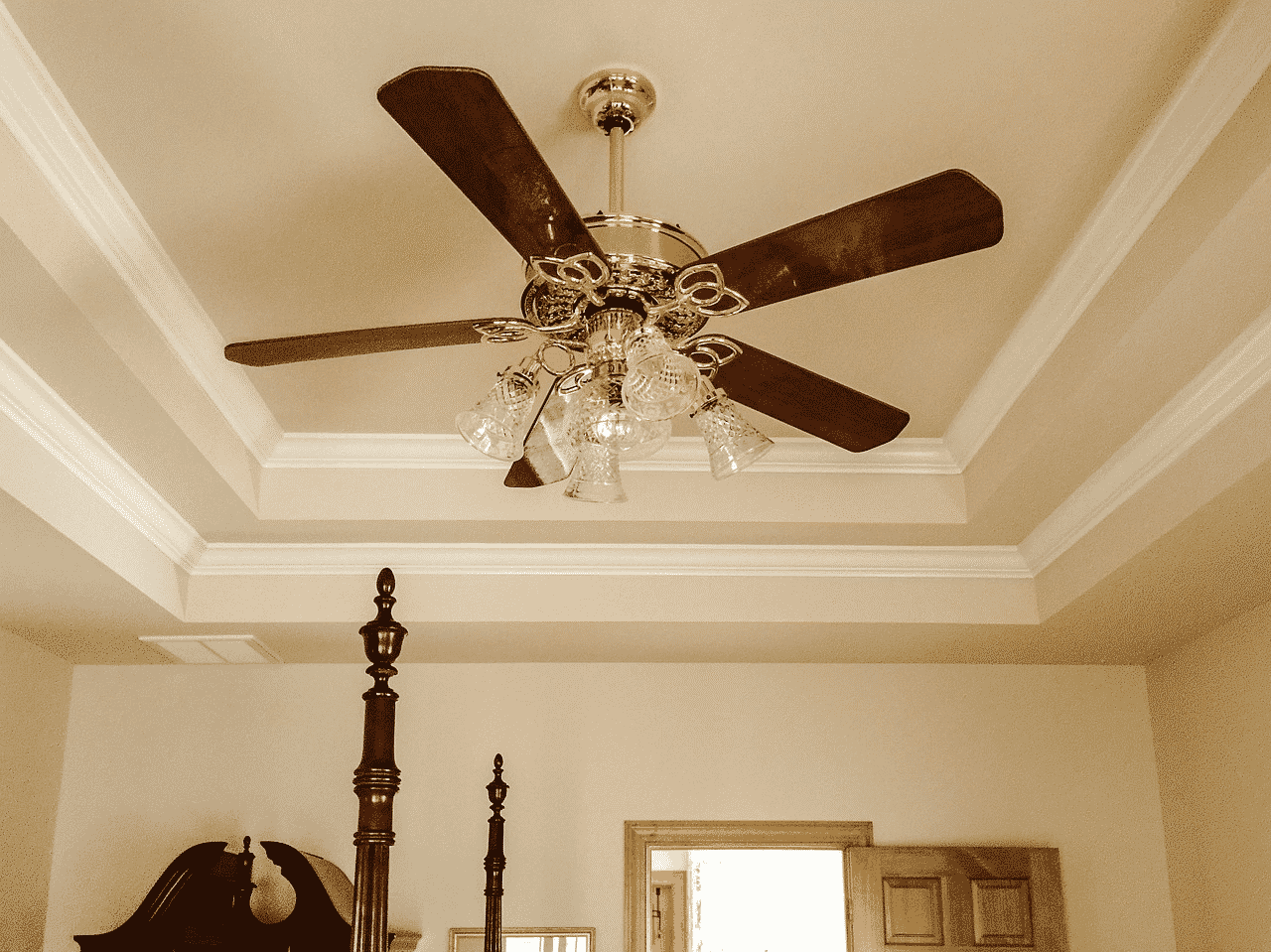Ceiling fans are classy and sophisticated, and what’s more, they’re a great way to keep your home comfortable year-round — cool in the summer and warm in the winter. Don’t have a ceiling fan, but want one? Good news — it’s pretty easy to swap out a light fixture for a ceiling fan yourself.
When you replace a light fixture with a ceiling fan, the wiring you’ll need is already in place. All you have to do is remove the old light fixture and hook up the new fan and mount it to a fan-rated electrical box. It’s a job that takes a couple of hours, and you might need someone to help you with lifting and holding the fan in place while you make the connections, but it’s definitely doable for most homeowners, even those with novice DIY skills. Here’s how.
Choose the Right Size Fan
Before you can replace your light fixture with a ceiling fan, you need to make sure you’re choosing the right size fan. Ceiling fans come in sizes ranging from 29 inches for the smallest rooms, like bathrooms, to 60 inches or more for the largest, like great rooms. Most hardware stores sell indoor ceiling fans in a variety of sizes.
Cut Power to the Circuit and Remove the Old Light Fixture
Once you’re ready to install your fan, go to the breaker box and cut power to the circuit servicing the fixture you want to replace. If you can’t figure out what circuit it is, use the process of elimination or, failing that, cut power to the whole house. Use a circuit tester to make sure the power is really cut to your circuit before you start working on the wiring.
Remove the old light fixture by undoing the mounting nut and any other mounting hardware that holds it in place. Pull the fixture down gently and disconnect the wires in the fixture from the ones that feed out of your ceiling. Set the old light fixture aside.
Install a Brace and Fan-rated Electrical Box
A ceiling fan can weigh 50 pounds or more, so it needs a sturdy mounting brace in the ceiling and a fan-rated electrical box. The box your light fixture was attached to just won’t cut it.
If you can access your fixture from above, like from the attic, you should go up there and make sure there’s a sturdy mounting brace between the ceiling joists to hang your fan box from. You can make one yourself with a length of 2×4 lumber and three-inch deck screws, with metal L-brackets on the end for extra support, if necessary. If you don’t have access to the joists from above, you can install an expanding metal brace from below, through the hole in your ceiling.
Expanding metal brackets sometimes come with fan ceiling boxes attached, but sometimes you have to attach it yourself. If you use a 2×4, you’ll have to attach your fan ceiling box to that. You can also screw a pancake electrical box directly to the bottom of a ceiling joist, if the joist is positioned correctly over the hole in your ceiling.
Install the Fan Mounting Bracket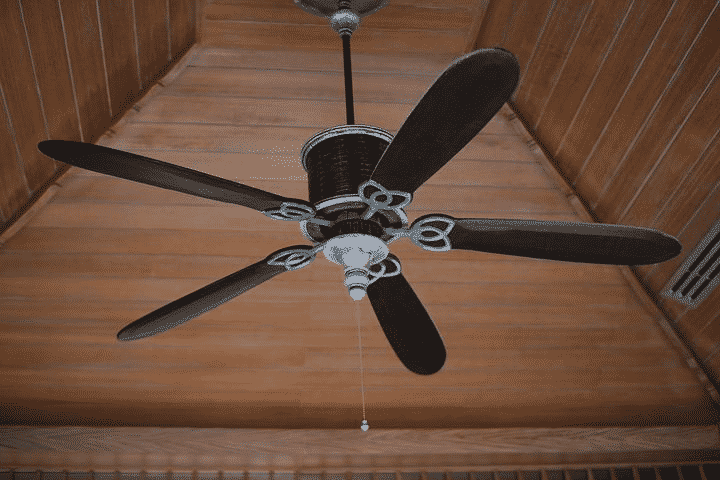
Your new ceiling fan should come with a mounting bracket, but if it doesn’t, buy a fan mounting kit separately. The mounting bracket attaches to the fan-rated electrical box. The mounting bracket should have a receptacle to accept an extension rod or the ball mount on your fan motor. If you’re using an extension rod, tape the wiring together loosely at the end and pull it through the extension rod. Then you can attach the rod to the bracket and wire up the fan motor.
Hook Up the Motor Wiring
The fan motor may require some assembly before you connect it to the house wiring; check your manufacturer’s instructions. Connect wires by twisting them together and adding a wire connector. Connect black wires to black wires, white wires to white wires, and green or bare wires to green or bare wires. The green or bare wires are your grounding wires, and both the house ground wire and the fan ground wire should be connected to the metal of the electrical box after being connected to each other. There may be additional wiring in your fan for light fixtures or remote controls — check your manufacturer’s instructions for further directions on how to hook up these wires.
Install the Fan Blades
Install the fan canopy, and then attach the fan blades to the fan using the blade mounting brackets. Tighten the screws as much as you can — loose fan blades are bad news.
Install the Light Fixture and Wall Control Switch
Most ceiling fans include light fixtures, so if yours does, assemble the fixture housing and fasten it to the fan motor. Connect the light fixture wiring and install any glass domes or light shades.
Traditionally, ceiling fans have been controlled by a light switch that allows you to turn it on and off — you have to go to the fan housing itself to reverse the fan’s direction or change its speed. If your fan comes with a fancy wall control or remote, make sure you check the switch wiring with a circuit tester to ensure that power to the switch is off before you replace it.
Replacing your light fixture with a ceiling fan is an easy way to improve the look of a room and add to its comfort, too — and it’s not difficult. With the wiring already in place, all you have to do is follow the manufacturer’s instructions for your new fan, and soon you’ll be enjoying a cooling breeze.