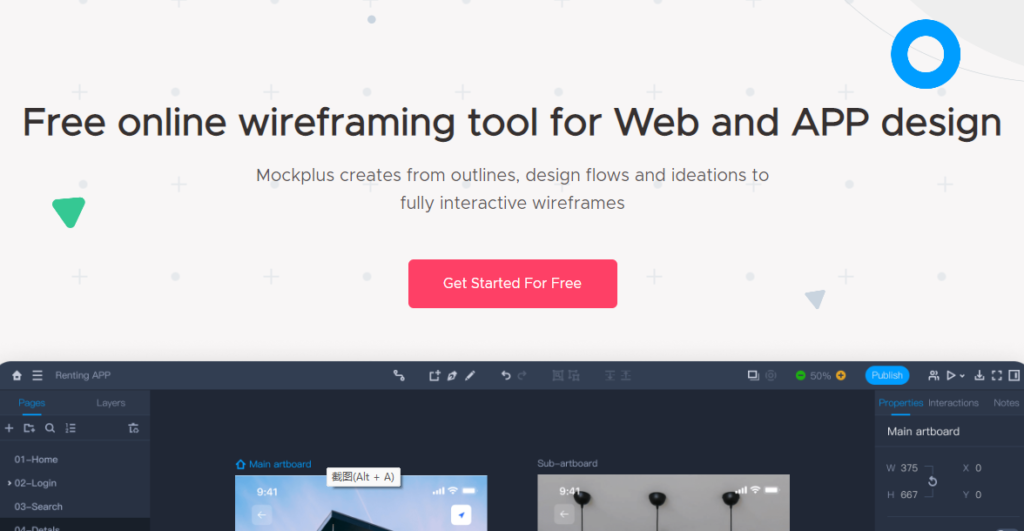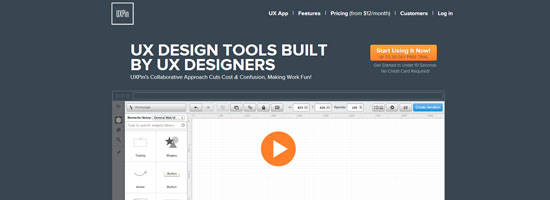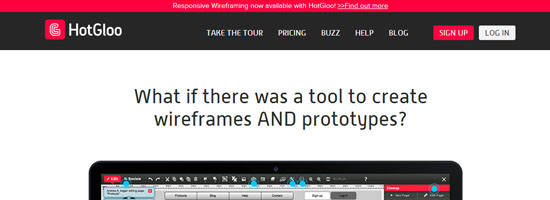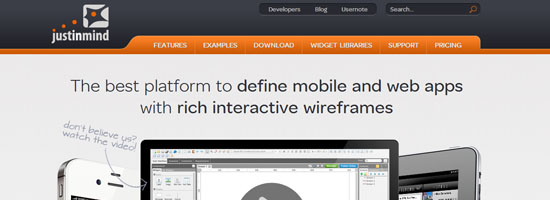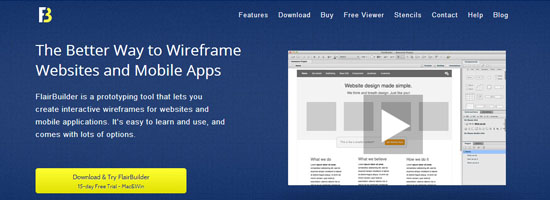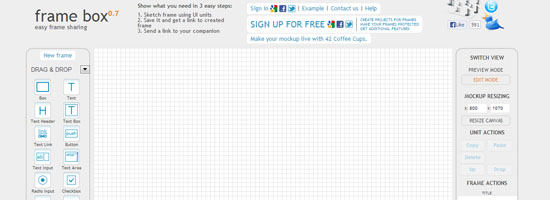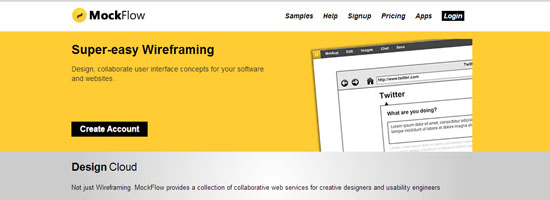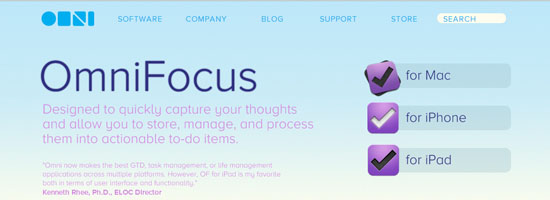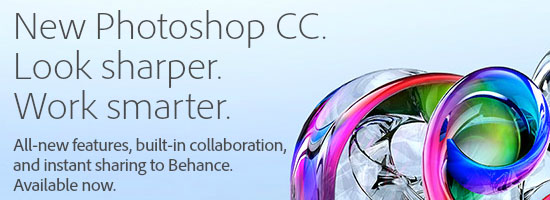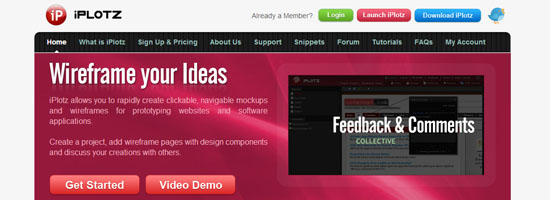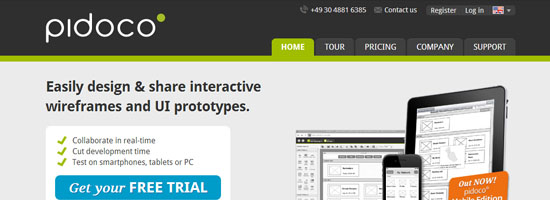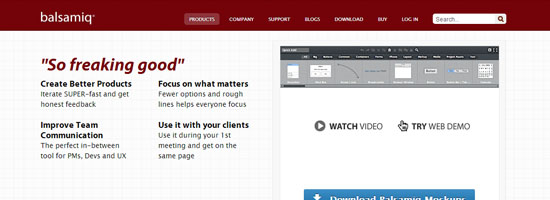Wireframe Tools help creating an app or website easier by allowing everyone involved to focus on function and user interaction. So clients can understand how their app or website will work, communicating to them verbally can be difficult explaining the concept. Wireframe Tools can be very helpful with explaining the functions of an app of website.
Today we’ve collected 15 Best Wireframe Tools for Designers. Being creative is essential in the design field, I hope you find the best Wireframe that suits you, these wireframe tools will help you get started!
Inspired UX Design is tough with uninspired User Experience Design Tools. That’s why UXPin is handcrafted to be robust & elegant – oh, and it’s FREE to try!
HotGloo lets you create and share interactive website and webapp wireframes. Join the future of wireframing today – 15-day free trial included
A powerful wireframe software to wireframe dynamic apps or applications for iPhone without coding.
FlairBuilder is a prototyping tool that lets you create interactive wireframes for websites and mobile applications. It’s easy to learn and use, and comes with lots of options.
Lightweight online tool for creating and sharing mockups (wireframes). Easy, fast and free in use.
MockFlow is an online wireframe tool for software and websites. Design, collaborate user interface concepts for your software and websites.
OmniGraffle is one of those perennial Mac favourites that makes a seamless and obvious transition to the iPad. It’s effectively an ideas tool that enables you to quickly bash together website wireframes, diagrams, process charts or page layouts. You select a document type, and OmniGraffle makes context-sensitive joins between separate elements, automatically linking lines in diagrams and aligning shapes and elements in wireframes or page layouts.
An open-source GUI prototyping tool that’s available for ALL platforms. Pencil is built for the purpose of providing a free and open-source GUI prototyping tool that people can easily install and use to create mockups in popular desktop platforms.
Penultimate is the original and easiest-to-use handwriting app for iPad that combines the natural experience of pen and paper with the flexibility and syncing of Evernote. Lose the paper, keep the handwriting, and remember everything.
Adobe® Fireworks® CS6 helps you create beautiful designs for websites and mobile apps in a snap – without writing code. Deliver vector graphics and bitmap images, mock-ups, 3D graphics, and interactive content for popular tablets and smartphones. Available in Adobe Creative Cloud™.
Photoshop doesn’t offer libraries of interface elements, but for straight-forward, fast wireframing, it is a very easy choice for designers.
iPlotz allows you to rapidly create clickable, navigable mockups and wireframes for prototyping websites and software applications. Create a project, add wireframe pages with design components and discuss your creations with others.
Pidoco includes library of various drag-and-drop interface elements, as well as the ability to add multiple pages and layers. Your prototypes can be shared online with clients, and includes functions for collaborative feedback and discussion. Viewing your prototypes on your phone is as easy as downloading the Pidoco app.
Axure RP is the standard in interactive wireframe software and gives you the power to quickly and easily deliver much more than typical mockup tools.
Using Mockups feels like drawing, but because it’s digital, you can tweak and rearrange easily. Teams can come up with a design and iterate over it in real-time in the course of a meeting. Product managers, designers, developers, and even clients can now work together in the same tool to quickly iterate over wireframes, before writing code.