7 Image Optimization Tips For Best SEO Rankings
All the time these days busy webmasters and blog operators ask how they can speed up their high quality images and visuals along with several other questions related to the connected issues of speeding up a web site. Thus ensuring that pages and image heavy pages load swiftly and fluidly to audiences.
The process of image optimization for speed is part of this overall efficiency service that collectively ensures that web sites built on popular platforms such as WordPress CMS and others will load rapidly each and every time.
What Actually is Image Optimization for Web Sites?
I answer many image optimization questions in this feature post, please leave your precious review in the comment section below. Image optimizations and concerns that many webmasters and blog owners have in 2017 include:
- What if I do not have any images in my blog post or article?
- What if do not have good or high quality images right now?
- How to optimize my images for better SEO rankings in Google?
Good graphics and engaging product images and visuals can really assist and help your WordPress website in attracting and retaining new users. Webmasters may utilize high quality images and media in order to tempt new visitors on your blog in order to subscribe, read posts, share your article on social media or go ahead and purchase your various products and provisions. Images in all of these instances go the extra mile in convincing a web visitor to hang around but only if they load fast.
Search engines also besides actual users are very keen to see fast loading images. Automated crawlers and bots may often analyze and grade your pages for speed and other factors. While image speed may not be the most crucial of SEO on page factors that determine ranking in 2017 it certainly helps to have images that load fast and swiftly when aiming high in the search rankings.
Possible Scenarios

So lets say someone is searching Google or Bing for the search term white tennis shoes for casual use. You just happen to have the perfect such product for sale right now on your ecommerce website. You go and author truly great descriptions and product detail related to that product.
Yet if you don’t have good images and product visuals for that item; or even if you have a good high quality images which are simply not optimized well, your precious images will not even show up in the search results under that phrase or specific search keyword.
So This is Where SEO for Images Begins
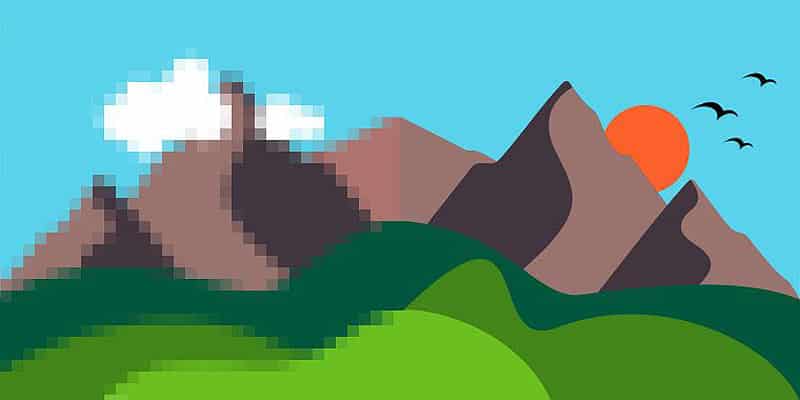
In this image optimization feature post on DesignBump, Ill teach you some basics of image optimization and how you can apply the benefits of SEO for images and visuals that you subsequently add to a blog or web site.
Basic SEO Tips For Image Optimization
Even if you are new to coding HTML, you will understand example blocks of HTML code below easily. This is the most basic HTML code variant for inserting new image in a web page or WordPress blog.
<img src="YOUR IMAGES URL HERE">
This little fragment of HTML code will add the image onto your website, however this is not enough for the search engines to gather complete information about these images. Since search engines try to gather more information when it comes to any type of online media attachment. It actually goes out and searches for the following metadata in terms of jpg, gif, bmp and other popular image formats.
- The Image name
- Discovers the Format/ Type of the image
- Learns the Description of the Image
- Notes the Size of the Image in bytes
- Looks for Internal or external Links on the Image
- reads the Image Sizes and Image Dimensions
These are the instructions that you need to tell Google and other search engines such as Bing, however you have to add more data attributes to the HTML image code in order to accomplish this.
Image Optimization Video Tutorials
Take a peek at this selection of handpicked image optimization tutorials and hot image compression tips for WordPress and other popular platforms.
How to Modify Your Images For Best SEO Rankings
Add Unique, Bespoke and Truly Original Images
It is true that there are literally millions of royalty free and paid stock photos and images available for download on the Internet right now. But you cant always use them in your websites due to many complex reasons.
First, its copyright, you need to take reasonable steps to ensure that an image is actually public domain if you intend to use it on a WordPress blog for instance. You can get into severe problems if you happen to use someone’s images on your website without their their explicit permission. If you are not sure of ownership at least try and credit the source.
The other reason you cant use stock and google images because it leaves bad impact on SEO since Google and other search engines will rank them as a duplicate content. If you use a Google image at least take steps to modify it somewhat.
Rename Your Image Files To Indicate Exactly What It Is About:
Try to include the precise keywords that youre writing about at least in one image on the page or article on the blog.
For instance, if you author an article about Things to do in New York City, in this case one of the images for this article post needs to feature that very same phrase in the file alt tag, and also for best practice keep the image name same as that phrase. It can also be useful to add the title tag with the same information.
So consider, if your target keyword is Things to do in New York City, then one of those images you used in your feature article on New York city needs to be named similar to : things-to-do-in-New-York-City rather than using some other strange unfamiliar name or sequence of unrelated numbers.
Add ALT Attributes to Your Images:
The ALT attribute is a short and complete description of your image that is attached to the file data. Also, for great convenience, if the user has a rather slow and sluggish internet connection or cant view the image for any other reason, the ALT attribute will display text in place of the image hence helping the reader of your blog post to know what was actually supposed to be there. Alt tag checker by Sitechecker will help you check all Alt attributes on your site. You will be able to check the whole site or a specific page.
So For the best SEO practices in 2017, the ALT attribute for each image should contain your keyword or keyword phrase, whatever that maybe.
Take a close look at the HTML source code for the image with ALT attribute below:
<img src="Things-to-do-in-New-York-City.jpg" alt="Things to do in New York City"/>
The TITLE attribute is usually used for naming the image title. When mousing over on an image, an image title will move into view on most browsers. The image title attribute should contain the keyword or keyword phrase in order to helps achieve the very best SEO and search engine rankings.
Here is the simple HTML code example to make this happen:
<img src="Things-to-do-in-New-York-City.jpg" alt="Things to do in New York City" title="Things to do in New York City" />
Please Note: the TITLE attribute is not going to improve search engine rankings just like ALT tag did, as the content provided by this attribute does not get cached in google and other search engines. However it may do so in the future.
Use Relevant Anchor Texts On Images Link
For instance, if you have a separate landing page for the “Extra Large Trousersâ€, the anchor text needs to be something like “extra large trousers for bigger menâ€.
The above point will perform two things: first, it provides handy information to visitors; second, it provides proper keyword rich data to search engines bots.Here is the simple HTML code example:
<a href="http://nameofsite.com/extra-large-trousers"> <img src="extra-large-trousers.jpg" alt="extra large trousers" title="extra large trousers"/> </a>
For anyone using WordPress, which is a popular blogging platform in use on many, many web sites and blogs; it allows you to easily insert images and other types of visual media, as well as specify things like ALT, TITLE, and full description of the image. So if you are currently using WordPress as a publishing CMS, do adopt the many benefits of that particular feature when uploading new images to the blog.
How to Scale, Resize And Compress Image Files
Using large images in web site articles and blog posts is never a great idea for attempting efficient website loading time optimization. For example, if you need an image 300px by 300px but the actual image you are using for that potion is 600px by 600px will increase the page weight. This will ultimately increase page loading time for that particular post or feature article, so it is detrimental.
Useful Image Optimization Tools
Check your website report on webmaster performance tool sites such as gtmetix.com for scaled and optimized image performance reports as well as other speed metrics about the overall loading time of your site and pages.
Use software such as Adobe Photoshop or any other decent image editing tool for scaling, cropping and resizing your website images and all important visuals for maximum effect and impact.
You can also perform image optimization and image compression without losing quality on tinypng.com. If using WordPress popular plugins such as Smush can do a lot of the work for you and they are free to install and use.
Creating An Image Sitemap
Generally sitemaps are used for helping search engine bots and crawlers to better index your website and find information on it easily. Adding an image sitemap to the WordPress blog will also help your website SEO and make your images appear on top in Google image search result in many cases.
If you are using WordPress, the popular Yoast SEO plugin can help you create an image sitemap automatically just by pressing a few buttons.
Final Thought: Image Optimization Tips and Techniques
For sure, there are so many other On-Page SEO tips you can use for better SEO rankings and placement of blog posts. However for visuals and images these tips are the most important when it comes to on site image optimization, after this you may not need to do more SEO work on your images and much of the work becomes second nature.
In short, choose your images wisely and perform the necessary edits. Then make certain that it is a high quality image and is properly related to the blog content youre writing. If its not really related, your readers and visitors will not connect and engage with the information in text. The image is a representative, contextual visual that is there to help attract people to the content, while also giving them a graphical idea of what the post content is actually all about.
Don’t forget to test your images and their impact on website loading speed over time and on SEO and traffic. Because image is worth a thousand words, but never neglect your text content. Monitor your stats using Google Analytics on a regular basis. A sensible use of both the content and images will bring a perfect result but it will take some time to perfect. You might want to look at these image optimization tips for further reading also.
This article is the complete guide on image Optimization for Best SEO Rankings. Please share it as well if you found it good. Also, if you have any questions or queries, you can leave  a comment here at DesignBump.



