9 Mistakes to Avoid When Designing a Mobile Version of Your Website
Mobile technology is rapidly evolving across the globe. According to Statista, over 6 billion people own smartphones worldwide, and the figures are expected to grow over the years. It means more people use their mobile phones to access different services online. So, developing responsive solutions simplifies the lives of many users globally.
When creating your SaaS web design, ensure you hire competent UX experts who can deliver a functional and intuitive interface. Mobile-friendly websites are becoming increasingly popular as they attract more customers and boost business sales. Besides, companies save money since they don’t have to build websites for different platforms.
Thus, responsive websites are the new normal in the digital space. Still, not all of them work equally well, as some businesses make grave mistakes in responsive design. Here is a list of blunders you need to avoid to maximize the value and ROI of your mobile-friendly web resource.

Developing for Desktop Versions
When the first websites were developed in the early ’90s, they were meant for desktop versions. So, web design automatically had elements that functioned on desktop machines.
But today’s digital revolution has allowed users to access websites on many mobile devices. Consumers can visit their favorite online stores via smartphones or tablets easily. As a result, web designers have upgraded their skills to develop responsive sites.
So, ensure you optimize your business website to accommodate mobile devices. One major mistake to avoid is designing websites for desktops only. Mobile-first approach is a growing trend that many web agencies are adopting. Therefore, do not be left behind with the desktop mentality.
Hiding Content
Another error that can cost you visitors is hiding content. Since you are developing for small mobile screens, concealing content might seem a good option to minimize the users’ cognitive load. But this approach can impact the user experience negatively. The web content will still load behind the scenes, resulting in slow loading times.
In addition, potential customers who visit your mobile site might search for specific content they saw while browsing on their desktops. Missing this information is frustrating, and the customers might abandon your website for good because of a bad UX.
Furthermore, you must create consistent layouts and elements for mobile devices. The users should not feel like they are visiting a different website on their smartphones. You can fix this mistake by ensuring your designers include extra pages or popups to accommodate additional information, using fluid layouts for dynamic adjustment to the screen size.
Not Considering Hand Gestures
It is common for responsive designers to overlook the importance of hand gestures in web designs. Most smartphones are designed with a touch function, meaning users must use their hands to navigate the web product. Usually, a smart device allows users to tap, swipe, pinch, or stretch various UI elements to access different screen sections.
So, forgetting to include these hand gestures is a mistake that might compromise the user experience. In addition, ensure the design elements are well-spaced to enable easy navigation.
Slow Loading Times
Many users don’t like visiting websites with slow loading times. It is annoying, especially when using a mobile phone. Websites that take too long to load have heavy images or animations. But you can still go for quality graphics without compromising loading speeds. One option to fix this problem is to use the lazy loading approach, where relevant content loads when the user requests it.
Small Font Sizes
Viewing content on a desktop version is different from viewing it on a mobile device. Optimizing sites for mobile devices requires designers to create adaptive layouts. So, skilled SaaS UI/UX designers achieve the adaptive, fluid effect by using adjustable fonts. Such fonts change with the mobile screen size to enable readability.
Another way to go is to ensure the font sizes are neither too small nor too big. You can hire a competent UX writer to create brief and digestible content for your site. The letters should be legible enough to offer a great user experience.
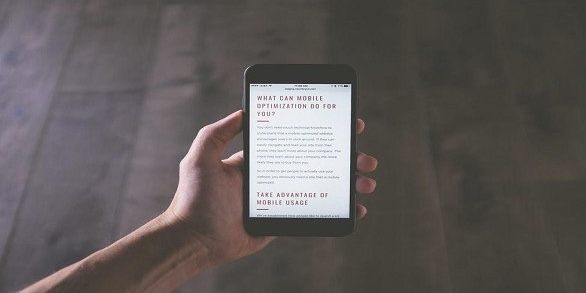
Small Buttons
Creating small buttons is another web design flaw you should avoid. Apart from frustrating users, it can be detrimental to your business reputation. People who browse on PCs and laptops use a mouse to click the properly sized buttons. But mobile users might face challenges because of the absence of a mouse and a need to fit the content to users’ hand gestures. The thumb sizes vary for each person, so your designers must develop standard-sized buttons that can accommodate all users.
Cluttered Layout
When optimizing mobile versions, ensure the site has a clean design with relevant information. Websites with too much information are messy and confusing. Users should be able to access each page easily without feeling overwhelmed. Thus, ensure your website design is simple and allows users to get what they need efficiently.
Lengthy Forms
Most websites have long sign-up forms for users to fill out. It is simple when using a desktop to fill such forms. But when using mobile devices, users often get lost along the way due to the small screen sizes. Incorporating lengthy forms is a mistake you need to avoid. If you want your customers to have an exceptional experience, provide straightforward forms without too many details. You will attract more users because of a mobile-friendly website.
No Testing
Failing to test your responsive website is a big blunder that might compromise your business. Ensure you test the site on several mobile devices before launching it. You will identify design flaws or functionality issues before it reaches the users.
Moreover, you should not overlook how your website will respond to different browsers. You might lose potential customers if your site does not function on the major browsers. So, user testing is a vital phase you should not miss since it helps you improve your product.
Conclusion
Websites responsive to mobile devices are vital in today’s digital world. Whether it is shopping online or checking bank balances, having a responsive product is convenient for users. People want to access websites easily on their mobile devices, regardless of time and location.
As a business owner, ensure you develop mobile-friendly apps or websites to provide seamless experiences to your customers. Apart from boosting engagements, you will attract and retain loyal customers. So, optimize your website and transform your business to greater heights.



