WordPress themes are the skin of the CMS. They are the wrapper and just like wrapping paper some are shinier and higher quality than others. Managing ads on any WordPress theme has nearly always been an exercise in grinding teeth. Editing theme code, trial and error testing placements, then visually testing and waiting for data. Ad management plugins for WordPress help take some of the pain away.
Take the Pain Out of Running Ads on WordPress
As on any platform running ads is even more arduous on WordPress, mobile traffic is on the rise. This can mean that your once perfect ad layouts are starting to take a hit as they look out of sync on mobile devices.
To combat this issue a lot of newer themes are so called ‘responsive.’ However that doesn’t mean that your display ads will get properly resized. What is the point of running a slick, high impact mobile theme when your 728×90 banner still blocks off most of the page?

Mobile traffic is on the rise. This can mean that your once perfect ad layouts are starting to take a hit as they look out of sync on mobile devices.
These are the kind of problems, pitfalls and GUI issues that pervade. Google ADX and some other display networks for example do not work so well with responsive formats. Although Adsense which is also from Google does provide responsive alternatives.
As users increasingly use smaller and faster devices being able to run ads quickly and efficiently is no longer a fringe issue. Note however that responsive ads are not necessarily the optimal size and may work to the detriment of other page elements.
Content developers also, particularly one man bands and solo web site owners just do not want to spend all day battling inflexible irksome themes and designing workaround hacks to bandage their site. This is time consuming and it is extremely difficult to cover all bases.
I have done this myself, that is to say spent half a day simply trying to get an ad to display properly on a variety of browsers and devices. It sure ain’t fun or a good use of time and probably an issue that resonates loudly with many site owners.
Running ads efficiently on WordPress is not just about dealing with a multitude of devices either. Other factors make things hard such as display logic, rotation and enabling or disabling on certain pages. Tracking performance such as the number of clicks, impressions and CTR is also desirable to many.
Ad Management Plugins for WordPress
Fortunately there are an increasing number of WordPress ad management plugins on the scene to make the process of inserting and displaying ads and controlling their display behaviour that much easier.
Managing your ad inventory just got a lot more intuitive with these powerful ad inserter plugins for WordPress. No more eye drain scanning templates for just the right spot to drop ad code, sound good?
There are two ad management plugins for WordPress that we personally recommend and they do a pretty good job of controlling ad behaviour while accommodating complex design needs. On our sites including DesignBump we use Advanced Ads, WP Quads and Ad Inserter. They are all installable plugins for WordPress and will take care of all your display needs.
Advanced Ads

Advanced Ads is a WordPress ad insertion plugin made by Thomas Maier, who is a publisher and ad optimization specialist. The plugin comes with a standard version which is free and a pro version at cost along with various addons.
If you run Adsense ads on your web site then this plugin contains a lot of features to optimize their display. Including the ability to make all your Adsense ads truly responsive which is is essential for mobile and tablet devices.
Below are a detailed run down of some of the main features of the Advanced Ads plugin for WordPress.
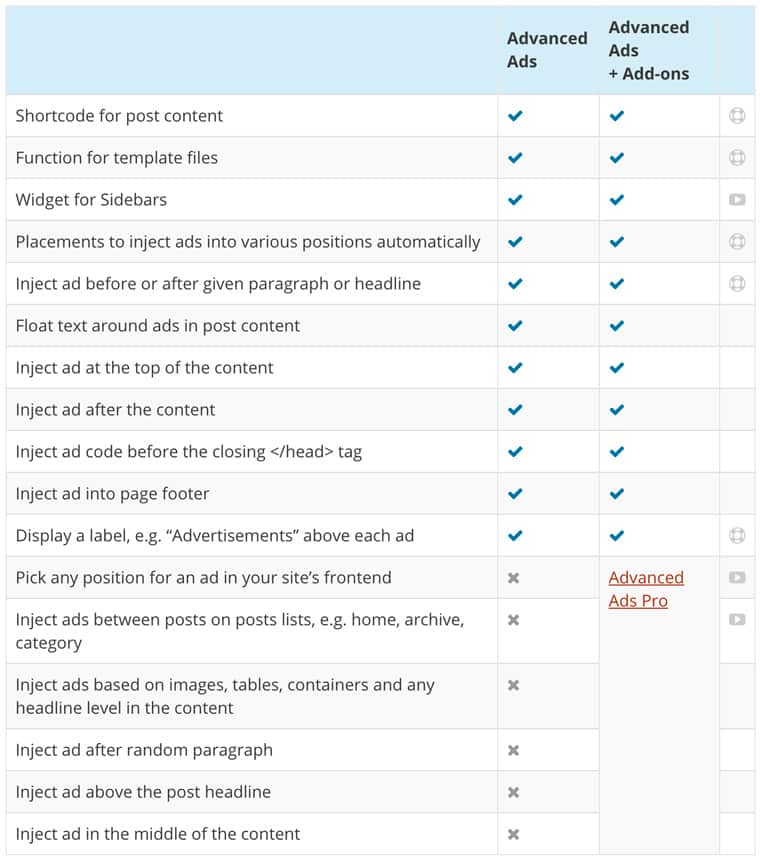
Advanced Ads for WordPress
You can disable ads on certain posts or pages and set display logic and shortcodes. Ads can be inserted where ever you prefer, choose a paragraph, a footer, sidebar, a particular headline it is very slick. We use Advanced Ads Pro on DesignBump.
Price: The core plugin is free, a single site licence for Advanced Ads Pro starts at $29.00.
WP Quads Ad Management for WordPress
WP Quads is a powerful ad inserter plugin for WordPress. It is a little more lightweight than Advanced Ads but this may suit many users who want a fire and forget, no fuss way to inject Adsense and other ad formats onto their posts and pages.
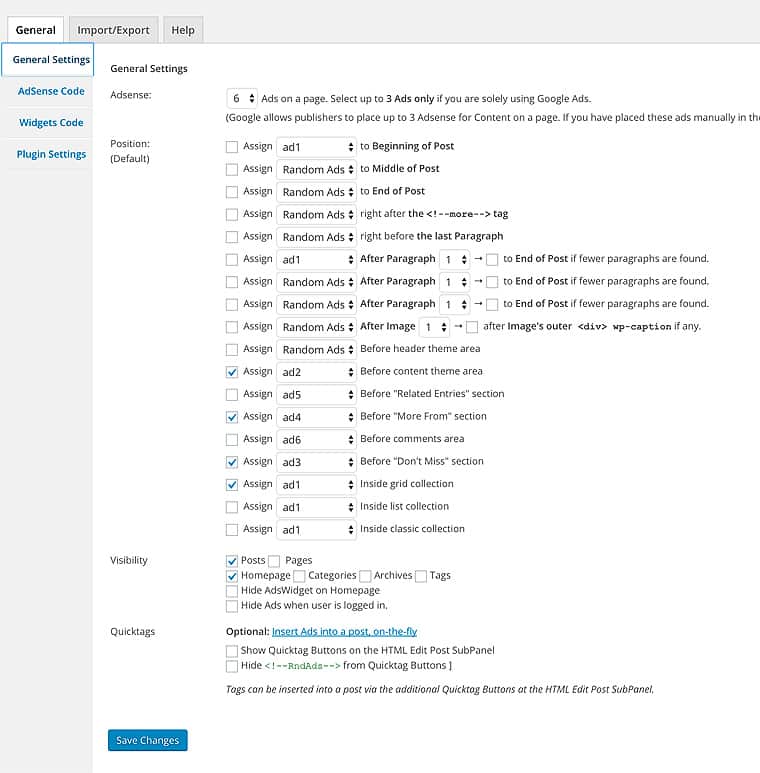
WP Quads Ad Management for WordPress
WP Quads is also directly integrated into a number of popular premium themes such as Bimber WordPress theme which this site also uses. So this is a plugin for you ad insertion needs that just loves to make life easy.
Normally when a plugin is bundled with a WordPress theme you can relax as it is unlikely to give you any real hassle setting it up, it should just work. How many times have we installed a plugin and buttons don’t work or aspects misbehave on account of a conflict, never fun.
Above you can see some of the ad insertion options available via WP Quads on DesignBump. Really the attraction of using WP Quads is simplicity of use and the short learning curve meaning less headaches overall. Site operators can set their ads and get back to producing great content.
While WP Quads does not have all the powerful features of Advanced Ads Pro not everyone will need these. WP Quads like the core version of Advanced Ads is free.
For a professional tip you can run both of these ad management plugins for WordPress side by side just like we do. Then you get the best of both worlds can use the features from both that work the best and match needs.
