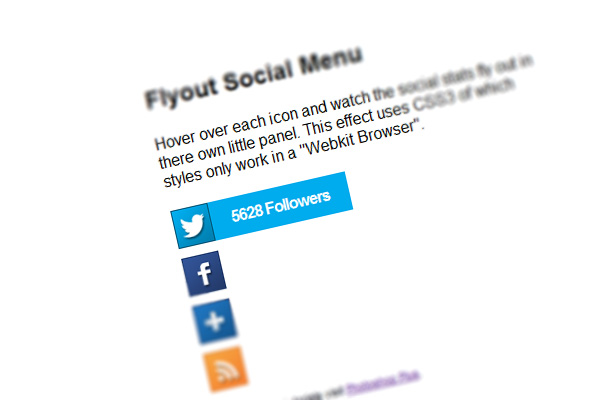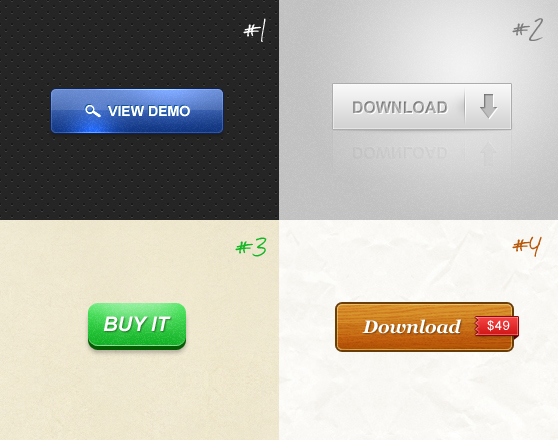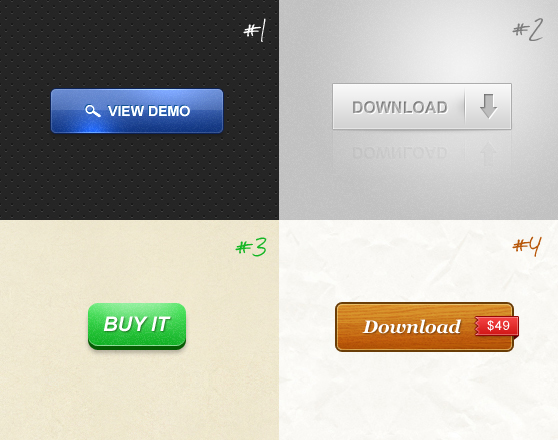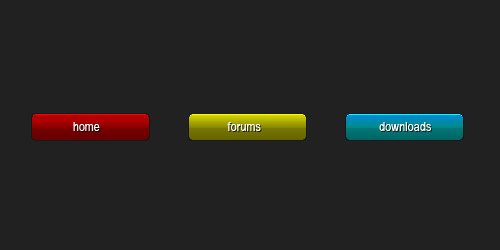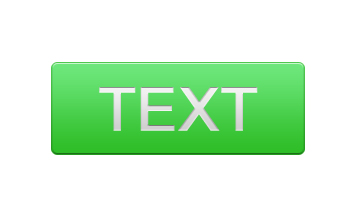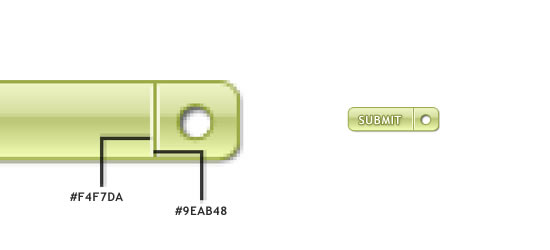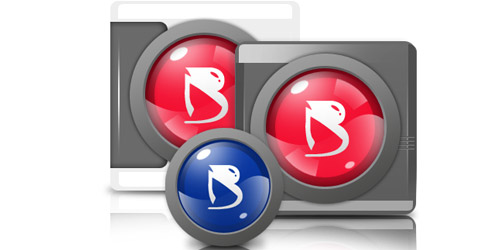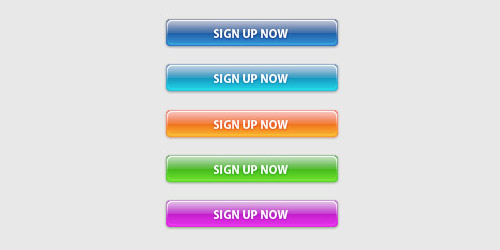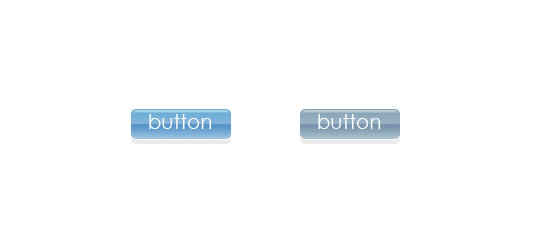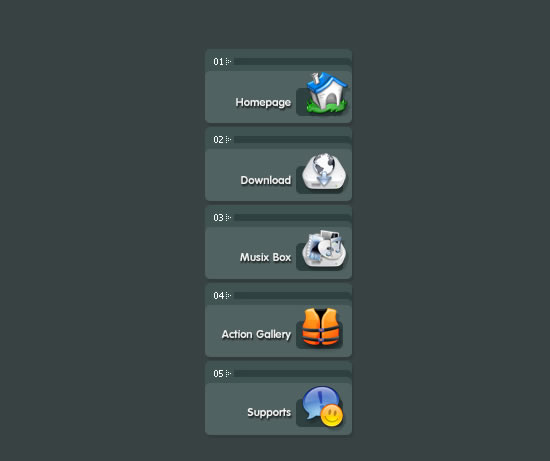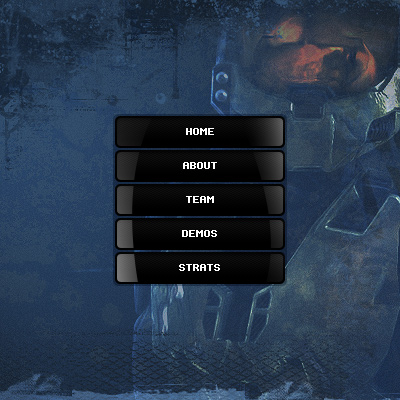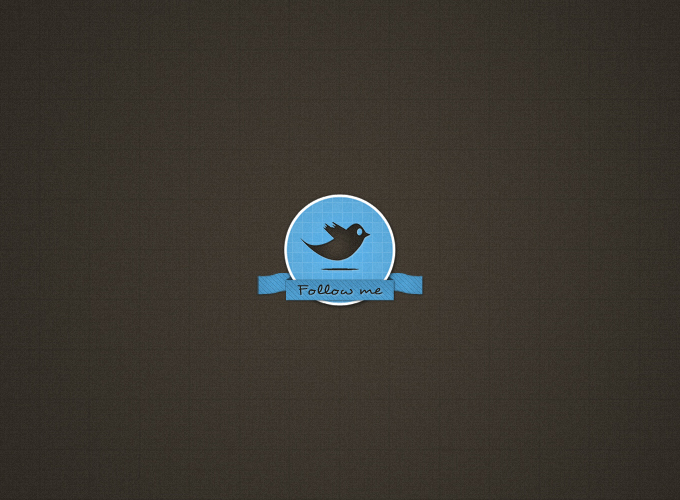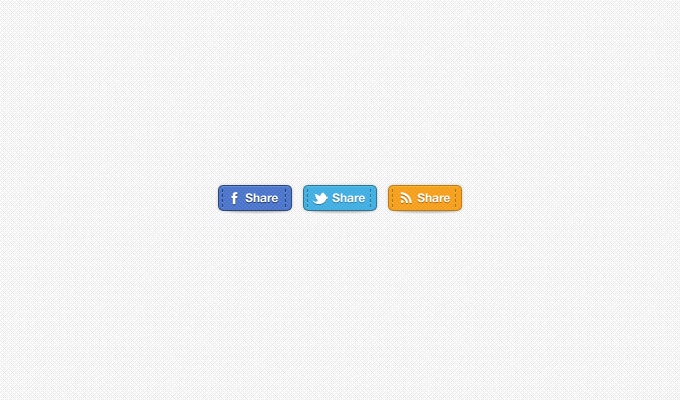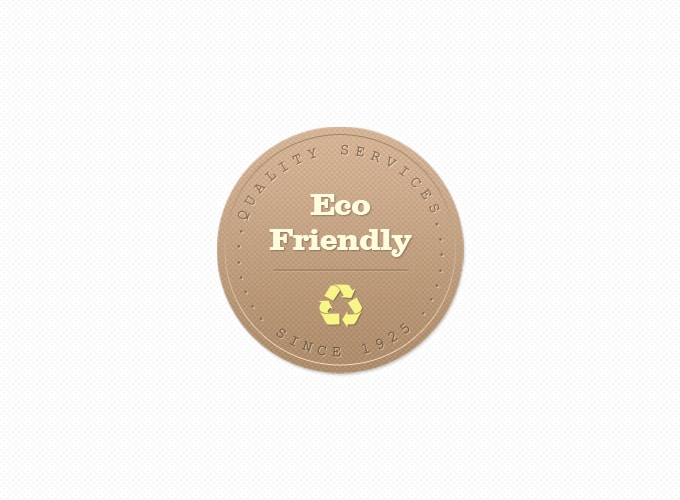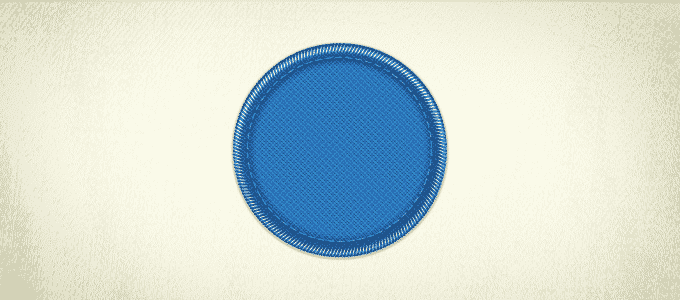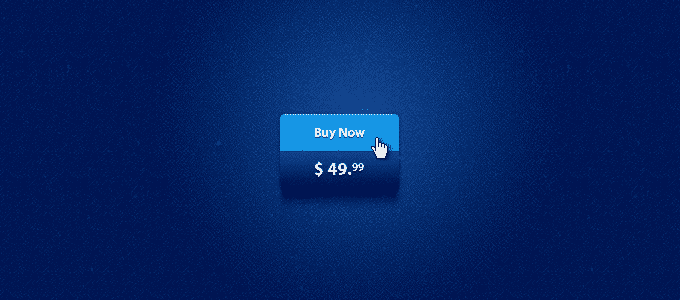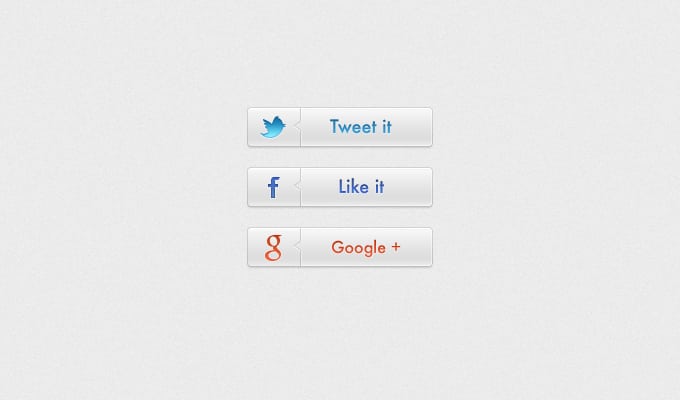46+ Buttons & Badges PSD Tutorials & Freebies
When you're learning about Photoshop, it's essential to start learning with the help of Buttons & Badges PSD Tutorials & Freebies. There are so many tutorials and psd freebies related to Buttons & Badges that can help enhance your Photoshop skills.
Photoshop is one of the best software for creating Graphic Design and Web Design elements like Buttons & Badges, helping you to gain more skills in the field. Most Graphic Designers are called upon to create buttons & badges eventually in their work. This collection of 46+ Buttons & Badges PSD Tutorials & Freebies will be a great help!
In today's post we've gathered some of the best Buttons & Badges PSD Tutorials & Freebies included in this one post. This post will tech you how to create Buttons & Badges and provide you with some killer Buttons & Badges PSD Freebies so you can see how the buttons are created. Throughout these Buttons & Badges PSD Tutorials & Freebies you'll learn about Blending Options, Gradient Tool, Shape Tool and the Marquee Tool.
Photoshop Tutorials
Create a Facebook, Twitter & RSS Button in Photoshop (Free PSD)
Learn How To Create a CSS3 Animated Flyout Social Menu
Design a Custom Facebook Button in Photoshop
Photoshop For Beginners: Creating buttons for web part 1
Photoshop For Beginners: Creating buttons for web part 2
How To Create A Grungy And “Sticky” Icon With Photoshop – Free Icon Set Available!
CREATE SMALL COLORFUL BUTTONS IN PHOTOSHOP
Social Networking Chicklets in Photoshop
IPHONE-LIKE BUTTON IN PHOTOSHOP TUTORIAL
Design a Simple Yet Effective, Clean and Shining Button for Your Website in Photoshop
Design panic button logo icon in photoshop
Photoshop tutorial website pill button icon design in photoshop
How to Create a Slick and Clean Button in Photoshop
CREATING BUTTONS IN PHOTOSHOP
How to Create a Glassy Button or Enamel Badge Effect in Photoshop
Designing Glossy (Web 2.0) Badges
Photoshop Button Maker
Micro Bevel Button
Modern Button in Photoshop
Create Glassy Button
How to make a cool button
Perfect Shine Button or Icon
Glossy Button Tutorial
Creating flexible buttons using Photoshop shapes and styles
Photoshop Calculater Button Logo Icon
Simple Button
Web2.0 Badges
100% Satisfaction Guaranteed Seal/Badge Photoshop Tutorial
Glossy-Style Carbon Fibre Navigation Buttons
Web 2.0 style buttons
Button Icons Tutorial
Nice ‘n’ Simple Subscribe Badges
PSD Freebies
Free PSD: Metallic Social Icons
Psd Modern Vintage Stickers Badges (Freebie)

Hand Stitched Social Media Share Badges