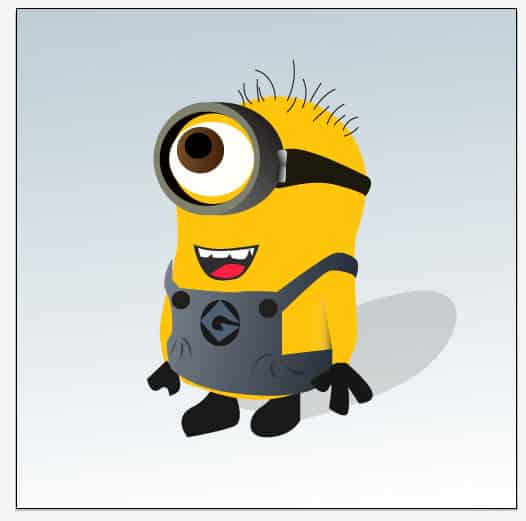Design a Despicable Me ‘Minion’ in Illustrator
In this tutorial we’ll design a character called a Minion from the film Despicable Me using Adobe Illustrator.
1. Open up a new document in Illustrator, with the pen tool draw a shape like this using the color #ffc50c
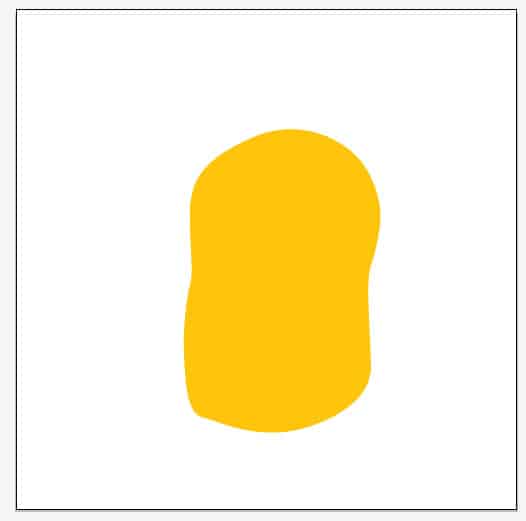 2. Draw 2 circles like this using the colors black and grey.
2. Draw 2 circles like this using the colors black and grey.
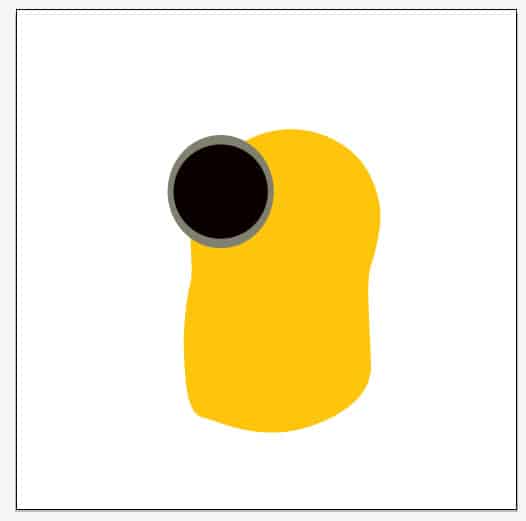 3. Next draw an eye shape like this using the color white.
3. Next draw an eye shape like this using the color white.
 4.Again with the circle tool draw 2 circles for the eye. With the larger circle make the fill color brown and stroke color black with a 1px stroke and make the second circle black. Create a new layer to go underneath all of the circles and above the body. Draw a circle picture and make it a gradient fill to look like this image.
4.Again with the circle tool draw 2 circles for the eye. With the larger circle make the fill color brown and stroke color black with a 1px stroke and make the second circle black. Create a new layer to go underneath all of the circles and above the body. Draw a circle picture and make it a gradient fill to look like this image.
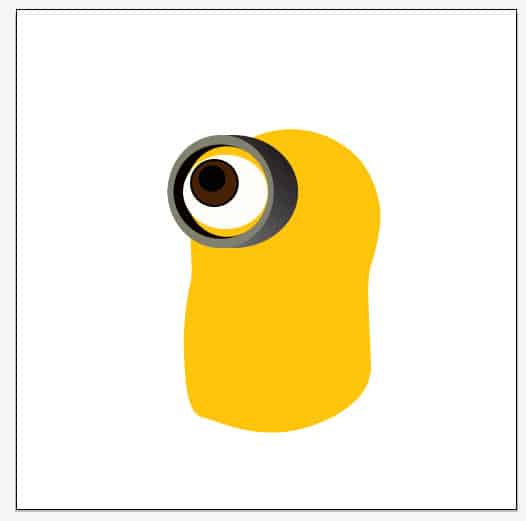 5. Now zoom in to the image, draw the strap and 2 metal parts with an added gradient like this using the pen tool.
5. Now zoom in to the image, draw the strap and 2 metal parts with an added gradient like this using the pen tool.
 6. Zoom in to the mouth area and draw a mouth like this, I’ve used the colors: #2d2d2d, white and #ff1f44
6. Zoom in to the mouth area and draw a mouth like this, I’ve used the colors: #2d2d2d, white and #ff1f44
 7. Using the pen tool draw some overalls using a gradient with the colors #28303b and #717984
7. Using the pen tool draw some overalls using a gradient with the colors #28303b and #717984
 8. Now add the logo, 2 buttons and creases to the overalls using the pen tool.
8. Now add the logo, 2 buttons and creases to the overalls using the pen tool. 9. Now create an arm and hand. Using a gradient that ‘none to black’ create this shadow using the pen tool.
9. Now create an arm and hand. Using a gradient that ‘none to black’ create this shadow using the pen tool.
 10. Draw another arm and hand, and some feet.
10. Draw another arm and hand, and some feet.
 11. Zoom in to the Minions head, using a 2pt Oval Brush that’s 1pt Stroke draw some hair like this using the color black.
11. Zoom in to the Minions head, using a 2pt Oval Brush that’s 1pt Stroke draw some hair like this using the color black.
 11. Lastly Put all the body layers into a folder. Create a new layer underneath the folder, and with the rectangle tool draw the background. Create a gradient on the shape with the colors: #c1d0d5 and #f9fafc. With the pen tool draw a shadow shape on a new layer using the color black, make the opacity for the shape 15%.
11. Lastly Put all the body layers into a folder. Create a new layer underneath the folder, and with the rectangle tool draw the background. Create a gradient on the shape with the colors: #c1d0d5 and #f9fafc. With the pen tool draw a shadow shape on a new layer using the color black, make the opacity for the shape 15%.