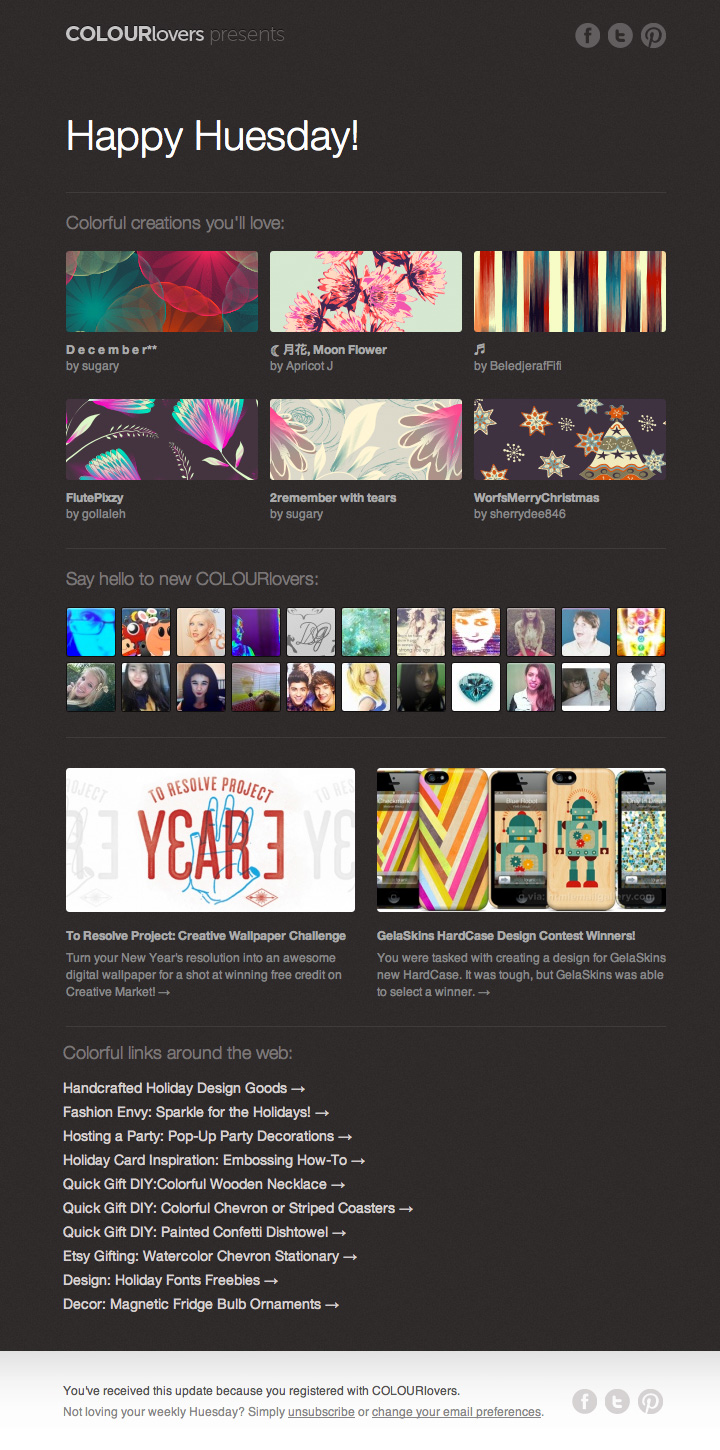Designing Guidelines for Building Hyperlinks
Hyperlinks are a great way to add interactivity to a content- it enables the users to click on the link and jump directly to the content they need. In other words, they are reason that holds the web together. In fact, without hyperlinks, a web will be a difficult place. With the simple <a> HTML element you can merge your web with any other web page on the internet. As a site owner, you and your web designer should pay attention to this fundamental element of the web that it deserves.

Today’s topic of discussion will revolve around the important tips behind designing a hyperlink that lead to an enhanced web accessibility, improved search engine ranking and of course a better user experience. Most importantly, Google will know your website means business.
However, before you add a hyperlink to your content here are a few important factors you must look into?
- The content inside the link should be relevant to what you are talking about. It should give them additional information regarding the subject they are looking for. If visitors go away thinking the link helped them they will much more likely to click on more links in the future
- The look of the link matters. Designing especially the colour of the link should be different for the actual words. However, it is recommended to make all the hyperlinks underlined so that more people will likely know to click
- With the majority of the people becoming internet savvy, they no longer require prompting like ‘CLICK HERE’ simply highlights the words that relates to a new content. Editing is the best time to do whatever looks the best
- When you are linking your site to another web, it is not at all a good idea to have the link open the content on the same page. However, make sure that even when people are away from your site, they should come back and finish reading the rest of the content. This is reason, hyperlinks should open in a new tab except for the links that open to your sales page
- Equally it is important to set a title text to help the visitor find out the location where the link will send them before they open it. Get into the habit of integrating title text before you hyperlink anything.
The hyperlink should appear intractable. It is only possible when you stick with certain design convention.
Test your hyperlink design:
If you blur and remove colour from the link design, check what happens when someone tries to read a page quickly or if someone has problems with vision such as colour blindness or low vision. You can do such thing by modifying the CSS property values for <a> and <p> elements to blur and remove the colour.
How to resolve the readability issue?
Readability decreases when you underline the text in the hyperlinks. You can fix this issue by using CSS border-bottom property instead of CSS text-decoration property to underline hyperlink elements. By using the border-bottom property the underlying text is placed below the affected characters, thereby making the hyperlink easier to read.
Also the two components of a hyperlink can be decoupled by controlling the underline’s style independently from the hyperlink text colour. You can also minimize the hyperlink underline’s distinctiveness to make the text more legible.
Craft your hyperlink text longer:
Here comes the concept of Fitt’s law that states- the larger something is, the easier it is to see and interact with. This is especially applicable for touch screen devices where the size of all the elements is important because the input device (our fingers) is less defined than a mouse pointer. This is because it is usually painful to click a hyperlink using your finger. This in turn makes the hyperlink difficult to interact with.
There lies the necessity to change the font size of the hyperlink and make them bigger. If the <a> element’s font size is changed, it affects the reading flow and also affects the consistency of the line height. Large anchor text is a user-friendly SEO tactic as they are descriptive and also communicate to the users and the search engines as what the page that is linked is all about.
Research says that coloured link especially blue coloured link gets more clicks. It has been observed that web users instantly recognize links that are blue and underlined. However, expert says that all hyperlinks need not have to be blue. The guideline is ‘they should be able to recognize inks by visual inspection alone’. They should not have to wonder whether a link is a hyperlink or not.
Do blue coloured hyperlinks get more clicks?
According to study of Google, web users immediately recognize links coloured in blue and underlined. However, the most important thing is that all hyperlinks should be obvious links. And colour choice is a secondary concern.
The fundamental principle about designing hyperlinks is that users should be able to identify a link by its visual inspection alone. They should not have to search for an object or click on it to determine if it is a link.