Google Ads, previously known as Google AdWords, is an excellent way for businesses to reach out to potential customers online. Setting a budget for your Google Ads campaign is one of the most important aspects of running a successful campaign.
Here, we’ll discuss what a Google Ads budget is, how it works, and how to set a budget that drives clicks and conversions.
What is a Google Ads Budget?
A Google Ads budget is the amount of money you’re willing to spend on your Google Ads campaign. The budget determines how often your ads are displayed and how much you pay per click. Google Ads is a pay-per-click (PPC) platform, which means that you only pay when someone clicks on your ad.
How Do Campaign Budgets Work?
Campaign budgets in Google Ads work on a daily basis. You can set a daily budget for each campaign, which determines how much you’re willing to spend each day. Once you reach your daily budget, your ads will stop showing until the next day. This ensures that you don’t overspend on your ads.
How Much Should You Spend on Google Ads?
There is no one-size-fits-all answer to this question. The amount you should spend on Google Ads depends on your business, industry, and advertising goals. Some businesses may be able to get by with a smaller budget, while others may need to spend more to reach their target audience.
Tips for Setting a Google Ads Budget
Use the Keyword Planner
The Google Ads Keyword Planner is a free tool that allows you to research keywords and estimate their cost-per-click. By using this tool, you can get a better understanding of how much you should be spending on your keywords. You can also see how much your competitors are spending on similar keywords.
Run Test Campaigns
Running test campaigns is an excellent way to see how much you should be spending on your Google Ads campaigns. By testing different budgets, you can see which ones drive the most clicks and conversions. This will allow you to adjust your budget accordingly.
Set a Test Budget
When you’re first starting out with Google Ads, it’s a good idea to set a test budget. This will allow you to see how your ads perform without overspending. Once you’ve found a budget that drives clicks and conversions, you can increase your budget accordingly.
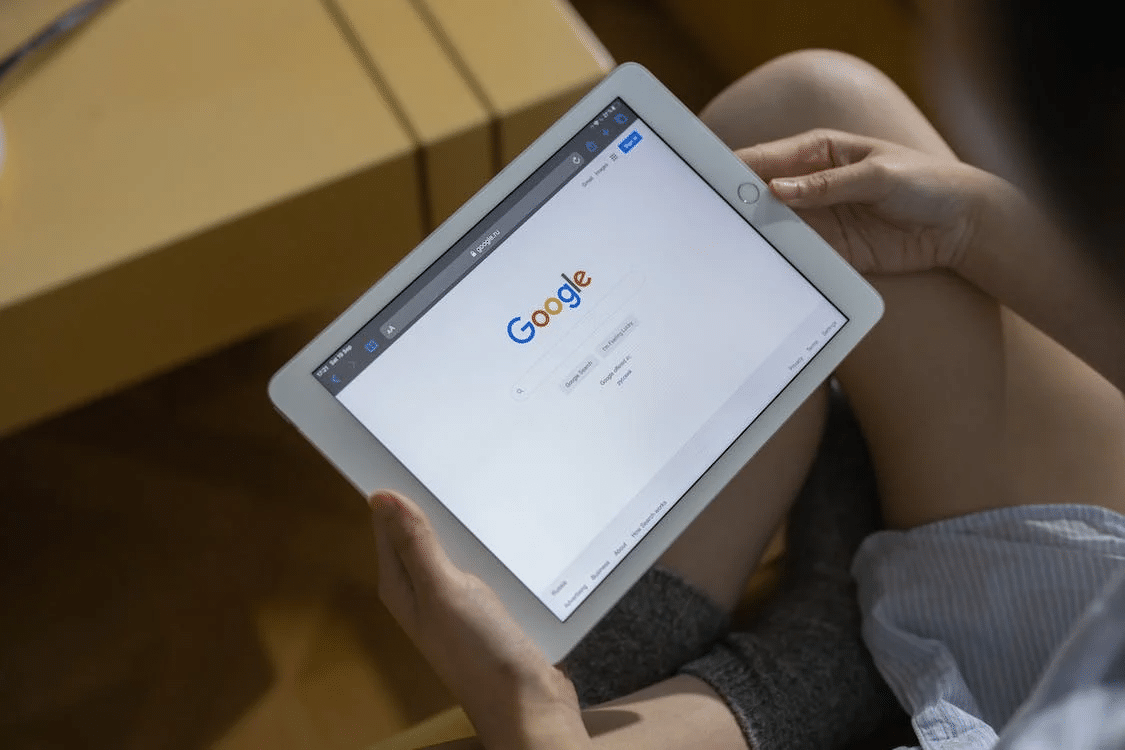
Getting Started with Google Ads
Setting a Google Ads budget that drives clicks and conversions can be a daunting task. However, by using the tips outlined in this article, you can set a budget that works for your business.
Remember to use the Keyword Planner, run test campaigns, and set a test budget to find the optimal budget for your Google Ads campaign. By doing so, you’ll be able to drive more clicks, conversions, and ultimately, revenue for your business.
