Each of us have our own unique style when it comes to handwriting, if you’ve always thought your handwriting would look good as a font today’s quick tip tutorial will help you achieve this in four easy steps!
Thanks to MyScriptFont.com, you can now turn any handwriting into a simple font that is ready to use in no time! The word font (traditionally spelled fount in British English, derives from Middle French fonte (something that has been) melted; a casting”. The term refers to the process of casting metal type at a type foundry.
This is a great little tutorial on How to Turn Your Handwriting Into A Font DIY!
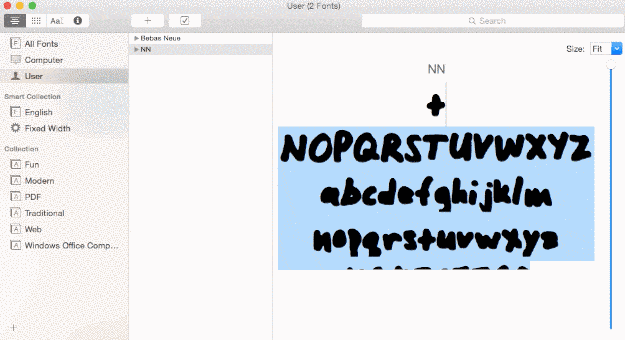
There are a lot of ways to turn your handwriting into a font, but this is hands down the easiest way. It takes FIVE MINUTES.
1. Print this template and fill out all of the little squares.
Don’t use a ball point pen. Use a marker! Also, you really do have to stay in the gray boxes. The bottoms of my g’s got cut off. Sad.
2. Scan it at 300 dpi in grayscale, not color.
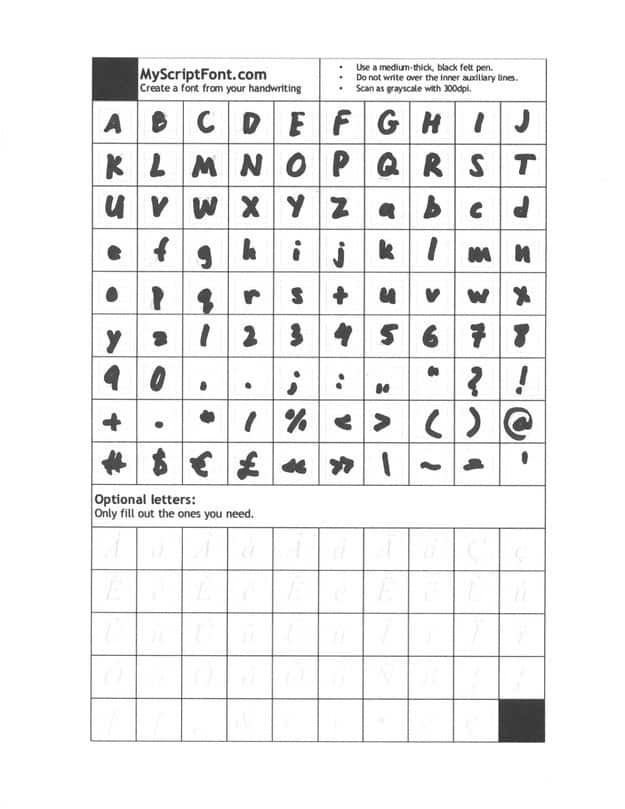
Unfortunately, you can’t just take a picture with your phone, you have to use an actual scanner. I tried and failed miserably.
3. Upload the template to MyScriptFont.com and then you’ll get this:
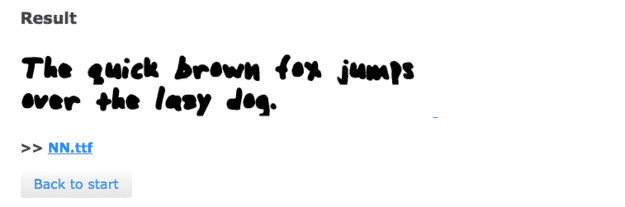
Looks good? Proceed. Looks like a buncha weird boxes? Make sure your template file is properly rotated (portrait, not landscape).
If you’re wondering whether you should download it as an “OTF†file vs. “TTF†file, consider that .otf is a relatively newer format, so more tools work with .ttf font sets.
4. Install your new font.
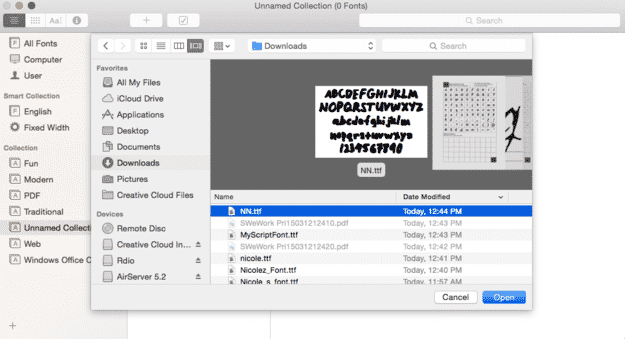
In Mac OS X, open Font Book then File > Add Fonts (or command + O).
In Windows, click Start > Control Panel > Appearance and Personalization > Fonts. Then click File > Install New Font.
Via BuzzFeed
