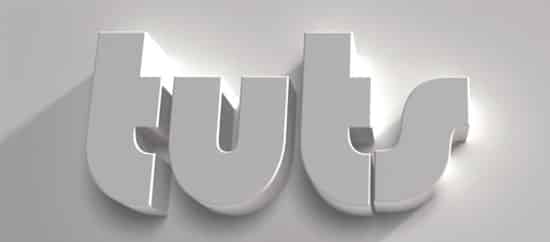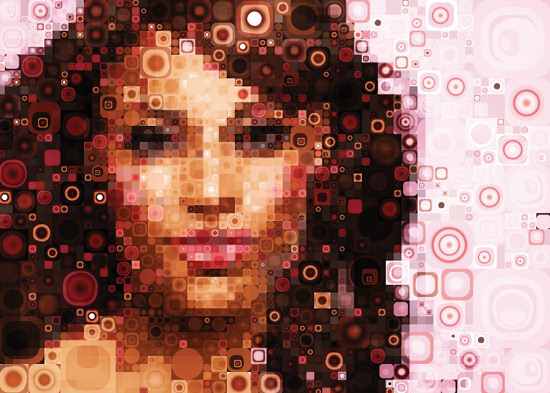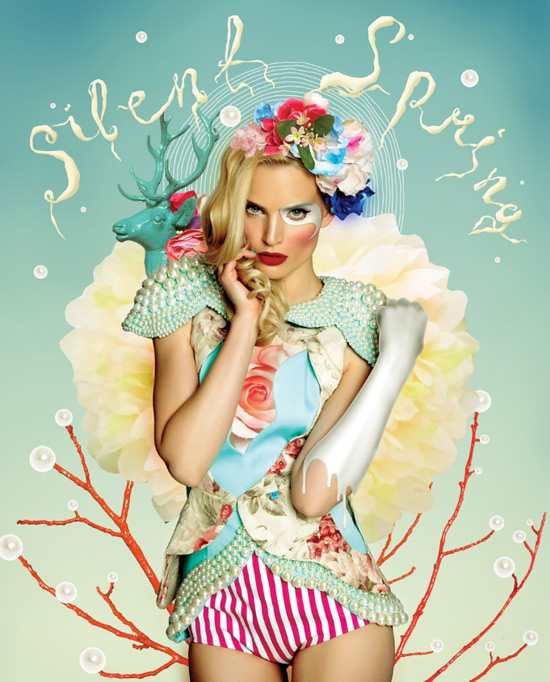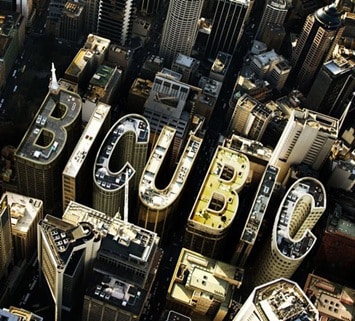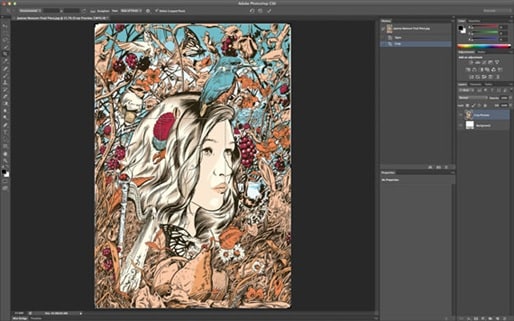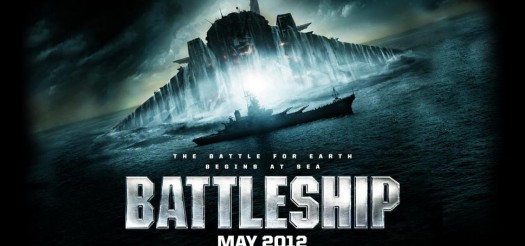Photoshop CS6 was launched recently, receiving excellent opinions from developers and photography lovers. CS6 brings some significant changes and new performance that offers even more potential than previous editions.
Although upgrades and new functions are what customers want, it does need some attempt to understand how to take benefits and how to use the new functions. Luckily, there are already a variety of guides on the internet that will help you to explore CS6. With the help of these guides you will be operating better and quicker in Photoshop than ever before.
The guides involved in this list are extremely clear and understandable, follow and remember. We involved vector, images adjustment, convert images into animated, text logo, digital art and symbols cs6 guides for learning. Â They will educate you some really nice and useful techniques and tips which will enhance your Photoshop CS6 skills and knowledge.