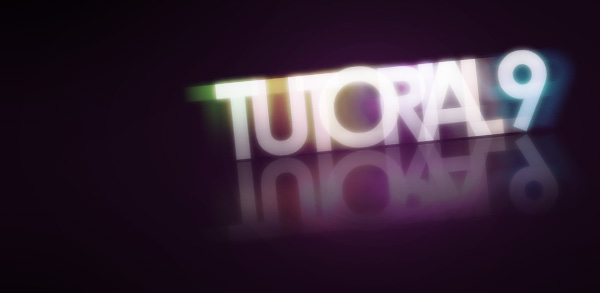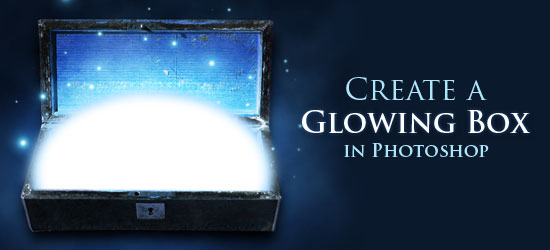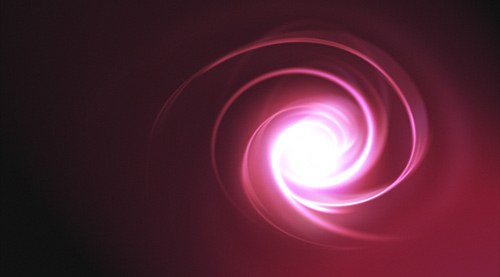One of the most popular trends today are Photoshop Lighting effects tutorials to help enhance Digital Art. Creating Photoshop Lighting Effects has never been easier with the help of Photoshop, Lighting Effects help to bring life and movement in your works, whether it’s for typography, posters, illustrations or artworks.
Here’s a collection of light and glow photoshop tutorials, light and glow effects can be seen in many poster & advertisements, these tutorials will help you build up your skills and knowledge creating these eye catching effects.