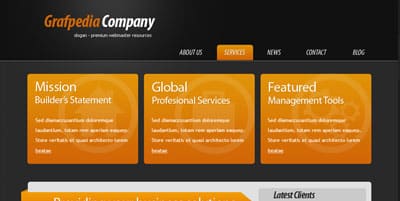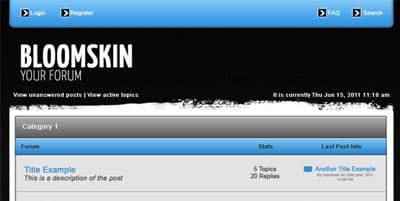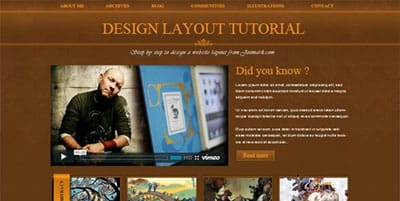20 Photoshop Website Design Layout Tutorials
Adobe Photoshop is an excellent tool for Web Design. Â With Photoshop you can design website layout mockups ready for converting to html/css templates. I have been researching some of the best Photoshop Website Design Layout Tutorials around on the web and have compiled with collection.
If you want to starting designing your own website, these tutorials will be a great help. Today I’ve gathered a collection of 20 high quality Photoshop tutorials for designing website layouts.