How to Speed Up Your WordPress Blog
The speed of your WordPress blog can be a huge deciding factor when it comes to getting visitors to return or purchase products (if you are running an eCommerce site.) There are a number of different ways to speed up your website, and it’s very important that you know what some of them are. Using caching plugins is one established method to give your blog a speed boost.
On a WordPress blog both the front end and the backend admin area have the capacity to be slow for a variety of reasons. Excess, poorly optimized plugins can play a part, as can lengthy scripts and overly large images. Fortunately some of these aspects can easily be nurtured and performance improved as a direct result.
Using Caching Plugins to Speed Up WordPress
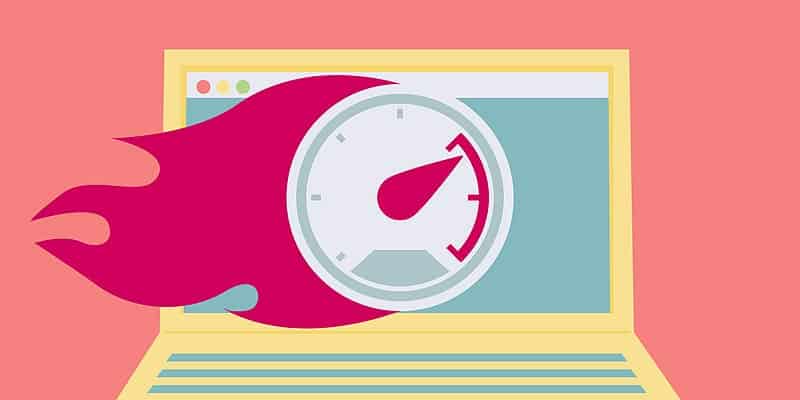
A solid caching plugin can make all the difference in the world when it comes to speeding up your WordPress website. If you happen to have static images, Javascript or CSS on your site, browser side caching can bolster the speed of your site at least a bit.
W3 Total Cache is one of the better caching plugins available. This plugin is used by a number of websites, including Smashing Magazine and Mashable. It claims to improve overall site performance by 10 times once it has been fully configured. DesignBump however uses WPRocket which is awesome.
Try These WordPress Caching Plugins
- WP Rocket – We use this caching plugin on DesignBump, can’t say fairer than that.
- W3 Total Cache – I used to use this and its awesome but can conflict with some plugins.
- WP Super Cache -Â It literally creates flat HTML files to serve to your visitor.
- HyperCache -Â Another one of my favourites due to its simple configuration options.
Compress your Large Images
Large and overly bulky images are one of the leading causes of website lag, so you will want to make a point of compressing the pictures on your website as soon as possible. WP Smush.it is particularly useful, as it automatically gets rid of meta data from JPEG images and removes unused colors from indexed photos.
Tiny PNG is another tool that you will want to look into, as it can also do a good job of cutting down on the bulk of your website’s images. If image optimization is a concern then take a closer look at this article.
Consider Changing your Web Host or Hosting Package
You will also want to make a point of taking a close look at your current host, because there is a chance that it might be holding back the full potential of your website. A bad host can definitely cause a website to be slow, so you will need to keep this in mind.
Shared hosting plans are notorious for causing lag, simply because you are sharing resources with lots of other customers. A dedicated hosting plan might be a better option, especially if you have started to notice significant lag with your site lately.
Looking for writing jobs with awesome payouts? Perhaps you are blogger with incredible content or prefer to write for other credible blogs and authority sites instead? If the answer is yes to either of these two questions then isn’t it time that you got paid properly for all that hard authoring, copywriting and editing work? Click here to start earning top payouts for your skilled and valuable blog writing. – Recommended –

Keep Your Site Theme and Plugins Updated
One of the best ways to ensure that your WordPress website doesn’t start to lag in the first place is to keep your site updated at all times. Make sure that you always have the latest version of WordPress, because otherwise your site could begin slowing down in a very noticeable way. You will always need to make certain your website, theme and plugins stay updated so they are at the latest versions at all times. Furthermore old plugin and theme code can contain security issues.
Split User Comments into Multiple Pages
If you find that you are getting a ton of comments on your blog posts, you might want to think about splitting them into pages. The first thing you will want to do is go to Settings, then Discussion and check the box that is next to “Break comments into pages.†You might just be surprised at how effective this is when it comes to speeding up your site in a very noticeable way.
Implement the use of a Content Delivery Network
Certain people who use your website may experience lag because they live in a different part of the world. Despite what many people still believe, the geographic location of web hosting servers can have a significant impact on your site’s speed.
By using a CDN or Content Delivery Network, you will be able to speed up page loading times for all of your users. CDN solutions include MaxCDN or CloudFlare, the latter which is more of a hybrid.
A CDN network is comprised of numerous servers in places all over the world. Each of these servers stores static files that ultimately make up your site. These files never change, JavaScript or CSS. Those who use a CDN will find that users won’t experience lag regardless of where they happen to live.
Stop Uploading your Videos Directly to WordPress
A lot of people with WordPress websites make the mistake of directly uploading videos. While it’s true that you are technically able to do this, it will inevitably slow your website down significantly. Make sure that you utilize a good video hosting service like YouTube or Vimeo.
These services won’t cut into your backup sizes or slow down your website like uploading them directly does. In the end you will be glad you decided to start doing this along with implementing caching plugins. Expect to see significant performance gains when you do.



