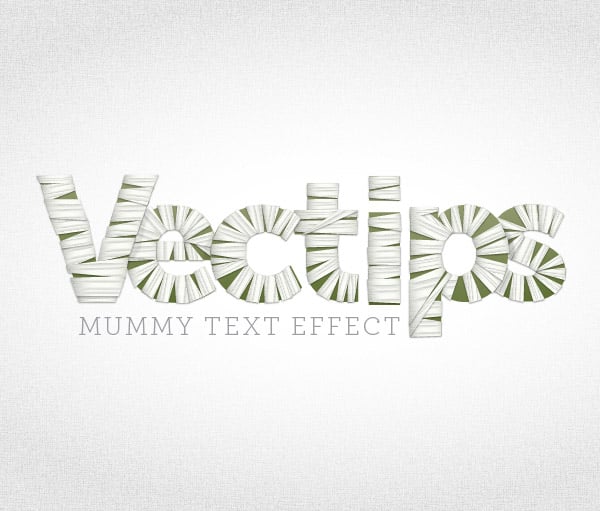Both Adobe Photoshop and Adobe Illustrator are powerful tools to use when creating Text Effects. If you want to learn how to create appealing text effects this collection of amazing Text Effect tutorials will help you achieve this. With these tutorials you’ll learn how to create 3D, grunge, futuristic, and other quirky text effects using step by step instructions. You’ll be learning Photoshop Text Effect Tutorials and Illustrator Text Effect Tutorials in this post.
These tutorials will teach you useful techniques and methods to create some amazing text effects. I hope you enjoy this collection of over 37 Text Effects Tutorials to Learn!
1. Creating Realistic 3D Text Using Photoshop’s Repousse
2. Fantasy Spring Text Effect
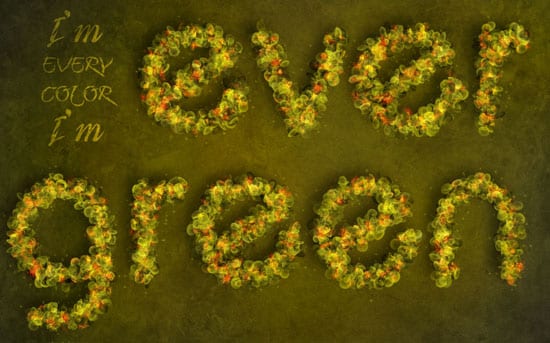
3.Type that’s fit to eat
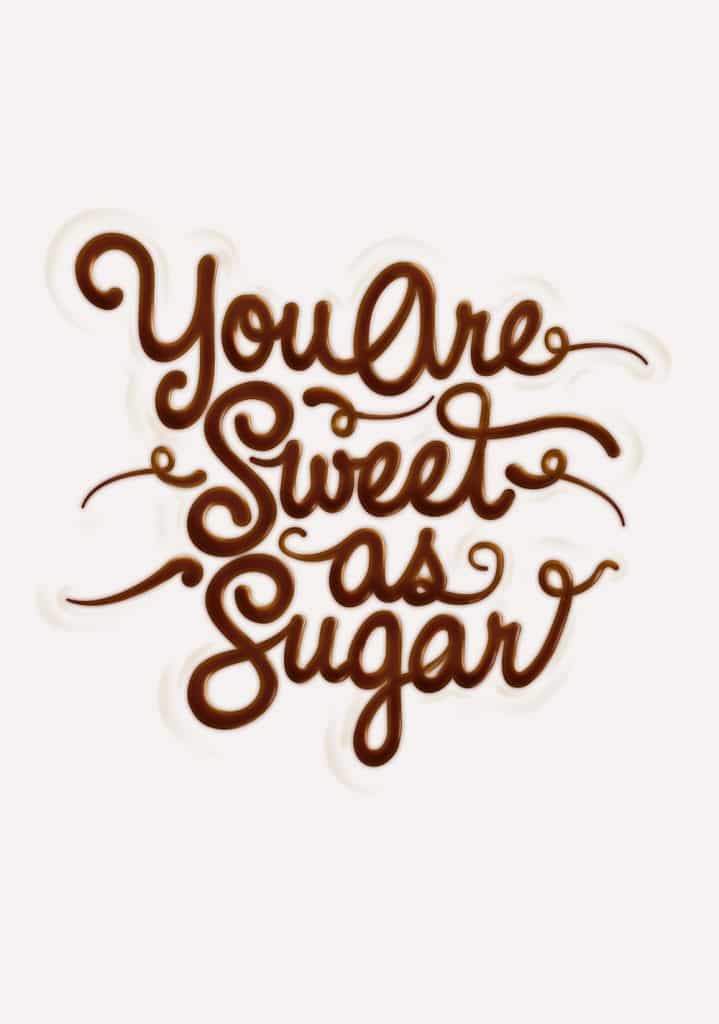
4. Create a Grungy Style Text Effect Inspired by “Infamous 2? Game in Photoshop

5.Colorful Light Text Effect
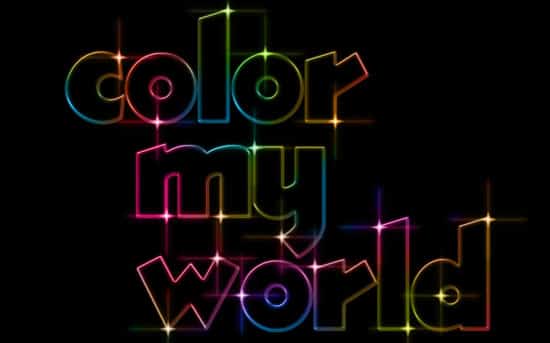
6.Design an Awesome Desert Ruin (3D) Text Effect in Photoshop

7.How to create amazing colorful text effect in Photoshop CS5

8. How to create a vibrant and shiny text effect in Photoshop

9. Create Abstract Shining Text Effect with Groovy Font in Photoshop

10. Crumpled Paper Textured 3D Text Effect In Photoshop CS5

11. How To Create an Abstract Geometric Mosaic Text Effect

12. How to Create a Neon Text Effect Using Adobe Illustrator

13. Designing type art for Haiti

14. Create a Glowing Fluorescent Text Effect

15. How To Create a Cool Chrome Text Effect in Illustrator

16. How to Create a Colorful, 3D Text Effect
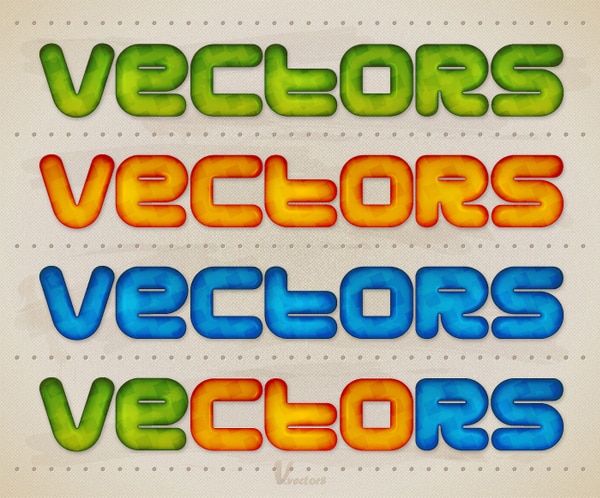
17. Design a Realistic Frosty Text Effect with Moss/Lichen Texture in Photoshop

18. Liquid Filled Glass Text in Photoshop
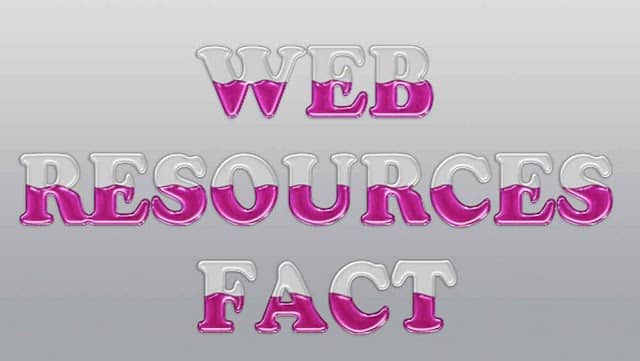
19. Grungy 3D Text In Illustrator

20. Illustrator Electric Squiggle
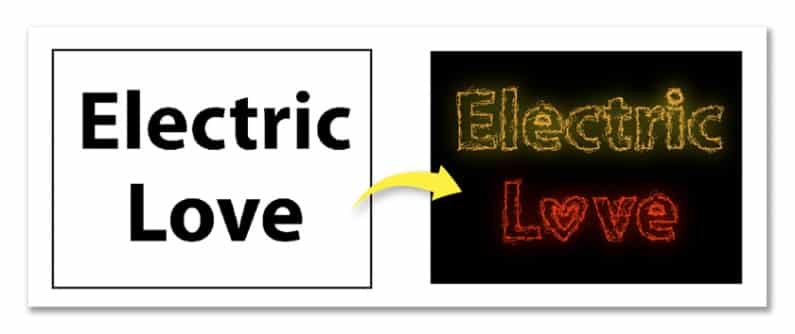
21. Design an ‘Action’ 3D Font in Photoshop

22. Create a Dripping Icing Cake Font

23. Using Multiple Text Outline Techniques In Photoshop

24. How To Create Detailed Gothic Linework Typography

25. How To Create a Gothic Blackletter Typographic Design

26. How to Create a Textured Grungy 3D Type Design

27. Create a Cool Wet Ink Typography Effect in Photoshop

28. How to Create an Entangled Lettering Illustration Part 1 & Part 2

29. Create a Green Viscous Text Effect

30. Learn to Create a Variety of Script Lettering
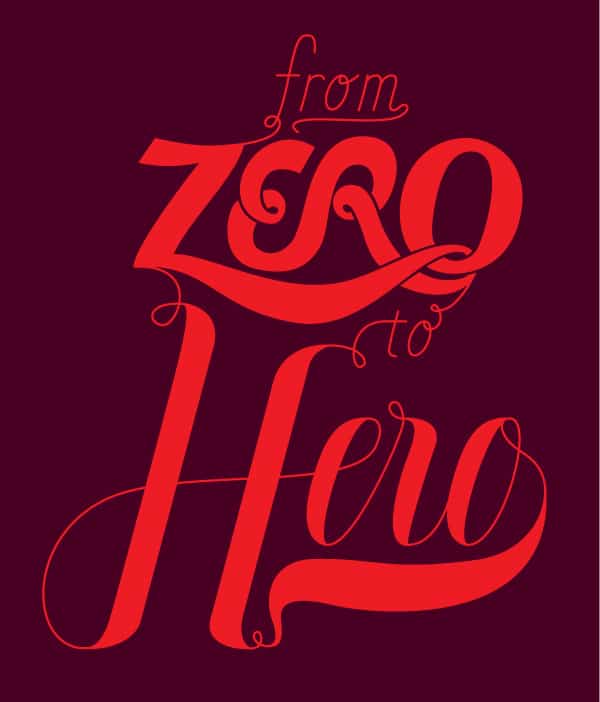
31. How to create a glassy text effect in Illustrator

32. Create a Mummy Text Effect in Illustrator
33. Create a Furry Calligram in Illustrator
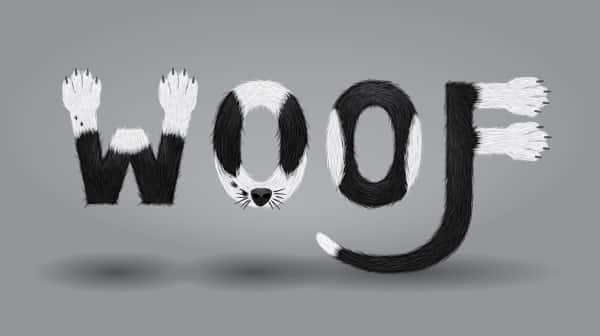
34. Create a 3D Text Effect Using Photoshop Layer Styles

35. Design a Dawn of War Style Concrete Text Effect in Photoshop
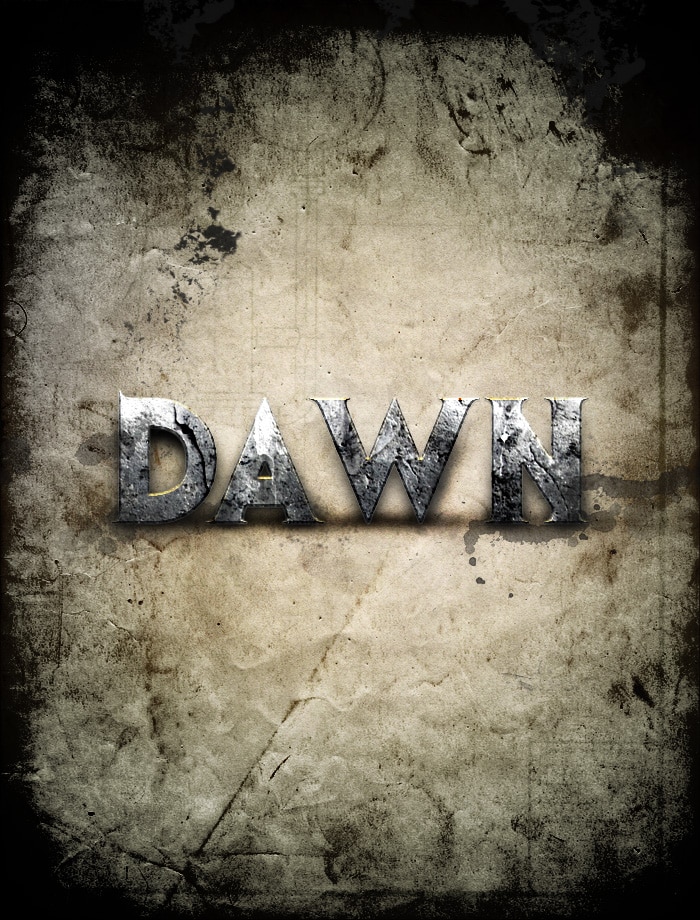
36.Design Awesome Grungy Text Effect with Stone Texture in Photoshop

37. Create Awesome Black and White Abstract Text Effect in Photoshop

38. Create a Glossy, Smooth Text Effect