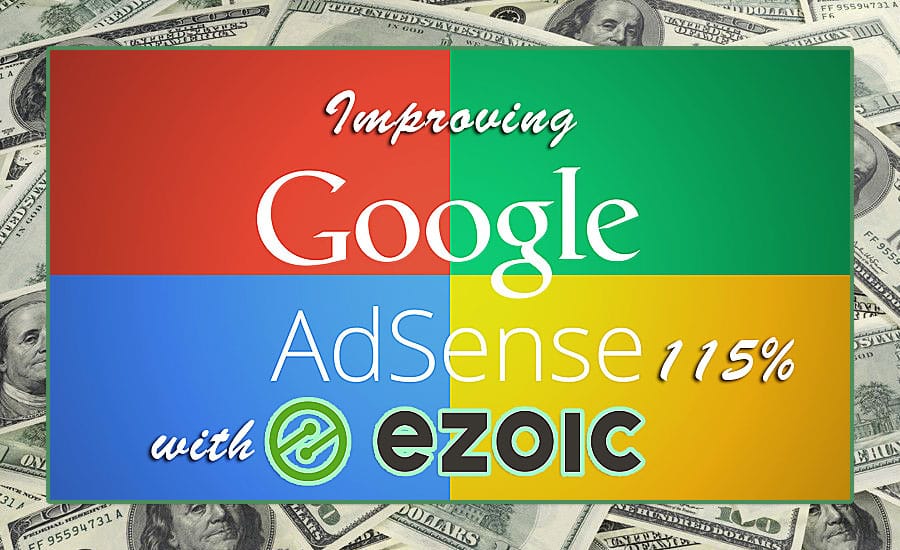Discover How To Automatically Increase Your AdSense Ad Revenue 115% Using Ezoic
Today I would like to share my views on the Ezoic beta platform and also test it out robustly and deliver my verdict in this comprehensive Ezoic review. Ezoic has been around for over five years, they are a certified Google Ad Partner. They have served millions of visitors through its website via its mechanism for split testing ad performance and increasing Adsense revenues on average by 115% for thousands of blog owners. Some site owners have reported even higher revenue increases.
I was a little hesitant to give up my valuable Adsense code to a third party, but the fact that Ezoic is a Google certified partner company has put me at great ease. I have had the same Adsense account since 2003, far longer than many so I wanted to hang on to it.
The basis of the Ezoic platform is to increase Adsense revenues and those from other ad networks with automated algorithmic split testing. The mini infographic below provides an ‘at a glance’ summary of how Ezoic aims to improve Adsense revenues and your bottom line.
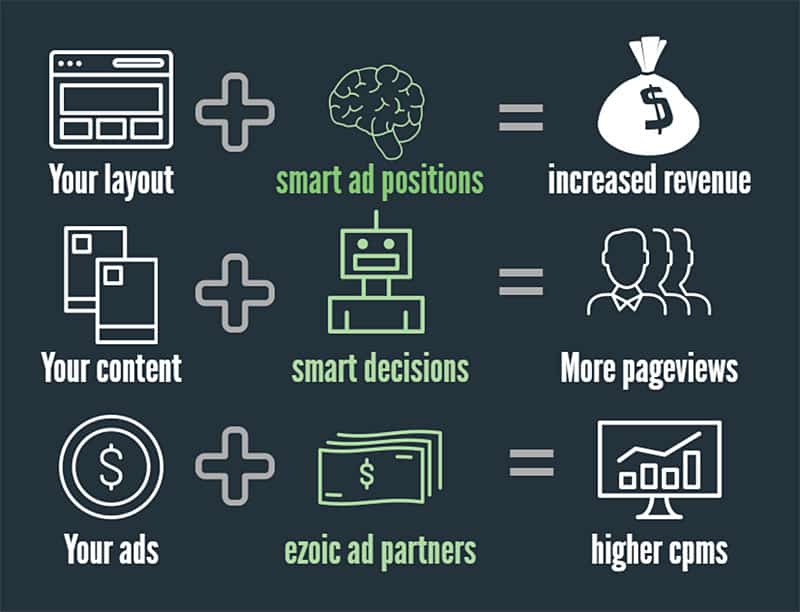
If the infographic is enough information for you and you can’t wait to get going on improving your Adsense revenue then the first thing you need to do is start by creating a free account on Ezoic.
Ezoic Review : Imagine This Scenario
When considering whether to use Ezoic and whether it is worth your time just imagine first of all how you may benefit if someone was there to tell you every single day of the week what ad revenue techniques work best and what techniques will fail. So for instance, what if you suddenly knew:
Where to place the adverts on your blog
The very best ad sizes to deploy on desktop and/or mobile
What ad networks pay more consistently
Would this be a good or bad thing for your blog’s revenue?
Off the back of this, what if you found out that the way you’re currently displaying your ads on your blog isn’t at all optimal? What if even if you have an ad management system it is not earning what it could be?
So if you changed the ad setup on your blog to a far better, superior way, you could instantly generate more revenue from exactly the same traffic volume that you had before right. Now is that good or is that good, it sure is good and it’s called Ezoic. Not only that Ezoic is great fun to use and provides incredible insight into how a blog or web site really behaves towards different audiences.
This feature article will give users an in depth introduction to the technology behind Ezoic and how I use the Ezoic automated ad testing platform on some of my blogs to dramatically increase my Adsense revenue and also the earnings from my other display networks.
Every web site and blog owner invests a lot of time and revenue into building the best site that they possibly can. It is only right and proper that they generate the best performing revenues from Adsense and other ad networks in play.
Ezoic also has other benefits such as a free CDN and the option to access native ads and InText links to enhance revenues even further. In fact Ezoic is a ad testing powerhouse that costs nothing to join. Lets read on and see why that is.
Adsense and Ezoic
New blog owners often flock to Adsense as a first port of call which is a great means of clawing back some of that time and passion building content and traffic in the form of paid clicks. Adsense is fairly passive, meaning you can get on with producing great content and earn from Google in the background for doing so. Unless you have been up to no good, Adsense will always payout and that is a good thing.
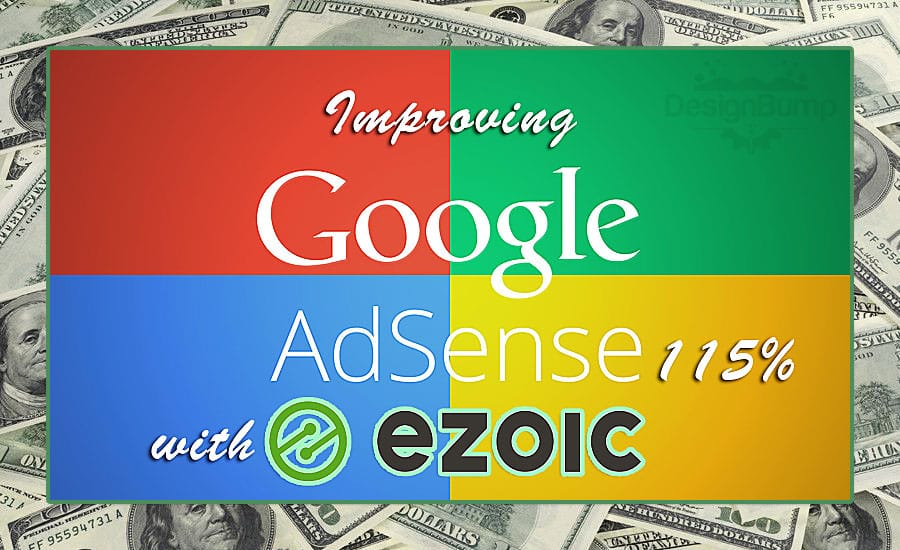
This is all fine in theory but sometimes the CPC earnings from Adsense, even on high traffic blogs are less than spectacular. Ezoic aims to combat that frustrating problem and deal with the symptoms of banner blindness and low CPC’s or CPM’s. Adsense is one of the highest paying PPC and CPM networks around so it is pretty bleak when your monthly Adsense earnings across your entire blog can barely front the cost of a cheap burger meal.
This is a pretty common occurrence for some frustrated and unhappy blog owners. Even building 100 daily visitors to a blog from social and SEO traffic is hard work ( to do it legitimately that is. ) What do you get from this traffic, well not a lot of Adsense revenue in return for the time, expense and energy invested. Ezoic however aims to improve that situation for blog owners considerably. Signing up for an account with Ezoic is also completely free.
Stop, Wait, Let Us Go Back Far in Time

The earnings from Adsense today are far removed from the PPC heyday of circa 1999-2008 that saw both Adsense and Overture provide ad listings that would regularly exceed $5.00 per click. In fact in 2002 ad listings for some competitive niches would yield $15-20 USD per click in some instances.
Back then SEO was easier, traffic arbitrage was easier, quality scores were something that did not exist until towards the end of this period. Advertisers did not really have robust traffic analytics and even if they did it was all about eyeballs and branding, how silly but thats how it really was.
Long defunct PPC ad providers such as Espotting would use Excel to check for duplicate clicks on their feed, it was all very immature and primitive by todays high tech and mostly automated standards. SEO traffic drivers and click arbitrageurs could drive 10K a day to a PPC affiliate feed with total ease for next to no TAC cost.
Today it could not be more different. You need far more organic traffic then ever before attached to ‘real sites’ and you get paid far less for it. Overture / Yahoo! of course let their affiliates and bad XML syndications burn their paid search product almost to the ground. In 2017 the coveted Yahoo! ( Bing ) XML feed has gone deep underground where it lines a few lucky pockets but that is another story.
So with that little history lesson over how can Ezoic automated ad testing increase your Adsense revenue far higher than it otherwise might be, lets explore some of the revenue generating possibilities.
What’s the Idea Behind Using Ezoic Ad Testing?
Ezoic claims that most websites and blogs see a revenue increase of at least 50% from implementing their automated style of revenue optimization.
They have worked with over 21,000 other blogs and websites.
These blogs increased their revenue by an average of 115% on prior revenues
Impressive numbers that are worth trying to replicate don’t you think?
While the focus of this Ezoic review and feature is on exploring ad optimization, Ezoic can also help you test your site’s layout and content and how users react to it as well.
How Ezoic Works on Improving Adsense Revenues

In this in depth Ezoic review I must explain that Ezoic is a robust technology platform that uses a similar methodology as an ad server. Ezoic loads up many different advertisements known as placements across your website in separate ad blocks. I can create and set up a basic ad layout using the Ezoic ad tester. The ad placements can be set manually by the site owner or dropped live into the front end via a nifty Chrome extension.
The whole reason I’m testing this platform is to become more efficient with my ad serving and resulting revenue. Let’s suppose that I’m earning $50 each day in Adsense on average with a 2% ctr ( click through rate.)
Ezoic, by split testing various ad placements, should help increase my Adsense earnings considerably. You may have split tested ads in the past with mixed results. There are excellent WordPress plugins such as Advanced Ads that let you split test.
Automated Adsense Performance Testing
However it is all manual grind and labor. Ezoic split tests ad placements at a rate that no human or manual system can compete with. There are other benefits to Ezoic also and some users have reported lower bounce rates and greater time on site.
Ezoic is a technology platform that is geared towards recalibrating a website for better user interaction. Ezoic takes the content from a page and organizes it into a new ad layout. One of the benefits of Ezoic is that it allows a webmaster to save time testing optima ad placements. You can also take a look at some ezoic alternatives, it’s good to have some options.
It does this by accelerating the split testing of elements that can show improvements in any website revenues. In contrast I could hire a bunch of designers to design different variations of a particular website. Then I could hire a bunch of coders to create a statistically accurate multivariate testing platform. Does that sound like fun to you, no not really. It sounds expensive and time consuming and you would be right.
Learn To Trust The Data
So why reinvent the wheel when I could just sign up for Ezoic and leverage their existing algorithmic technology to optimize my ads. I can just sit back and let Ezoic use its split testing methodology that takes an existing site’s content and reflows it into new layouts. This really helps a webmaster like me see what (ad) layouts that visitors to any particular website like the best.
The traffic and revenue data is what tells a webmaster which ad placements are outperforming the other. Sometimes also the data is not what you expect from Ezoic. It goes to show that what I think is best is not always the case and that can be surprising. Ever looked at two almost identical Facebook posts and wondered why the lesser of the two ( in your opinion ) is outperforming the other? Same concept, sometimes what we expect to be better just isn’t so with Ezoic learn to trust in your data.
So if I integrate one of my WordPress blogs into the Ezoic platform, then Ezoic will perform its rapid algorithmic based ad testing magic and start reflowing the ad layouts of my site to different visitors. Be prepared for some unique variations of advertisements as it might not look like the original form of the site.
However do not be too worried as the original site is still there as you left it prior to ad testing. Ezoic ad testing is not changing the code on my original site at all. In fact anything that was there before will still always be there should you decide to revert back to it.
Be Patient When Conducting Ezoic Experiments
Not only that it is good practice when starting with Ezoic to assign only a percentage of your traffic to the Ezoic platform. I recommend like for like, so 50/50 split. Basically you need to be patient, there is absolutely no point running an experiment for a day then just dropping it. Instead put a month into it, this will allow Ezoic to properly test every ad layout combination and generate data that is trustworthy and dependable. After that time has elapsed it will be obvious whether Ezoic adds value and revenue to your web property or not.
The technology that Ezoic is using works effectively by leveraging the user’s web browser. The files on the web server rendering the site are not changed by Ezoic. Some people might worry that Google will start indexing alternate versions of their site. This won’t happen, and people can always get in contact with the team behind Ezoic if they have technical questions about how their technology will affect their particular site.
What is Ezoic Doing in Order to Split Test Users?
The end result of Ezoic is to garner more revenue for the site owner. But Ezoic uses a number of additional factors and metrics to see how well users are interacting with a website. Some of these performance metrics include but are not limited to:
Is the time on site metric improving for visitors to the site?
If the page views per visitor are increasing, that means the bounce rate is likely going down.
So Ezoic is trying to find the best location for the ads on any particular page. I’m actually a big fan of the methodology behind Ezoic. Ezoic makes lots of different versions of my site’s content. It then does split testing against different segments of my site’s visitors.
It fills its database with records of my visitors’ behavior and how they responded to those different layouts. This is the method by which Ezoic determines which layouts got the most ad engagement.
These various copies of your site deployed around the world  are distributed by CDN. This is done by setting your site to use Ezoic’s nameservers. So do expect to have to make some changes from the outset. There are few gripes, you might for instance see inconsistent editorial whereby one author is viewing the Ezoic page and another is viewing the non Ezoic page. The result being you cannot agree which is correct.
Also designers who are pixel perfect about where every element on their page goes I can see getting upset. Not every page layout might be pixel perfect due to all the ad testing. This is the trade off with Ezoic. If finding extra revenue to support the site is vital then you have to accommodate this. Ezoic can also be deployed by device, meaning that it is possible to just optimize desktop traffic, tablet or mobile. Or a combination of these platforms.
How To Set Up Ezoic For Increasing Adsense Ad Revenue
Now that I’ve told you why Ezoic is so beneficial to your blog or web site, I’ll show you how to properly integrate Ezoic on your blog so that it can start working it’s magic.
There are five steps that you need to follow to get setup:
Firstly create an account and link it to your blog using CloudFlare.
Add the Ezoic JavaScripts to your blog’s header file
Wrap all existing ad units to serve via Ezoic, and create new ad units.
Apply for Google’s Ad Exchange program.
Download the Chrome extension and start using the Ezoic Ad Tester.
You will soon be on your way to earning more Adsense money and income from your blog than ever before, or at least learning how to robustly test your ad placements with quantifiable data.
Integrating Ezoic into Your WordPress Blog
(In this feature, I will be configuring Ezoic onto a WordPress site. If you are on another CMS or platform, the process will be identical to this except that you may need to add some codes differently and so forth.
If you have not yet already done so start the ad testing process by creating a free account on Ezoic.
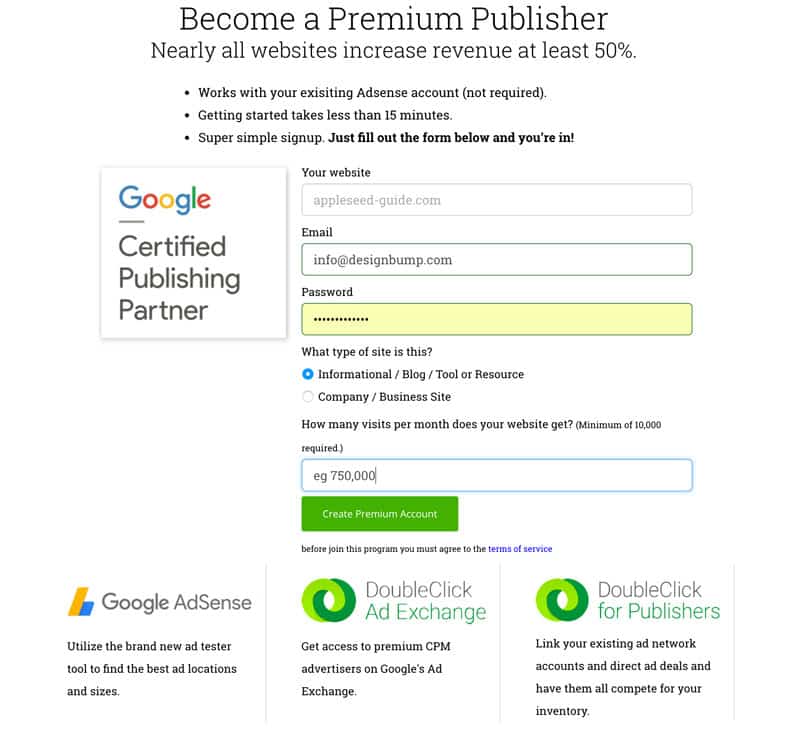
Once your account is open you will need to begin integrating, you should see something like this staring out at you. In order to begin split testing you have to fulfil these three important steps, commencing with proper integration of your blog or web property.
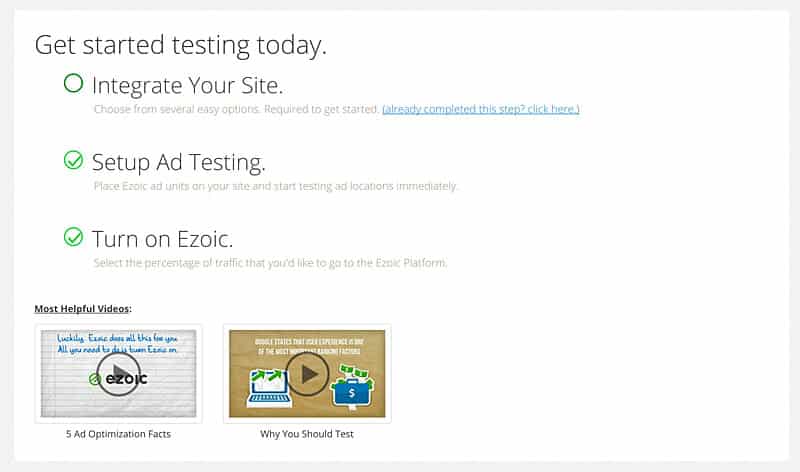
The easiest way to integrate is by using Cloudflare and by linking your Cloudflare account to Ezoic, don’t worry they have an app for this. The only exception is if your site uses SSL or intends to in the near future.

Using Cloudflare performance caching keeps your site safer and speeds up the process of integrating by quite a margin. You’ll also have to go through a few more setup steps that Ezoic will assist you with. They mainly involve adding some scripts and codes to your site so that Ezoic can work properly.
These codes go in the header of your blog and you also need to use code snippets to wrap your ads properly. Be assured that this process is not nearly as hard as it sounds. More on that later on.
Running Ad Testing to Improve Adsense Revenue
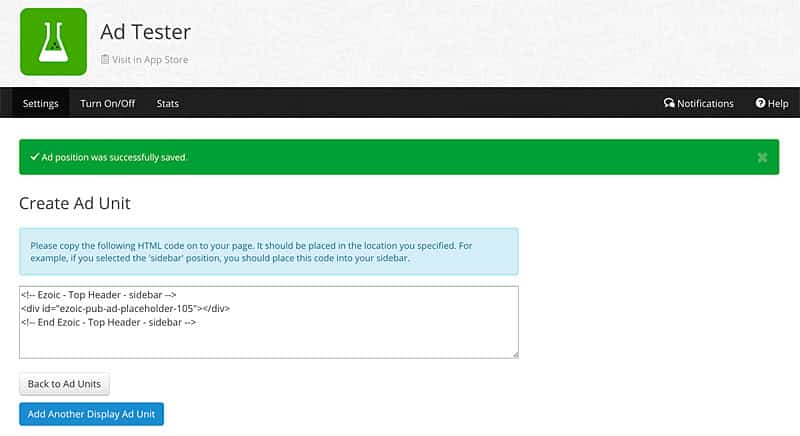
This is the fun part, using the adtester you essentially create new ad blocks and variations for each position. So lets say you wanted to create an ad block to sit below the first article paragraph. You give this position a sensible name and assign ad sizes to it, eg, 336×280 and so on.
The beauty here is that you can assign as many ad sizes as would be suitable for a content placement such as this, so 468×60, 728×90 etc. Ezoic will test each of these sizes gathering data on which performs the best. The adtester is a easy to use chrome extension that lets you drop new ad placements onto your blog on the fly. However if you prefer you can also add placements manually.
Wrap Your Existing Ad Codes Or Build New Placements
Wrapping your ads is easy and just requires adding some code snippets to the top and bottom of your original scripts and tags.
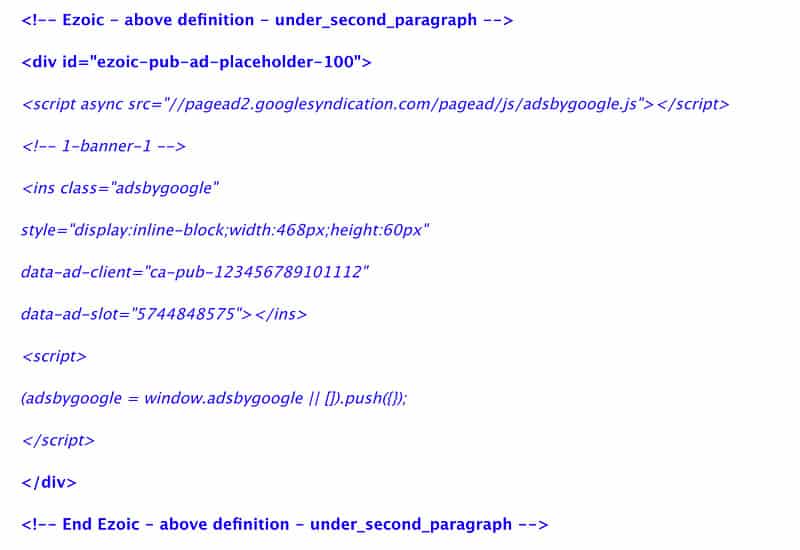
Adsense Limitations Removed
AdSense has lifted the limits of the number of AdSense ads that a web site may display on a single page. Remember there used to be a limit of 3 ads per page and this is no longer the case. More ads does not always mean more revenue and you don’t want to make your page unreadable because of too many ads covering your content and putting off audiences. So bear that in mind, sometimes with Adsense, less is more.
If you already have an ad, you need to wrap those ads within the code generated after clicking on Create New Ad Units. At first this confused me but actually it just means adding a code snippet before your Adsense block and then another code snippet right after it.
Choosing The Right Ad Sizes for Each Placement
Setting the sizes is an important but thankfully easy part of configuring Ezoic to run on your WordPress blog, as below.
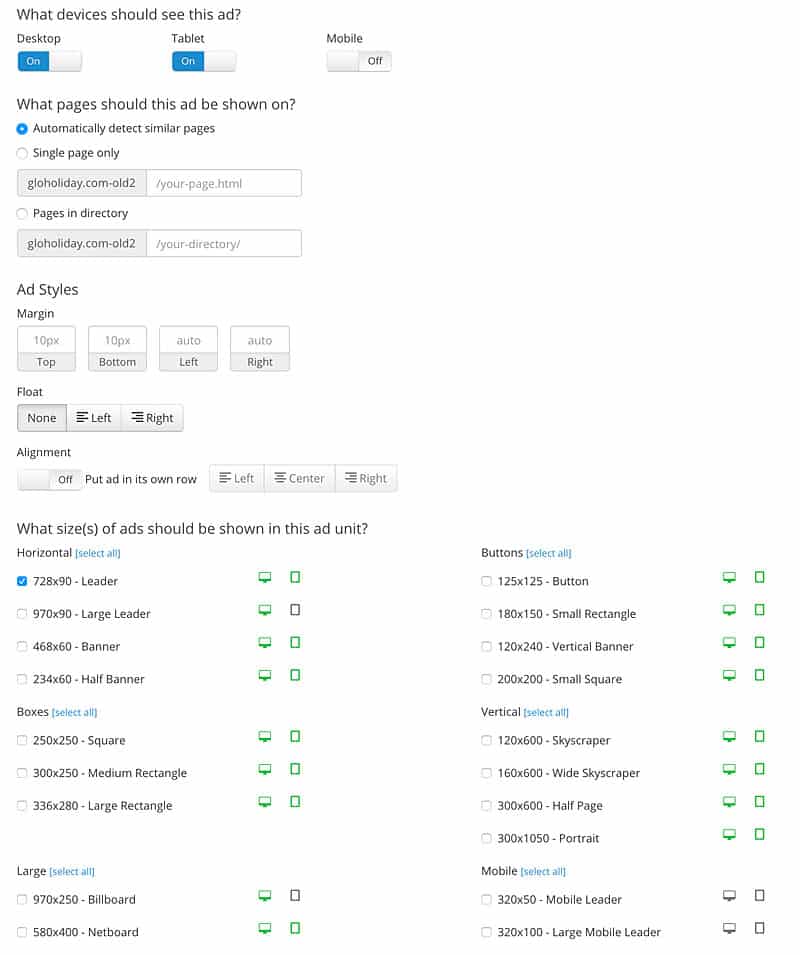
Like I said above choosing which ad sizes to run in which placement is integral to testing the Ezoic system properly. As you can see from the screenshot, the process is pretty intuitive. Just select the sizes and the platform that best fit.
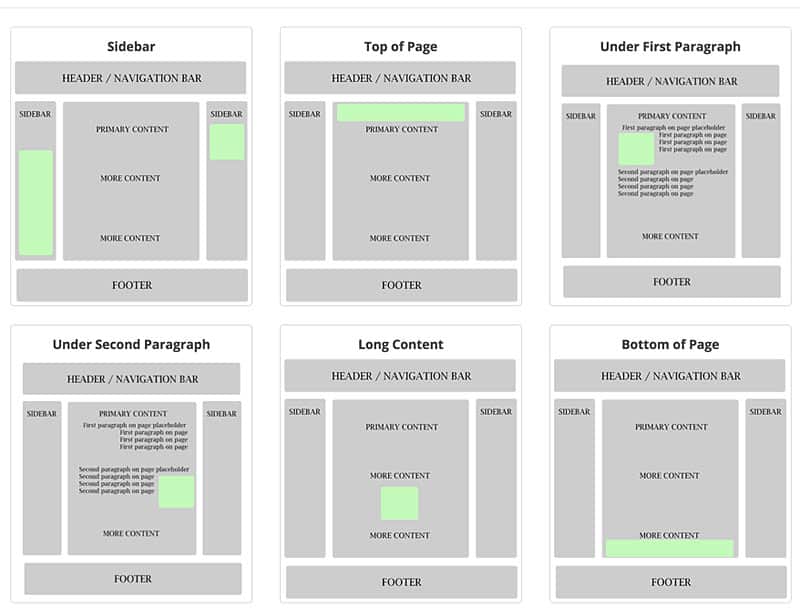
You should choose sizes that are appropriate for the on page position, so don’t select a 728×90 header banner for a sidebar placement and so on, common sense stuff really.
What if I do Not have Adsense Or Prefer Other Networks?
It is actually a good thing that Adsense is not the only show in town. It is not nearly as lucrative as it was in the arbitrage heyday and in the time before banner blindness or so called adrot set in. Adsense has a problem with banner blindness, meaning users have got used to them, plus they can look ugly. Also certain niches perform better on Adsense than others, thats just how it is.
One of the reasons that Native Ads such as Taboola and RevContent have boomed is because they flow with the content of your blog and do not seriously detract from it. In a previous article I mentioned how CPM banners from Media.net can actually outperform Adsense in Five Unique Ways to Monetize a blog.
The good news is that the Ezoic platform is not a one trick pony. A wide variety of additional ad networks are supported. These are added to your integration by way of an app called Mediation. So in short if you want to test out Media.net then you can. Along with numerous other supported ad mediation partners.
My Personal Experience with Ezoic
Once you have integrated and have some ad experiments running my first recommendation is to visit your site through different browsers. You might want to head to the coffee shop or the library so you can jump on their wireless network. This will give a new IP from which you can surf your site.
I like using these alternative contexts with Ezoic, but you can certainly see many different versions of your site just by refreshing using your home browser. As I go through these different variations of my site, there are some that I like and some that I don’t like. Or if you fancy staying put use the incognito modes built into many modern browsers. That way cookies won’t get dropped.
The challenge is getting past my own reaction to how my site looks while Ezoic is recasting the site in different layouts and orientations. Yet I know that it matters more that the users of my site respond positively to a layout.
This will matter more than whether or not I like a particular layout. I might subjectively like a layout that does an awful job of giving me clicks. Ezoic isn’t split testing layout options for beauty. The end goal is to increase Adsense revenue. Ezoic accomplishes this by testing various website layouts against users who visit the site.
Ezoic Review : So Should you use Ezoic?
Ezoic will not be of particular assistance to all sites. A site needs a certain number of visitors before Ezoic is able to find out what’s the most effective layout. Ezoic is all about taking an existing site with reasonable, consistent traffic from a variety of sources and making it perform even better than before.
I have only used Ezoic on organic sites. (blogs that receive pure of intent traffic) from the usual sources, Google, Bing, Pinterest, referral and direct etc. I used to a be a XML traffic arbitrageur leveraging massive 20K per day Yahoo! feeds with paid traffic. More recently I have applied similar revenue generating principles to viral content arbitrage. In theory there is opportune use here also in terms of revenue optimizations for paid traffic.
I cannot say whether Ezoic would also benefit optimizing these models. On the one hand it’s the same process of algorithmic optimization that you are tapping into. On the hand other these type of paid traffic arbitrage models involve large ad budgets and significant network compliance requirements. As well as a higher level of tracking complexity. It maybe something worth experimenting with in the future to see if there is any scope. Please comment if you have ever tested paid traffic with Ezoic.
Ezoic Video Guides and Tutorials
Watch a few of these in depth Ezoic video guides and tutorials to garner a more comprehensive grasp of what Ezoic does and how it can help dramatically increase Adsense revenue for your site in 2017.
Ezoic builds on the success that you’ve already had using the technology of its platform. Testing takes time and you need to put a few weeks or even a month aside to do these ROI tests proper justice. Testing also is not for the impatient and you do need basic technical skills.
You will need to share some basic stats about your website (particularly the size of your audience) to get accepted into Ezoic. The best way to do this is by sharing access to Google Analytics. After acceptance, you can create publisher ads using the Ezoic platform. If you run a HTTPS site you also need to provide a certificate copy.
You can create 20 to 30 different ad units that Ezoic cycles through. If not using Adsense, Ezoic can show Native Ads related to the content on the page as well as InText ads. You can also test with any third party networks that you may have accounts with. I have accounts with other networks such as Media.net so it makes perfect sense to plug in these mediation partners.
Ezoic Review : Improving Adsense Revenues
Most users will be using Ezoic to increase their Adsense earnings. The main draw of Ezoic is that it increases the ad revenue of any site, especially Adsense sites. To do this, I just need to give them my Adsense code. After I click on “convert ad,” the Adsense unit will be converted to an Ezoic ad block. I just take this javascript snippet and put it on my website. Any existing ads are wrapped up with a neat little code snippet.
More About Wrapping Your Ads With Code Snippets
A little more about the process of wrapping ads. It sounds more of a big deal than it actually is. Lets say you presently have four Adsense code blocks on your blog. Header, sidebar and two within content. You do not want your Ads and Ezoic ads running at the same time as you would have eight ads. This might be ad heavy and would not offer a like for like comparison.
So you wrap your existing ads with special code snippets, it takes two minutes. Then for part of the time Ezoic will serve ads, for the remainder of the time your ads will run as normal. You can set the ratio and 50/50% is normally the best place to start. Both your  ads and Ezoic start out on an even keel. After a week or so it should be apparent which is the better prospect.
Ezoic makes it possible for webmaster like myself to generate better user experience metrics. Different users will have different experiences, so you might want find another Ezoic review to gauge how other webmasters and blog owners are getting along with using Ezoic’s system to improve Adsense revenue.
Ezoic Review: Final Thought
Early criticisms uncovered in other Ezoic reviews were that it messed up site layouts, over stuffed ads and placed Adsense in illogical parts of the page layout. From my testing this no longer seems to happen and the placements of the ads are intuitive for the most part. Every so often an ad block may cause H2 and H3 title tags to wrap or you may find an advert include at a sub optimal paragraph but these are minor occurrences.
Ezoic Adtester Gripes
I also noticed that the Ezoic Chrome Extension did not seem to work when you are logged into the WordPress admin. This might be a one off or it might be a widespread issue. However if the Chrome based Ad tester is driving you a little nuts then this could be one reason why. If so then log out of the WordPress admin and try again.
Watch The CDN
Ezoic uses a CDN to make copies of your site for the purposes of automated split testing and performance. Now normally when you have your own caching and distribution system deployed such as Cloudflare or MaxCDN you can tweak the settings to find the optimal running conditions.
Not just for performance reasons but CDN’s are notorious for causing minification issues and script parsing errors when they conflict with WordPress plugins and their code injections and so on. Normally when you activate your own CDN plugin and this happens it is just a case of tweaking the settings and following tutorials until it works. In other words the process of finding the right balance between performance and stability. When you use Ezoic you use their CDN which can make diagnosing these type of instances difficult should one occur.
E.U Cookies – No Thanks
One thing I have never done with my sites is slap up that intrusive E.U cookie bar or popup. There are many great plugins that help you integrate it successfully. However it is a conversion killer. Ezoic used to force push it to their partner sites meaning it would appear on landing pages not just the homepage. The good news is that they have removed this requirement. I think everyone realized what a lame duck it was.
Improve Adsense Revenue on Average 115%
Let’s be realistic. I’m using Ezoic primarily to increase my Adsense revenue and revenue from other display networks. Doing so pays for site costs and increases the perceived value of the overall site. In this in depth Ezoic review I am trying to convey the benefits of doing so and of course the very few drawbacks.
You may encounter a few issues in your testing, some I have mentioned above in my Ezoic review. With so many site variables and plugin configurations it is inevitable that a few blog owners will need assistance. The good news is that Ezoic support staff are very friendly and proactive.
Most issues with the deployment, the ad testing experiments and revenue optimization are rapidly sorted out. The benefits in terms of potential Adsense revenue gains, far out strip any of the caveats encountered so far. Thus I hope any site that you put into the Ezoic system for testing generates a positive revenue increase for you and vastly improved Adsense revenues.
To start testing your blog performance today and increase Adsense revenue by an average of 115% create a free account with Ezoic, your journey begins here.