Top 10 Best Digital Tools to Plan Your Successful Event
Gone are the days of unnecessarily time-consuming manual event planning, as today we have a plenitude of available tools to plan events with. Some are to pay for – many are free – but we have collated a list of some of the best data-driven tools that you are going to want to adopt.
Not only will these event digital tools make all your planning and marketing procedures much more efficient for your company – and minimize your hassle – but they will also maximize the customer satisfaction of your attendees. In an increasingly digital age, your attendees are going to expect an interactive tech experience that runs smoothly with little to no mistakes. And with a little help from some of these event planning tools, we will have you well on your way to creating a better event in no time.
The use of event and party planning tools has grown in recent years and it is not hard to understand why. Events are back and bigger than ever. And with the increase in the competition for attention – and attendees – it is more important than ever to use the best event planning tools to make the most of yours.
So, if you have an important event to organize on the horizon, look no further than these top 10 tools to plan events – because they are going to be a lifeline for your event’s success.

Top 10 tools to plan events
So what is the best event management tool? Well, as always with questions such as these, there is never one straight answer. So instead, we are offering you what are, in our experience, some of the best digital tools for event planning. Many of these are online event planning tools, which means they are available 24/7, and offer great opportunities for team collaboration, wherever you are geographically.
So here are our top 10 tools to plan events:
Before you even come to collate any hard and fast plans for your event, it is important to have an idea of what it will look like visually. Believe it or not, Pinterest is actually the perfect platform for creating your moodboard. Pinterest allows you to search for events similar to the one you are planning, and you can ‘pin’ anything that strikes your fancy to draw inspiration from, whether that be décor or seating plans. A positive of using Pinterest over comparable tech software is that there is no fee, putting it at the top of our list of free event planning tools!
Google Drive
Another underrated gem, Google Drive is an indispensable online tool for your event planning. Unlike its competitors, Google Drive easily allows multiple authors on one document. It is very useful to have a Google Sheets document to monitor all your event’s analytics together, and a Google Docs page for sharing passing ideas – see it as a shared notepad.
Eventopedia
Now that you have done your initial visual planning, it is time to look for venues and suppliers. Next of our recommended tools to plan events is Eventopedia. Eventopedia is an online encyclopedia that you can use to navigate potential venues and suppliers for your event, all of which are backed and trusted by industry professionals like you. Each supplier page also has customer reviews, so you can be sure that you will find the best fit for your event.
AllSeated
The epitome of digital event planning, AllSeated features a 3D designer tool which can be used to create digital mock-ups of the floorplan for your event. Using this event planning software, you are able to import guest lists and create a seating chart based on the mock-up floorplans. Using this digital tool saves you a significant amount of time in comparison to creating the charts manually.
Hootsuite
We are sure you are aware that effective digital marketing of your prospective event is vital. You really want to ensure that you are delivering personalized messages about the event to your clients, targeting how your event will benefit them directly. You can do this by emailing your mailing list and updating your social media platforms (Twitter, Facebook, LinkedIn and Instagram). Hootsuite allows you to schedule and publish your social content across platforms from a single dashboard, so you can monitor – and compare – how well your posts are doing.

Professional Photography
Remember to book your professional event photography before your event! Splento offers trusted event photography services that allow great moments to be captured that your clients can look back on. Having these images will also help you with the digital marketing of your future events. You could even integrate your own photos into future moodboards, as discussed earlier!
Eventbrite
An online registration link is another item to put on your event planning checklist. These can easily be added to email correspondence or social media posts about the event. Eventbrite is a simple tool that allows attendees to sign up effortlessly. You want to ensure that your sign-up process is as simple as possible so that potential attendees do not get bored and click away.
QR Codes
Another of our favourite tools to plan events is QR codes. Instead of having to faff with mounds of printing, we recommend going paperless for distributing information. You can find many different QR code generators online for free, so this should be a quick and straightforward process. If you share the QR codes online later, then your attendees can keep returning to the information as much as they want. QR codes are also a much more environmentally friendly option than paper.
Kahoot!
Gamification has come into its own recently as a successful marketing tool. To increase the interaction at your event we suggest integrating a game as a starter, to test your attendee’s prior knowledge, and get them engaged. Gamification platforms, such as Kahoot!, offer many potential ways to ramp up your marketing appeal.
Livestream
Lastly, consider the option of a hybrid event. For those that do not have the ability to attend the event in person, offer a livestream option to engage with your event. This increases the accessibility of your event and therefore expands your reach. You can livestream through social platforms such as YouTube, and there are many businesses, such as Splento (above), that specialise in offering these services at surprisingly accessible prices.
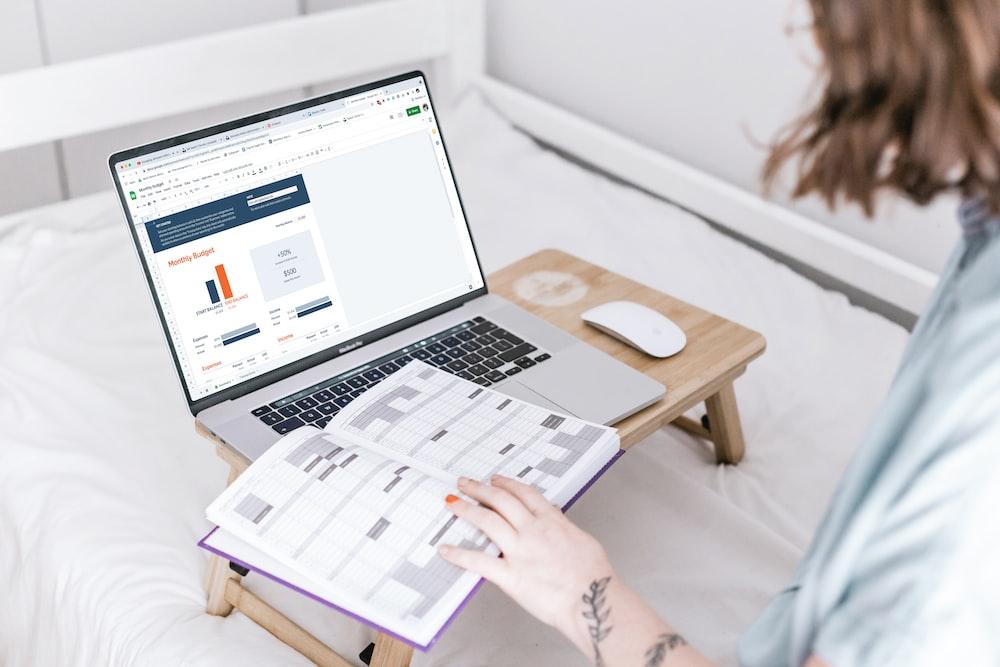
So that is our top 10
Some of these event planning tools you may already be familiar with – and may already be using – but if we have helped introduce you to one or two more then we’re happy to have helped.
And if we have missed one of your favorite tools to plan events with, be sure to let us know, so we can add it to the list!



