Meta: How to create a DVD menu? This is one of the most important questions – and we answer it in detail while mentioning top five free DVD menu creators for windows and mac;
Summary: Is it possible to save them forever? Definitely, you can make your DVDs and enjoy them on big screens in the future. But how is this possible? Using a DVD creator. And which software is good for creating DVD menus? Let’s check this article which will talk about the five best and free DVD menu creators of 2023;

Is it difficult to make your own movies in this modern age of boosting technology everywhere? I think not! Today, compared to the 19s, it’s easily possible to create amateur videos for aspiring Hollywood movie directors. And this is not the end; you can also save them for future viewing to remember your precious days after 20 years.
Besides this, it is also not a good practice to leave your video forever unavailable for viewing on the computer. Is it possible to save them forever? Definitely, you can make your DVDs and enjoy them on big screens in the future. But how is this possible? Using a DVD creator. However, this DVD maker must have a DVD menu option. Why is this option important? This feature will help you to save and redisplay your videos easily – and it is most important to preview your files while creating DVDs.
And which software is good for creating DVD menus? Let’s check this article which will talk about the five best and free DVD menu creators of 2023;
Fiver Best Free DVD Menu Creators [2023]
1. DVDFab DVD Creator

So looking for a modern and advanced DVD menu maker? Try this exclusive maker for Windows and Mac. This disk creator is fast enough to combine multiple videos on a DVD file, either recorded from a mobile camera or downloaded. That’s why there is no problem with M2TS, MP4, MKV, TS, WMV, MOV, WMA, FLV, 3GP, and M4V formats. Beyond this, thousands of video-supported formats. What is included in the features?
Features
- Do you think it is only a burner? No, it does not only work to burn videos to blank DVDs but also changes them to DVD folders or ISO files.
- What’s more is the selection of different output formats, including DVD-5, DVD-9, DVD+R/RW, and DVD-R DL.
- What will really surprise you is its burning speed and high-quality results.
- And the menu template is another addition that is easily accessible. So why not download it and enjoy customizing your DVD menu in the desired formats? There are multiple frames, fonts, and background themes.
How to use DVDFab DVD Creator to create your own DVD?
- Download DVDFab DVD Creator and choose the “Creator” module. After it goes to “Creator Mode Switcher” and selects “DVD Creator.” Upload the desired source using the “Add Button” or “Draggin & Dropping” feature.
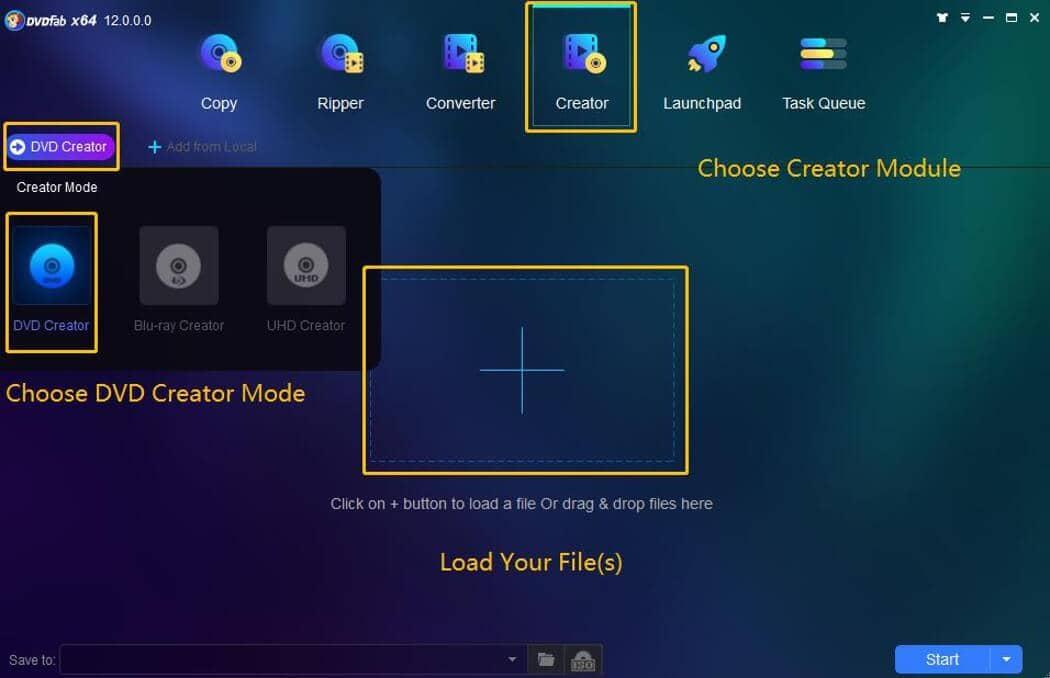
- Now select the final DVD size and quality. And tap on the “Set Menu” option to modify the menu.
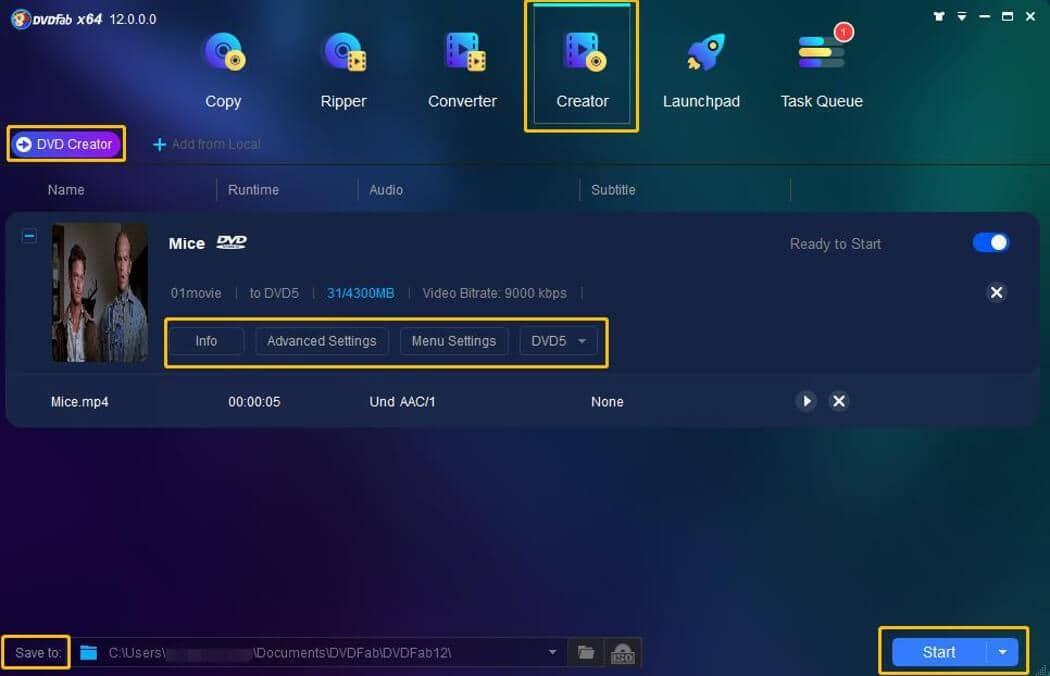
- Finally, click on the “Save to” option to select the final directory and click on the “Start” button.
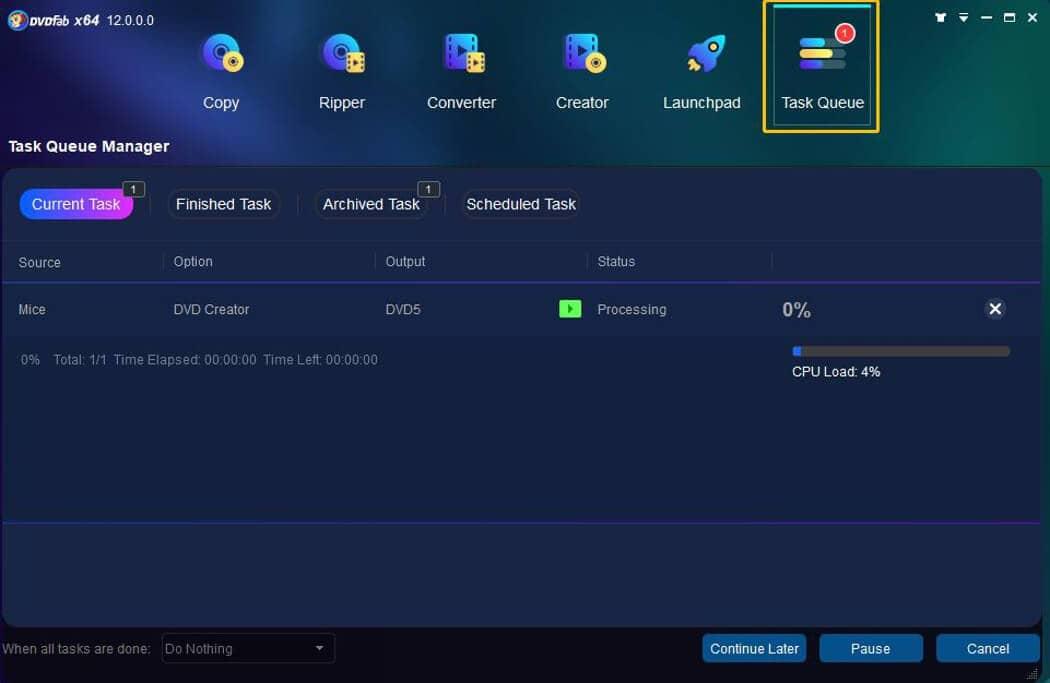
2. WinX DVD Author
Are you looking for a competent DVD menu creator especially designed for windows 10? WinX DVD Author is here to meet your requirements.
This free DVD menu creator will let you make DVDs from a camcorder, webcam, YouTube, MKV, AVI, MP4, MPEG, MOV, MOD, WMV, FLV, and 3GP video files. What it can do more is convert and burn videos to DVDs. And there will be actual video/audio quality. Don’t forget to create new DVD menus using different templates. These templates can also be modified, including background image, voice, or text. And how to use it? Install the program and click on “burn video to DVD” with the menu. Tap on the “+” icon, upload the source file > adjust parameter settings, and apply desired customizations. Select the final path and click on the “Start” button.
3. Freemake Video Converter
Not only enjoy video conversion but also burn them with a Freemake video converter. Enjoy multiple video format support and free DVD menu templates for your birthday, charismas, and other events. It’s really easy to use; after installing the program, tap on the “+” icon” and input a video source of any format. Click on the “to DVD” option and go to the “Edit Menu” window. Customize everything > insert blank DVD to computer hard drive and click on the “Burn” button.
4. DVDStyler
Let’s try DVDStyler and create high-quality DVDs with an easy menu. A surprisingly new – 28 DVD menu templates of different themes, love, nature, and many more. And this is not the end; you can also add buttons, text, images, and other graphics. Download the software, click on create a new project, set DVD adjustment, and click on the ok button. Select the required DVD menu template, edit it if you want and click on the “Start” button.
5. Leawo DVD Creator
Leawo is another top-quality DVD menu creator for both windows and mac platforms. There needs to be more – burning is another functionality with the same original quality. How it is easy to use; launch the software, import video clips, edit the menu, set burning configuration, and start it. This is all you need to do.
Conclusion
Finally, you will be able to select the best DVD menu creator from the given list. They are entirely free and especially dedicated to Windows and Mac platforms. Don’t worry; there will be no threats to your data. So download your desired DVD menu maker and enjoy making your DVDs.
Frequently Asked Questions
Can Adobe create a DVD menu?
Yes. Adobe premiere elements come with menu templates, including hundreds of themes and styles. So enjoy using them and create a menu-based DVD.
What is the best DVD menu creator?
The DVDFab DVD menu is a great DVD menu creator. It comes with a fast-burning operation and multiple customization features.
