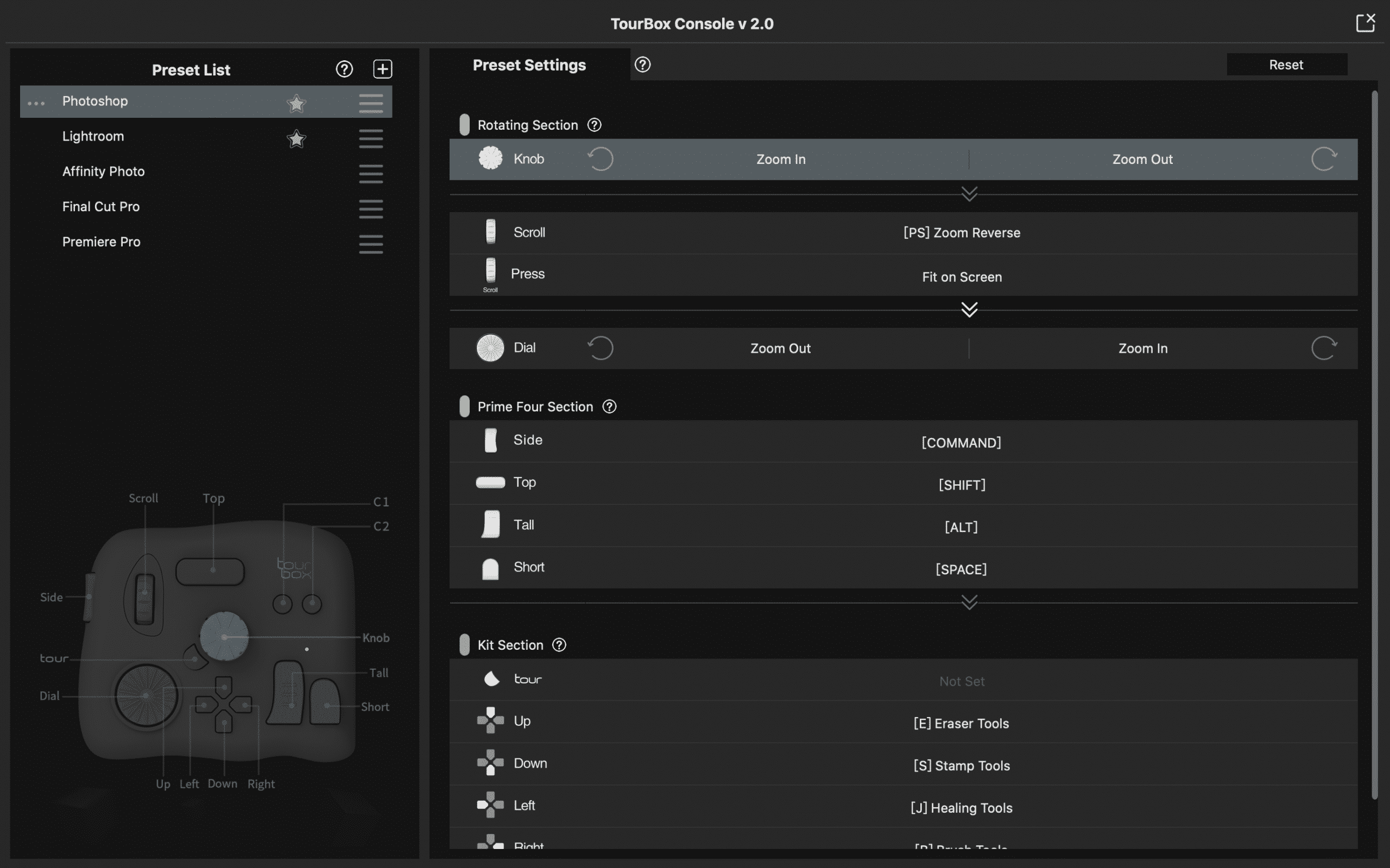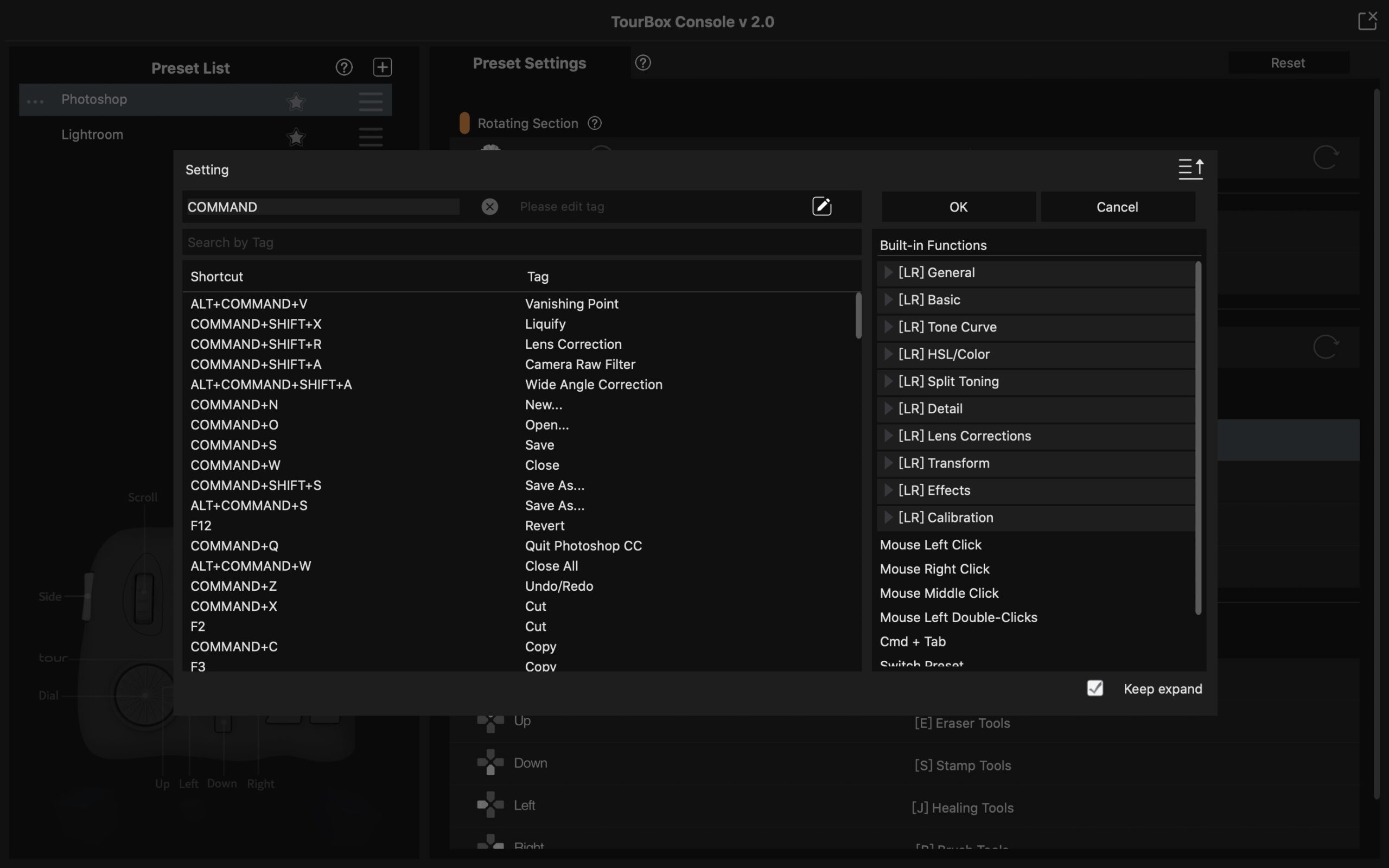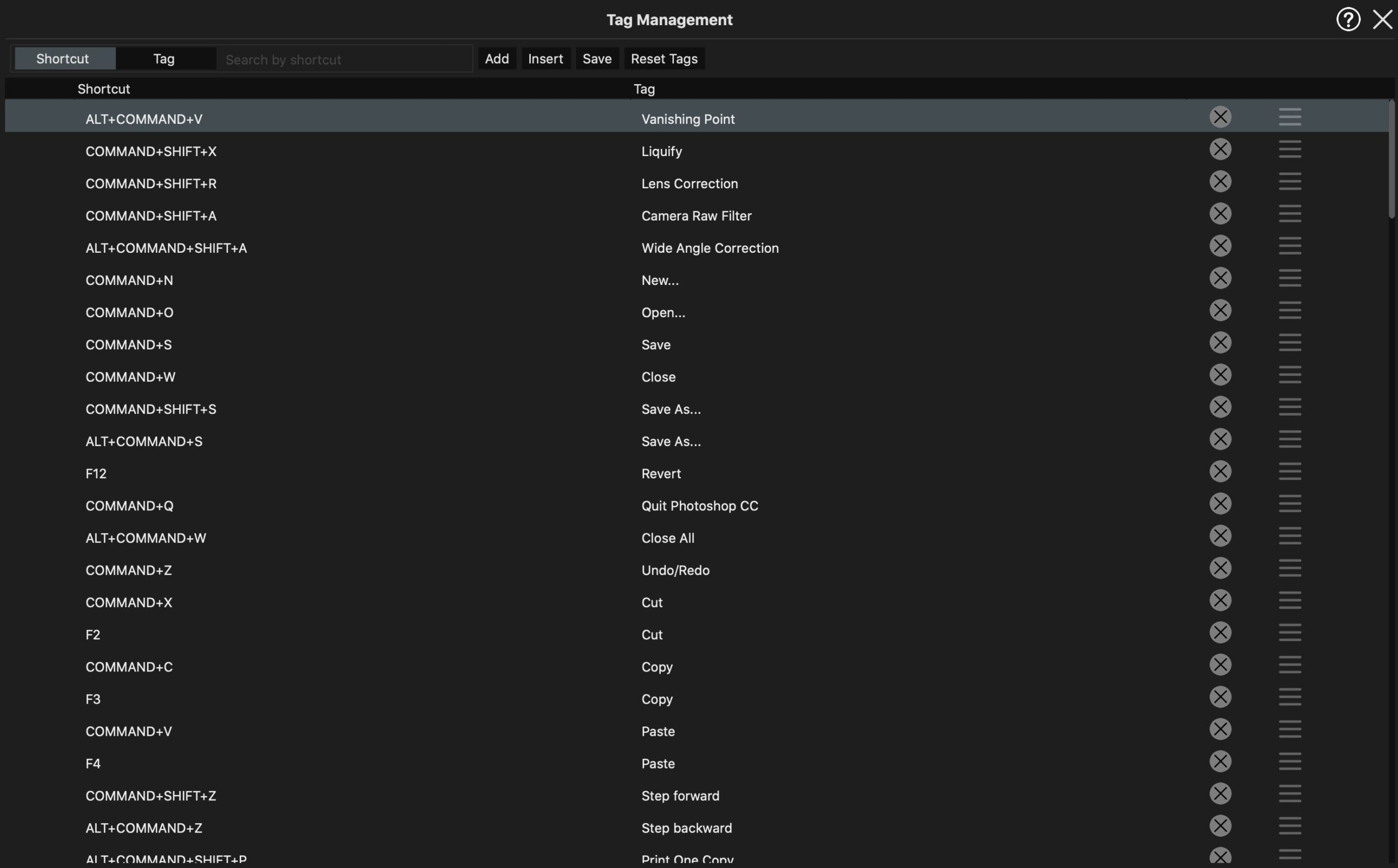Powerful, Smooth, and Efficient: Tourbox Is the Ultimate Controller for Creatives
Impatiently clicking. Frustratingly dragging sliders. Moving from tool to tool. Tapping keyboard shortcuts.
Every day, creators engage in thousands of repetitive tasks.
Each one only takes a few extra seconds…
…but a few seconds adds up. Pretty soon, you’re wasting hours upon hours of precious time.
Time that could be spent creating.
Plus, working with a mouse and keyboard feels kind of clunky. Those tools aren’t made for creatives; they’re designed for basic tasks. When used with programs like Lightroom and Photoshop, keyboards and mice take a lot of thought (after all, you have to remember all the right shortcuts and find the right keys!). Not what you’d call a smooth experience.
Wouldn’t you rather feel immersed in your workflow? Don’t you want to feel like you’re truly creating? Isn’t there a way to truly unleash your creativity, to take your creative work to the highest possible level?
That’s what Tourbox is all about.

TourBox: Featuring an Effortless Experience for Creators of All Stripes
TourBox is a compact, portable, simple controller tailored specifically to the needs of artists.
It includes everything that a keyboard and a mouse can’t. Things like:
- Freedom from tedious, repetitive tasks
- An effortless workflow
- Artistic power at tips of your fingers
- A tactile experience, so that your work flows directly from your hand
How is this possible?
Let’s take a look:
Easy, One-Hand Control for Speed and Focus
TourBox is a controller designed to work with one hand.
It fits comfortably under your palm so that all the buttons and dials are within reach. Without ever moving or disengaging your hand, you can turn the knob to adjust your brush size, spin the dial to shift sliders, and tap buttons to toggle between tools.
In other words:
With TourBox, you no longer have to spend time looking down at the keyboard and tapping keys with both hands.
Instead, you can stay fully immersed in your creative workflow, focusing entirely on the screen…
…and on your art.
Intuitive Buttons and an Elegant Layout
A tool like TourBox would be of no use if it didn’t feel natural.
After all, creatives aren’t looking to replace one bad keyboard with another!
Fortunately, TourBox is designed to be ultra-intuitive and easy to use. The layout itself is simple, offering just a handful of buttons and dials in total (which is all you’ll ever need!).
The buttons and dials also work in a simple-to-understand manner. You can use them independently (e.g., turning the knob to increase or decrease brush size). But you can also take things further, working with several buttons together to access very precise functions.
In fact, TourBox is so easy that you’ll be able to use it straight away. Even more complex aspects, such as working with multiple buttons together, can be mastered with just minutes of practice–compared to the hours you have to spend learning keyboard shortcuts, only to forget them days later.
 Dozens of Programs at Your Fingertips
Dozens of Programs at Your Fingertips
TourBox’s default setup is for easy editing in Photoshop and Lightroom.
But there’s no need to let that limit you.
Because while TourBox may offer an efficient Photoshop and Lightroom workflow straight out of the box…
…you can also configure it to be used with dozens of other software programs.
Need to edit in Premiere Pro? Want to make adjustments in Adobe Audition?
TourBox has got you covered.
The controller is designed with many different software programs in mind–so that you can harness the power of TourBox for graphic design, photo editing, video editing, audio editing, and more. You can effortlessly edit a photo in Lightroom, before switching over to Illustrator for graphic design, before moving along to Premiere where you can work on your latest video.
Unbeatable Customizability for a Comfortable Workflow
TourBox is designed to work great from the get-go.
But as you probably know:
Not all creators are the same. Different creators have different ways of doing things, and nobody wants to be forced into a one-size-fits-all mold.
That’s why TourBox is designed with complete customizability. You can change every single button, dial, wheel, and knob to do anything you want.
If you want to program the dial to zoom and the knob to adjust sliders, go right ahead. If you want to take all the main buttons and assign them to your favorite Photoshop tools, enjoy yourself.
Because TourBox is about you. It’s designed to be your tool, the thing that allows you to take your creativity to the next level.
Easy to Master, No Matter Your Skill Level
You don’t need to be a controller wizard to use TourBox.
In fact, TourBox is designed for users of all kinds, from complete beginners up through tech wizards.
You don’t even have to worry about memorizing button and dial functions–because TourBox comes with an intuitive tag system, so that you can easily reference key functions as you go.
Oh, and did you know that TourBox comes with multilanguage support?
Bottom line:
TourBox makes creating as seamless as possible.
A Controller That’s Portable and Well-Built
Because TourBox is designed specifically for creatives, it’s been pared down to a set of required tools.
Nothing more.
Which means that it’s small enough to slip inside a bag, a backpack, or a suitcase. That way, you can take TourBox wherever you go–to the office, to school, and even on vacation. It’s also lightweight, so you don’t have to worry about feeling bogged down by another piece of equipment.
At the same time, TourBox is made to last. It offers a gorgeous matte finish and a solid body, so you don’t have to worry about replacing it six months down the line.
A single TourBox is all you need.
If You’re a Creator, TourBox is the Way Forward
TourBox is for creatives.
It’s a simple, well-built, compact, carefully-designed controller…
…that turns the standard workflow on its head.
It offers speed.
Efficiency.
Comfort.
And much, much more!
So if you’ve ever felt frustrated with the standard creative experience, TourBox is the way to go.